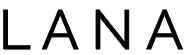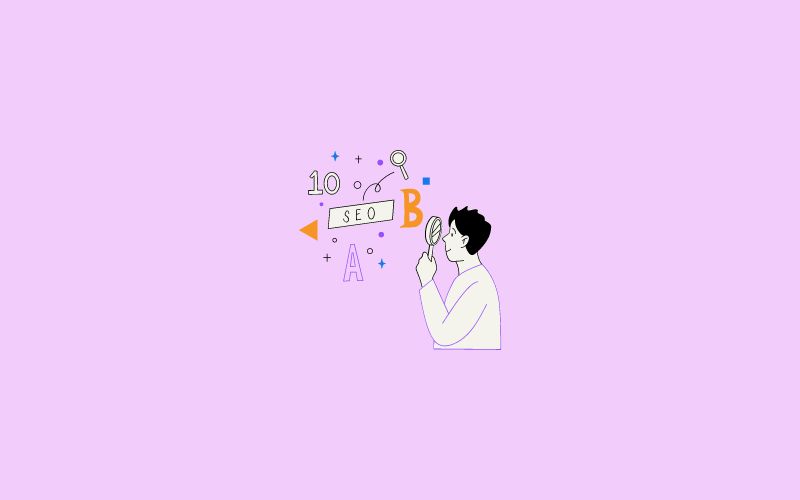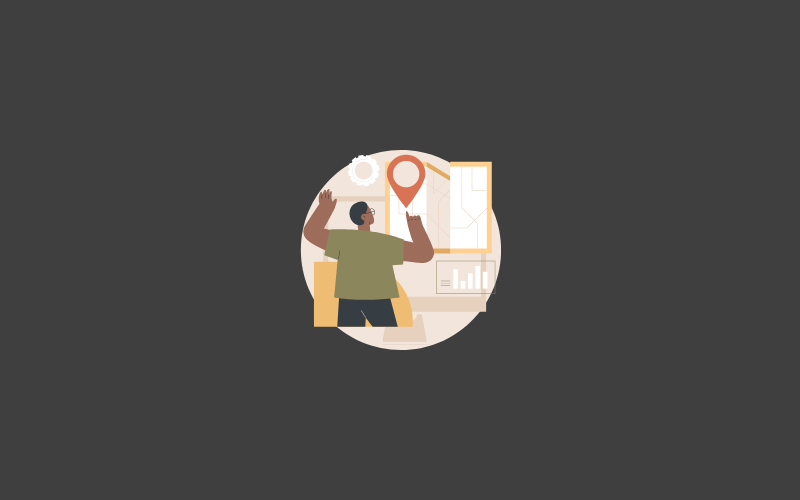Have you ever felt like your emails just got lost in the shuffle? You’re not alone. In today’s world, our inboxes are filled with email messages, and making an impression is tough.
Standing out in someone’s main box becomes more difficult when an average person receives 121 daily emails.
But, I’ve found a great solution: using AI for email writing. This approach helps you craft-friendly, personal messages that people actually want to read.
With my guidance and experience, you can make your emails more engaging, build better connections, and get desired responses. It’s not just about sending emails; it’s about creating conversations.
Let’s transform your email communication together. Believe me, it’s easier than you think, and I’m here to show you the way!
What are AI Email Writing Tools?
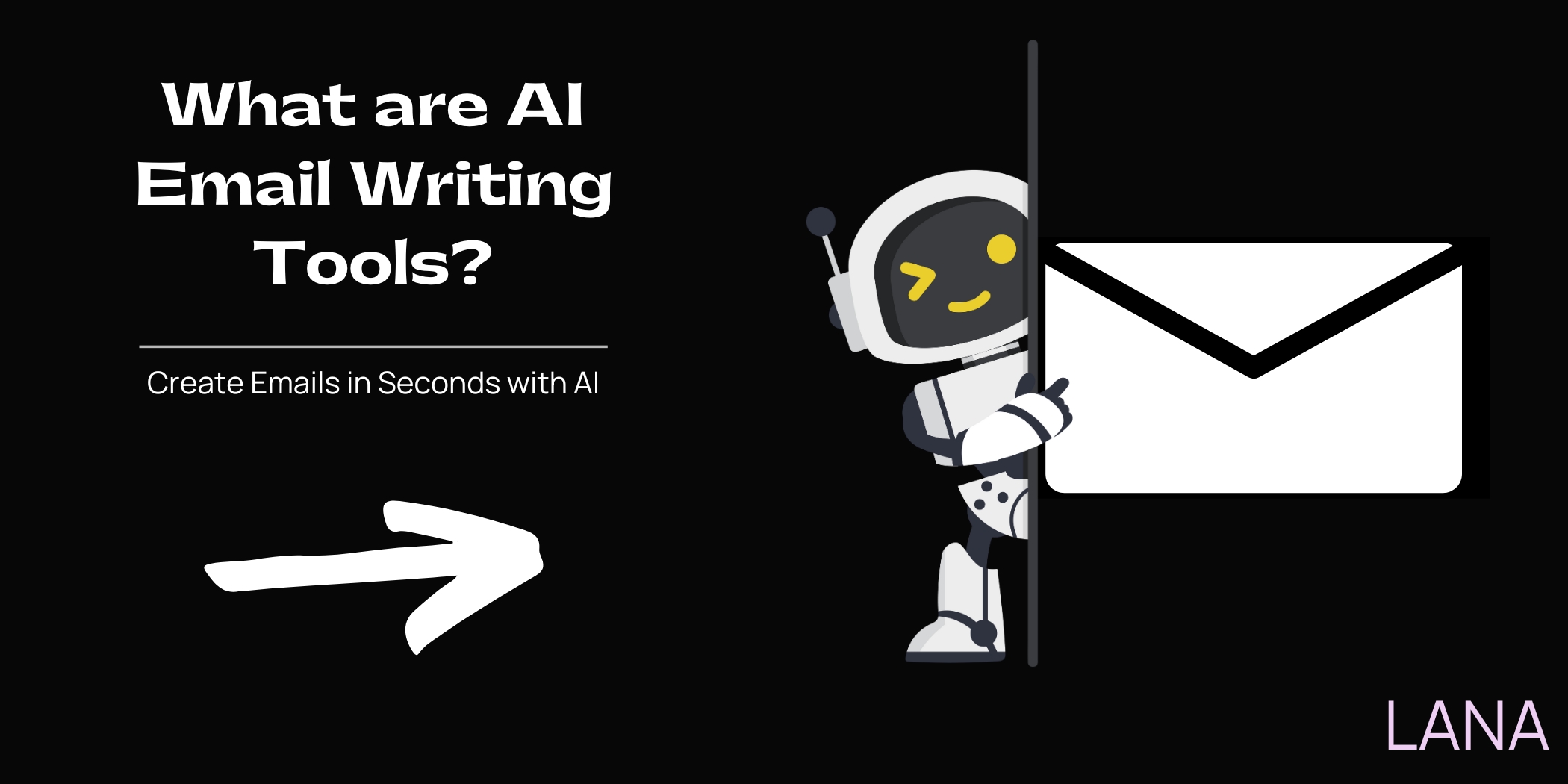
AI email writing tools are quite a hot topic these days. These tools utilize machine learning, analyzing the text you feed them and crafting new email copy that fits your needs.
Think of a platform that wants to make your life easier. They’ll train their software to respond to prompts you give, like a request for an “email opening line.”
It’s worth mentioning that these tools have a valuable role in your day-to-day tasks. They’re like a handy helper in your AI-generated email copywriting process.
Using AI tools, your message will be conveyed concisely and clearly, with the added benefit of AI-generated headlines to increase your email open rates.
How do AI Email Writing Tools Work?
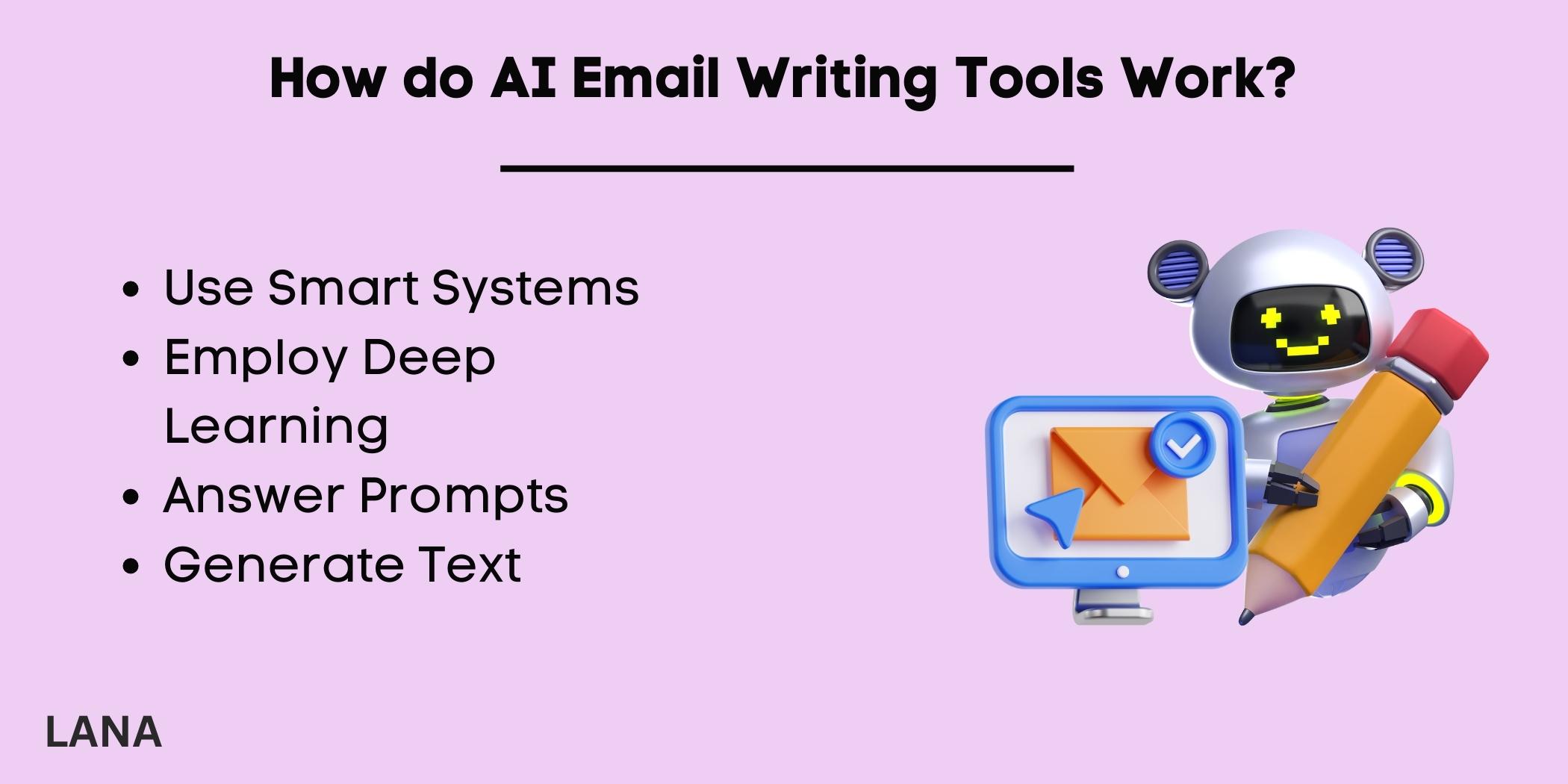
You might often hear the term AI, but most email writing tools don’t have accurate artificial intelligence. They’re not about to revolutionize the world just yet.
What they do rely on is something like OpenAI’s GPT-3. It’s a smart system that uses “deep learning” to answer the prompts you give it and generate text.
So, if you tell it something like “generate sales outreach emails to new clients,” it will try to finish a sentence or a section of text that fits your request.
AI tools examine many examples and determine the best way to answer your request. They could be better, though. Sometimes, they come up with things that aren’t quite right or don’t make total sense.
But even with those little flaws, they can be a helpful buddy in your writing tasks. They won’t take your job, but they might make it easier.
How to Use AI for Email Writing: Step-by-Step Guide
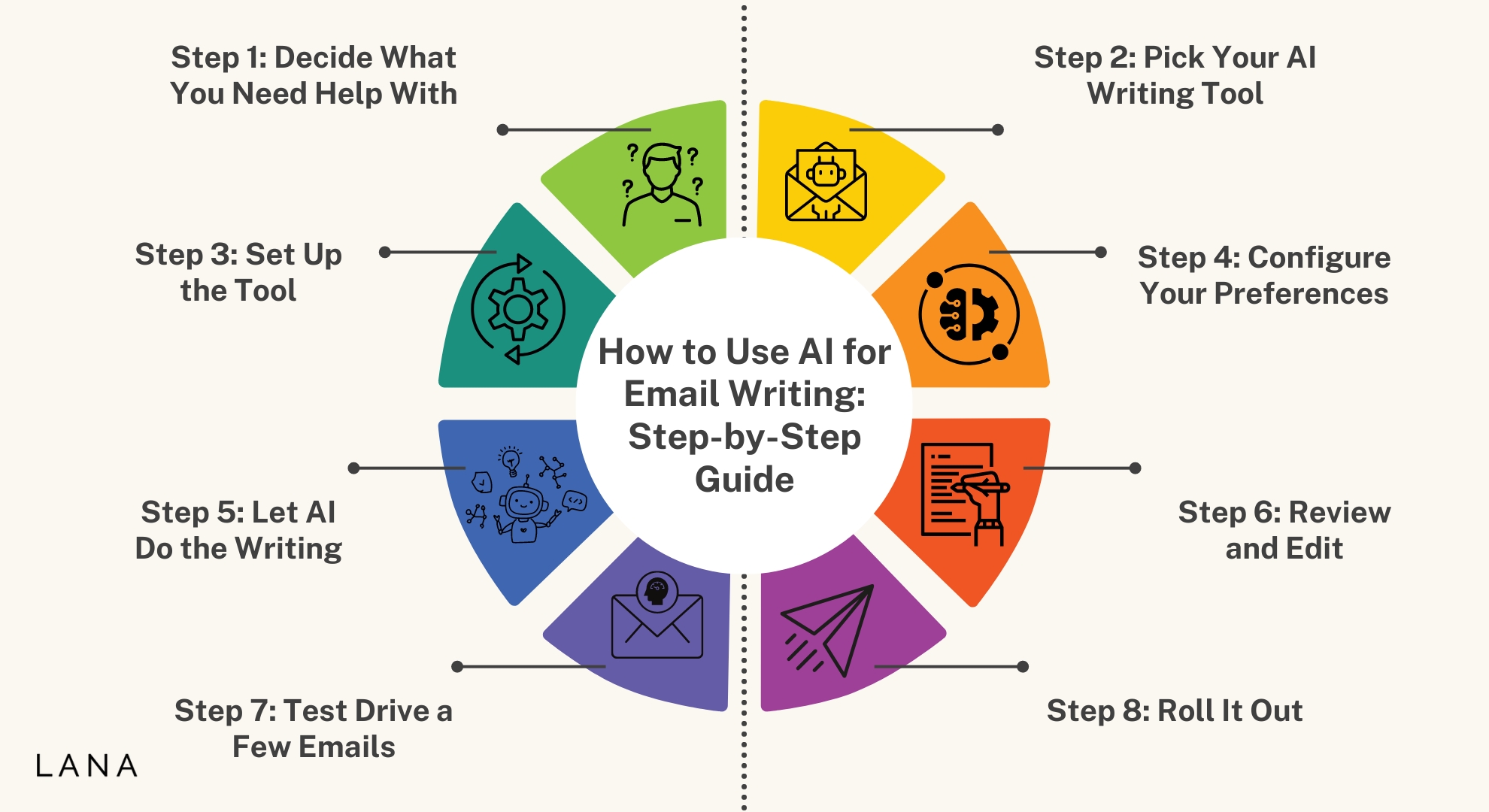
If you’ve ever been stuck staring at a blinking cursor, unsure what to write in an email, I’m here to help. Let’s explore how to turn AI into your new email writing buddy, step by step.
Step 1: Decide What You Need Help With
Before you use AI, think about what’s giving you trouble.
Is it spelling mistakes?
Or is writing the ideal email taking too long?
Understanding what you need will guide you to choose the AI email writer that fits you best.
Step 2: Pick Your AI Email Writing Tool
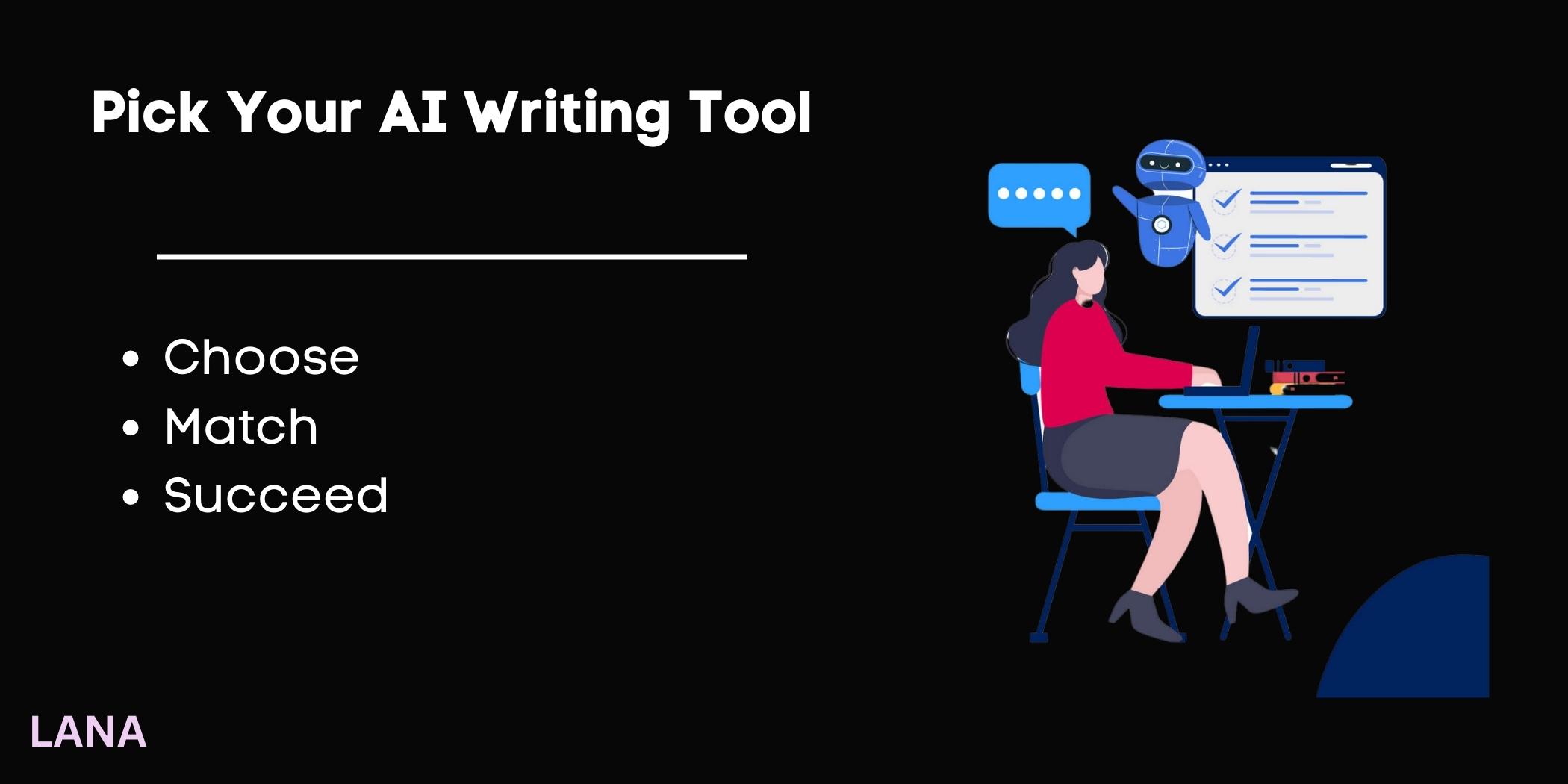
Now, it’s time to pick from the options. There are many AI email writing software available, each with unique features.
Some of the best AI email generator tools are Luna AI, Botowski AI, SmartWriter AI, Jasper AI, and Writesonic.
Luna AI is great for short sales emails.
Botowski AI is a pro at making personalized follow-up messages.
And SmartWriter AI? It’s excellent at cold emails that get answers.
Just select the one that fits what you need the most.
I’ll also use Jasper AI as an example to demonstrate how to craft a compelling email.
Step 3: Set Up the Tool
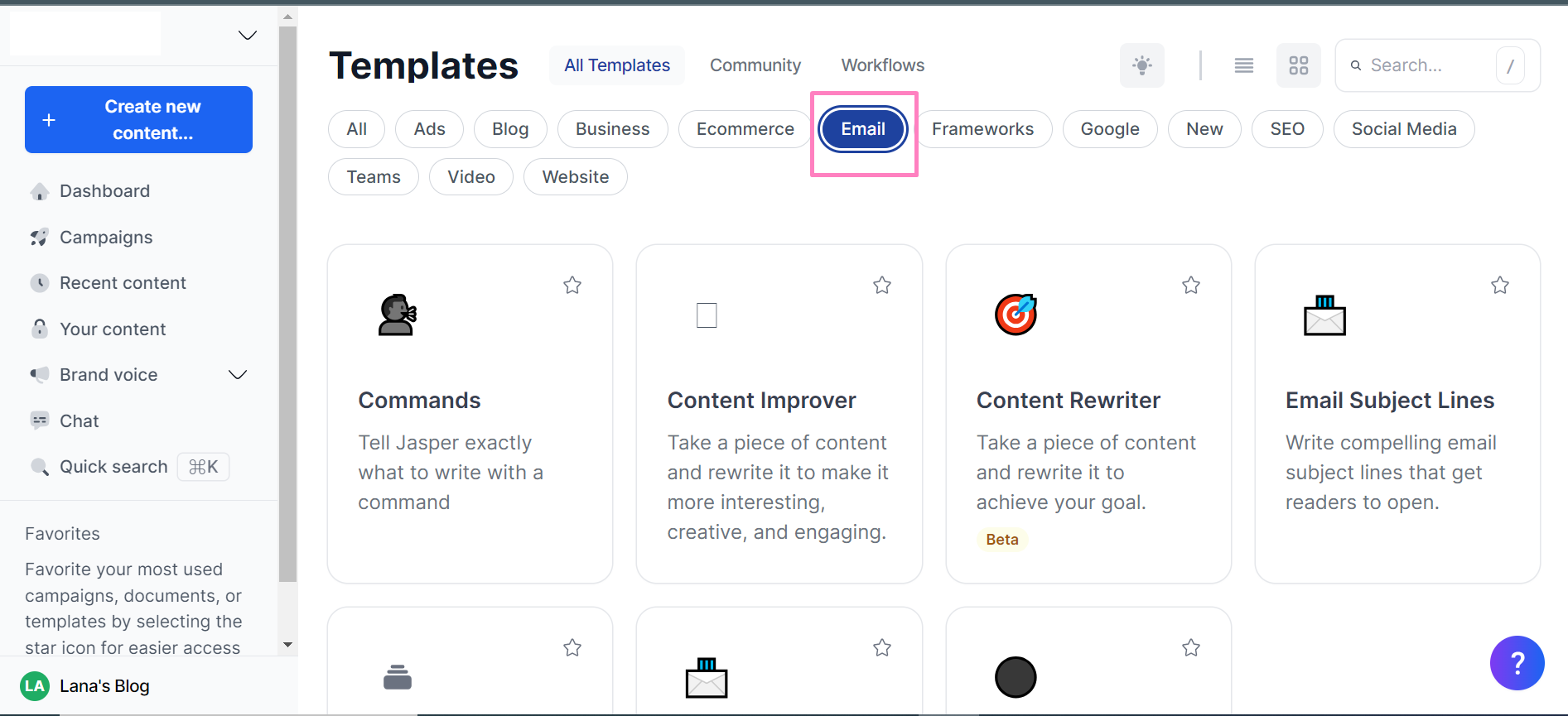
After you’ve picked your new tool, you need to get it ready. Getting the new AI tool ready means making an account or adding a plugin or browser extension.
Whether you use Gmail, Outlook, or another email provider, you’ll likely find that these tools integrate seamlessly.
So, follow the setup guide with the tool, and you’ll be ready.
Step 4: Configure Your Preferences
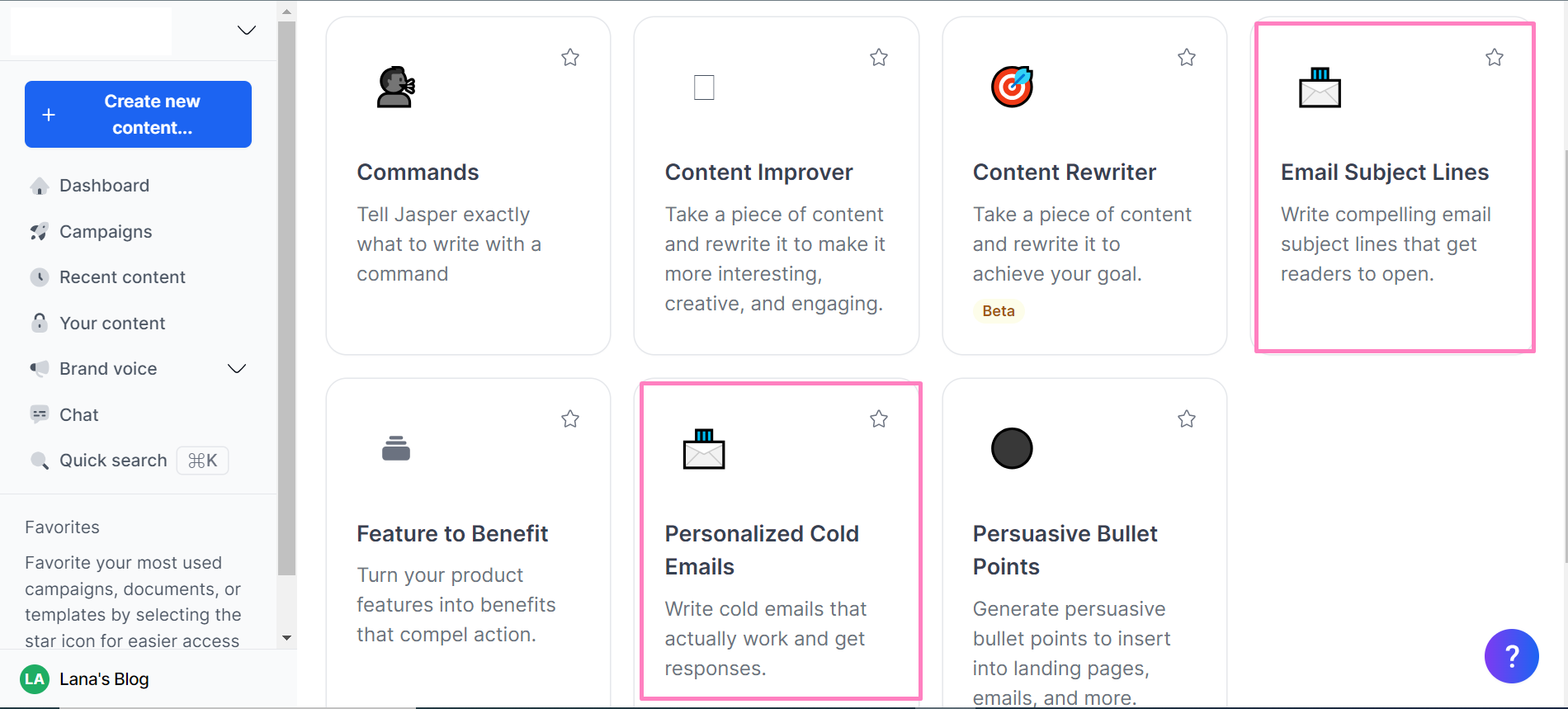
Many of these tools have settings where you can make the writing experience your own.
You can choose the tone of your emails (formal, casual, or something in between) and say who you usually write to (like clients or teammates).
You can also pick your industry (tech, healthcare, email marketing strategies, email copywriting, or website copy).
If you spend a little time fine-tuning these options, your AI tool will be even more helpful.
Step 5: Let AI Do the Writing
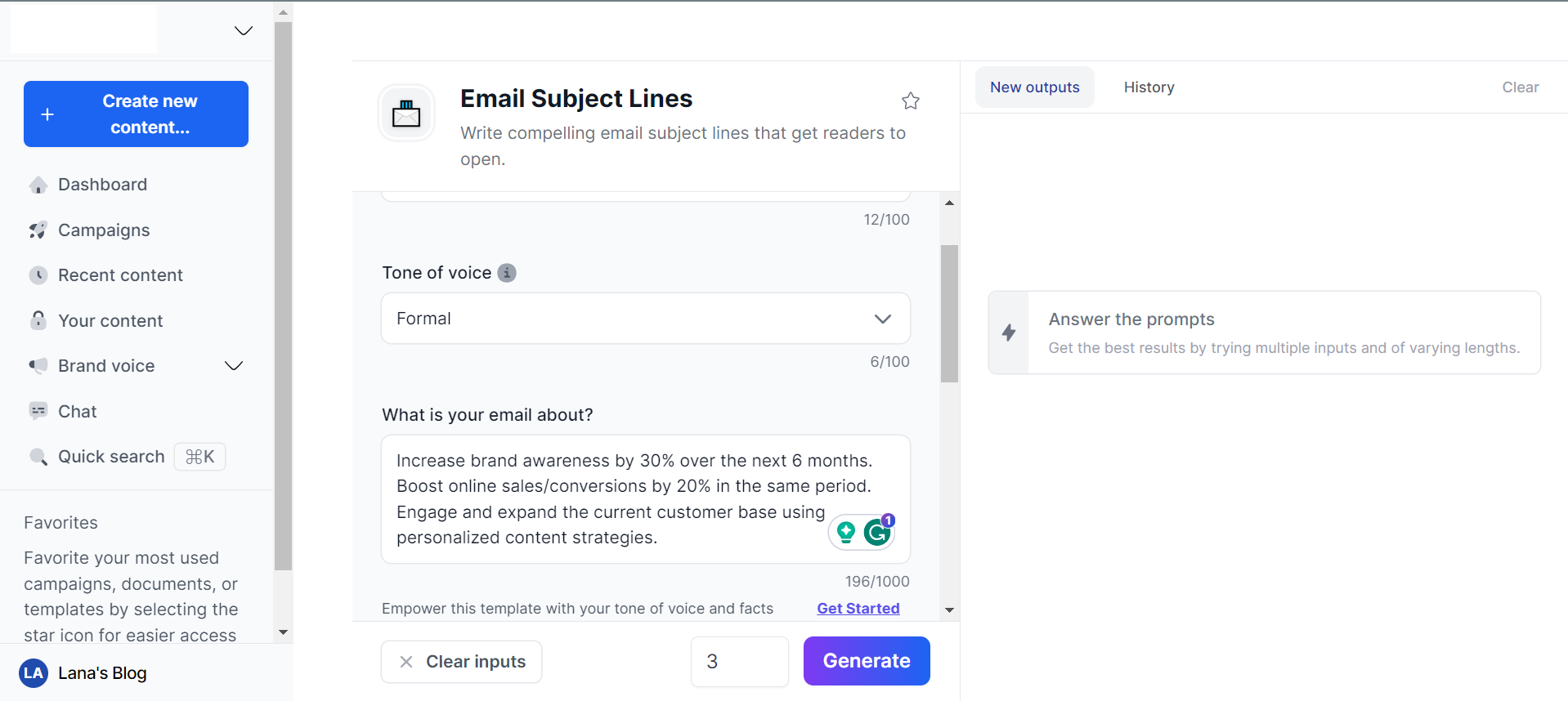
Now, it’s time to start writing the email. If you’re using a tool that works more like an AI writing assistant, you can start typing, and it will give you instant suggestions to improve your writing.
If it’s more of an automated service, you’ll probably enter important details (like what the email is about and the main things you want to say), and then it will create a draft for you.
Step 6: Review and Edit
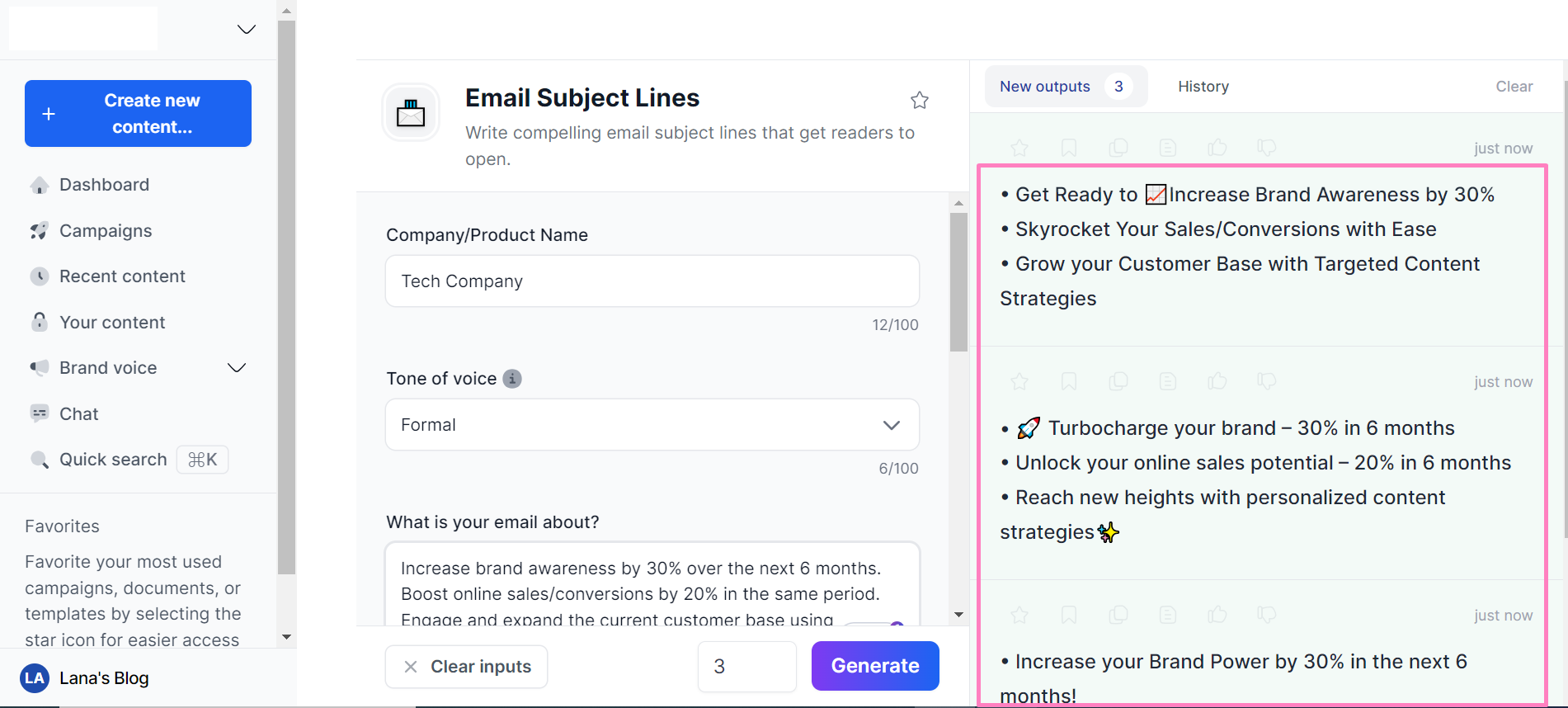
AI can be very helpful, but it could be better. Always review the ideas or drafts to ensure they’re just right.
Sometimes, the tool might offer words that don’t match your needs or be taken incorrectly.
Spend a moment to ensure everything reads like something you would say.
Step 7: Test Drive a Few Emails
Before you send AI-created emails to everyone you know, try sending a few test ones first. Send one to a coworker or friend you trust who can tell you what they think.
Or send one to yourself to see how it looks and ensure everything is laid out nicely.
You can improve your email strategy by using data analytics tools or A/B email campaigns to monitor its performance.
Step 8: Roll It Out
Are you happy with how your AI-assisted emails are looking? Great! Begin sending those emails for real now.
Whether you need to finish a sale, reconnect with old clients, or keep your team updated, your emails should be better and more effective.
There you go! You’re all set to use AI for email writing. So, use your new skills (and your AI friend) and take control of that inbox!
Is AI for Email Writing the Answer to Your Prayers?
Using AI for email writing can simplify things for us.
Yet, some may feel worried about this new change.
In 2023, people send about 347.3 billion emails daily, which keeps increasing.
AI can help us handle our emails better and focus on what’s important more quickly.
Benefits of Using AI for Email Writing
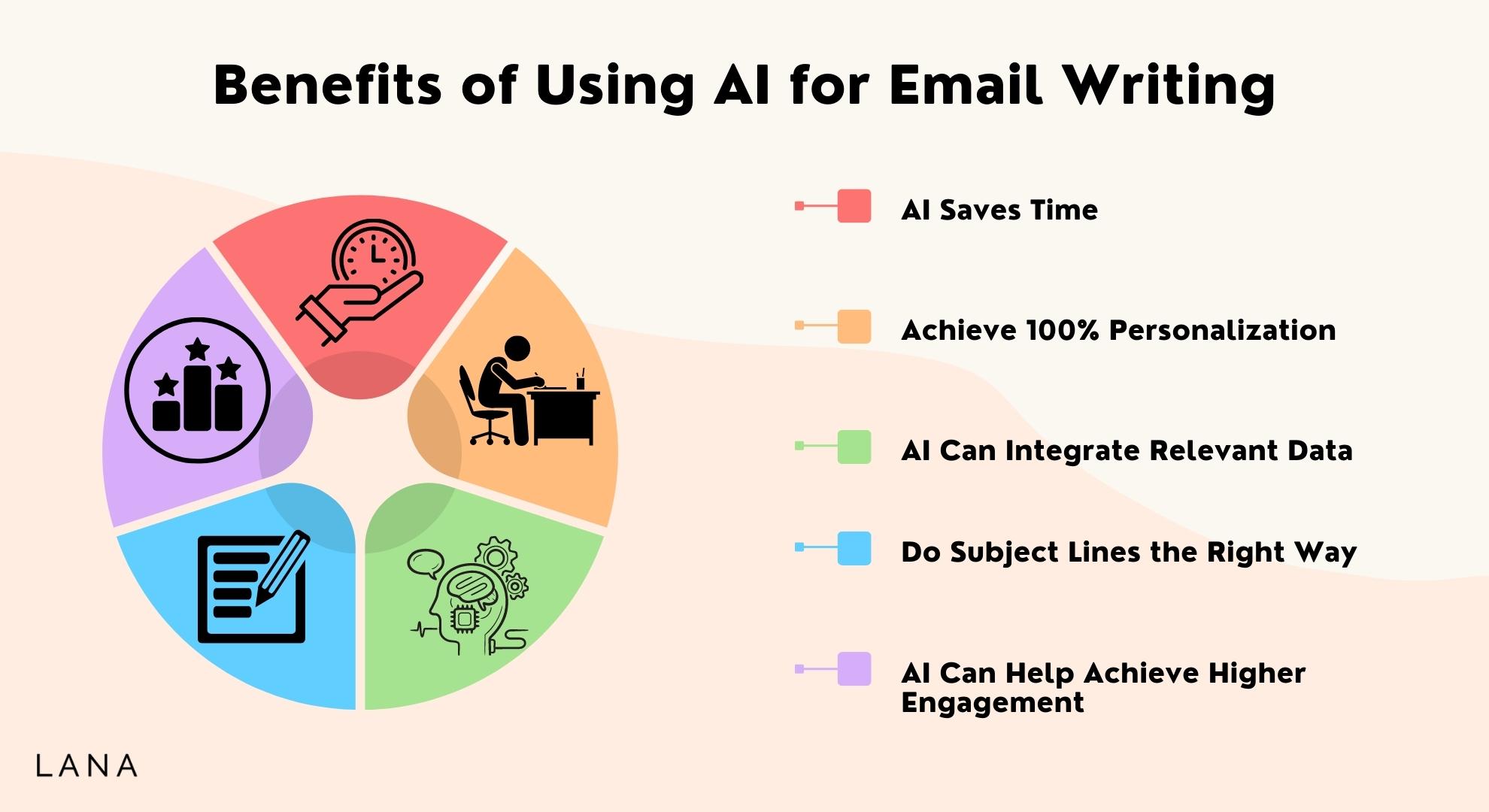
Getting more done and automating tasks are big goals for companies.
By using AI for your emails, you can make your business work better in several ways:
Benefit 1: AI Saves Time
AI can do regular tasks much faster than people.
By handling these everyday jobs, AI lets you think about the bigger plans for your business.
Benefit 2: Achieve 100% Personalization
Using AI, you can make emails feel special for each person you send them to. AI can understand how a customer writes and let you respond similarly.
You don’t have to be rude back if a customer is rude. AI helps you write a reply that shows you understand them. This can make each customer feel important and liked.
Sending emails like this can make your business different from others that might send the same reply to everyone. Personalized emails can help you make more sales and stand out from your competitors.
Benefit 3: AI Can Integrate Relevant Data
AI can look at lots and lots of information quickly. It can share this data between your email system and the system that keeps track of your customers. This way, you’ll know just what to say in your emails.
Benefit 4: Do Subject Lines the Right Way
Some think you should make 100 different subject lines for each email. Then, you look at them all and pick the best one. But this takes a lot of time.
AI can help you think of many subject lines for your emails quickly. This way, you don’t have to spend hours thinking of many ideas yourself. You can do other things for your business instead.
You still look at what the AI comes up with and pick what you like. But you don’t have to write them all yourself.
The right AI tool helps you make good subject lines without much work, and you can pick the ones that fit your readers best.
Benefit 5: AI Can Help Achieve Higher Engagement
AI can look at emails that have worked well before and see what made them good. Then, it can help you write emails people want to read.
Businesses have used AI for a long time to do things like money and building stuff.
Now, people who talk to customers and try to sell things are starting to use AI, too.
It makes writing emails easier and helps companies do better with selling and helping customers.
Key Considerations for Successfully Using AI for Writing Emails
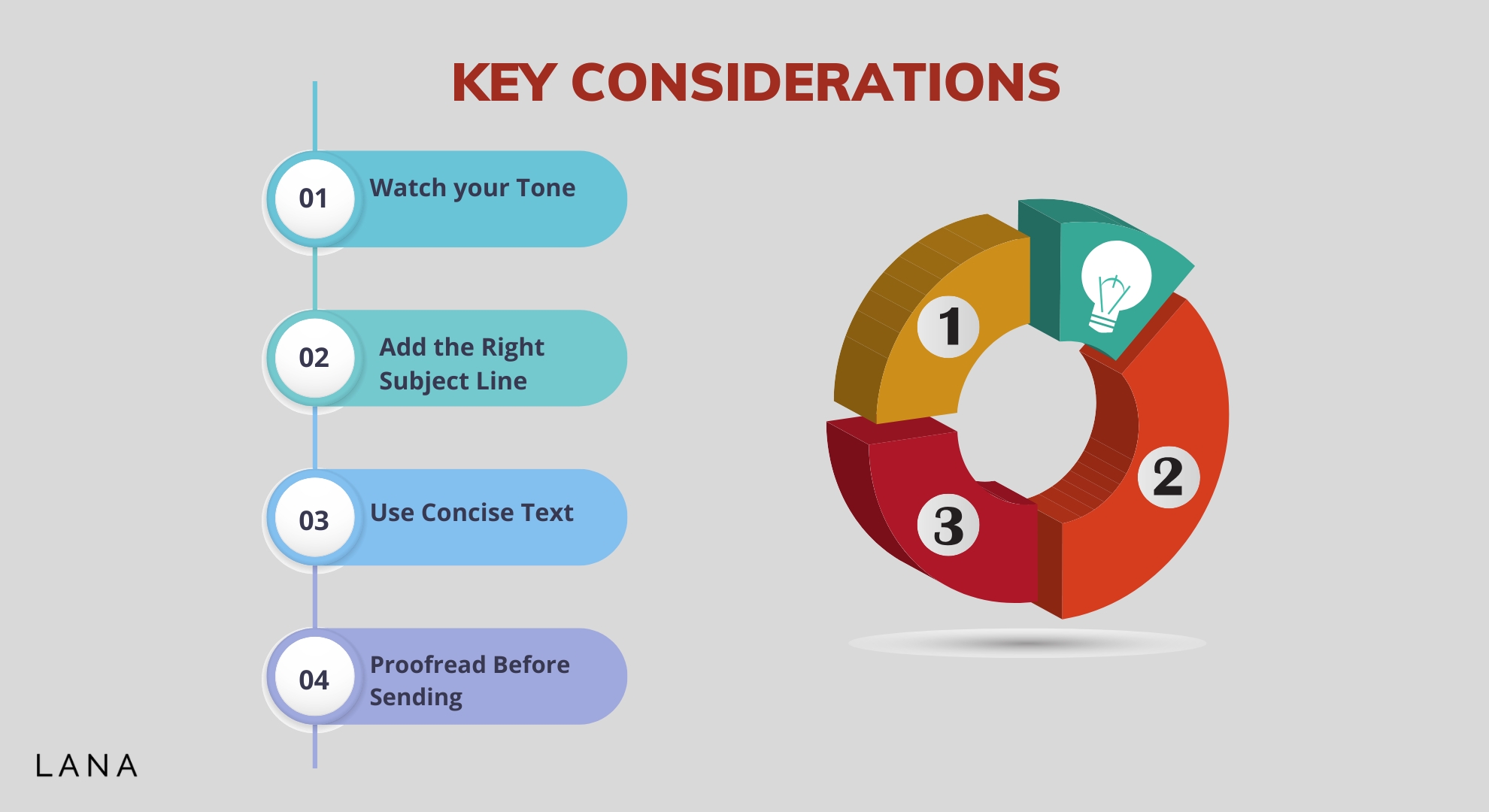
When writing an email yourself or using AI tools, remember these things to make sure people respond well:
- Watch your Tone
In emails, there are no voices or faces to show what you mean, so jokes might not work, or words could be taken the wrong way.
Choose words that only have one meaning and are clear so people know what you mean.
- Add the Right Subject Line
A good subject line can make someone open an email or ignore it. It might be the most important part of an email.
Make sure it fits what you are talking about. Don’t use general words like “Hi” or “Don’t miss this,” or the email might get thrown away.
- Use Concise Text
People often glance at emails, so get to the point fast. If you need something, say what it is and when.
Say it out loud before sending it to ensure it sounds right, and take out words you don’t need.
Use short paragraphs. Tell people what to do next and give them a way to ask questions or follow up.
- Proofread Before Sending
Good grammar can make a better impression. Check for mistakes in spelling and spaces.
Don’t use too many exclamation points or all capital letters; it looks like shouting. Also, make sure to check the subject line for mistakes, too.
Wrapping Up and My Experience with AI for Email Writing
We’re at the end, and I want to tell you how using AI for email writing has made sending emails fun.
Remember how long it used to take to write just one email?
Not anymore! With AI, I can write emails quickly and easily.
The best part? People really like what I’m sending. I’m getting more replies, and some people have even said nice things about how I write. The funny thing is AI is helping me write messages that feel just right.
Here’s the bottom line: If writing emails feels like hard work, you should try using AI for email writing.
It’s made a big difference for me, and it might do the same for you. It’s like having a helpful friend who knows just what to say!
Frequently Asked Questions
Is it Ethical to Use AI for Writing Emails?
Ethics is a real concern when it comes to AI. Generally speaking, using AI for email writing is considered ethical as long as you’re not deceiving anyone or automating sensitive communications that should be handled personally.
It’s all about context and intention—AI should be a tool to help you, not a way to trick or impersonate others.
How Secure is Using AI Tools for Email?
Ah, the million-dollar question in our age of data breaches. The data security of using AI for emails largely depends on your chosen tool.
Most reputable platforms employ strict security protocols to keep your data secure. Always read the privacy policy and seek certifications to secure your information.
Will my Emails Still Sound Like me?
A common worry is that using AI will rob your emails of their unique flair. Good news—most top-notch AI tools offer customization settings where you can set the writing style, tone, and even industry-specific lingo.
So yes, your emails can still sound like “you,” only maybe a bit more polished.
How Does an AI Email Writer Work?
How does tech magic happen? Typically, AI email writers use machine learning and natural language processing to understand the context of your email and provide real-time suggestions.
Some advanced tools can even auto-generate entire emails and stories based on your prompts. They study patterns, sentence structures, and even industry-specific phrases to help make your writing more effective and accurate.
What are the Best AI Tools for Email Writing?
Choosing an AI tool can feel like navigating a jungle. A few standout tools in the email writing department are Luna AI, Botowski AI, and SmartWriter AI.
They are known for their user-friendly interfaces, range of customization options, and, most importantly, their ability to produce emails that get results.
Can I Rely Completely on AI for Error-Free Emails?
While AI tools are super helpful in catching typos, grammar mistakes, or awkward phrasing, they could be more foolproof.
They can occasionally make errors or offer suggestions that don’t quite fit. Giving your email a once-over before hitting that send button is always a good idea.
Does Using AI for Email Writing Save Time?
Time-saving is one of the biggest selling points for using AI in email crafting. Instead of spending ages figuring out how to phrase things just right, the tool can give you real-time suggestions or even generate drafts.
However, the initial setup and getting used to the tool might take some writing time—but most users find that the time saved down the line is well worth it.

About The Author
Lana is a full time content creator, blogger, and SEO strategist. She coaches up-and-coming bloggers over at Blog Growth Engine and helps select SaaS startups with their SEO and content strategy. Before starting this blog, Lana was the VP of Engineering at an AI startup and a Data Scientist for over 6 years. She also holds a Bachelor of Science Degree in Statistical Data Science from the University of California, Davis. Follow LanaGerton.com to learn how she blends data-driven approaches and AI technology into her content creation and SEO frameworks.