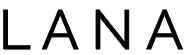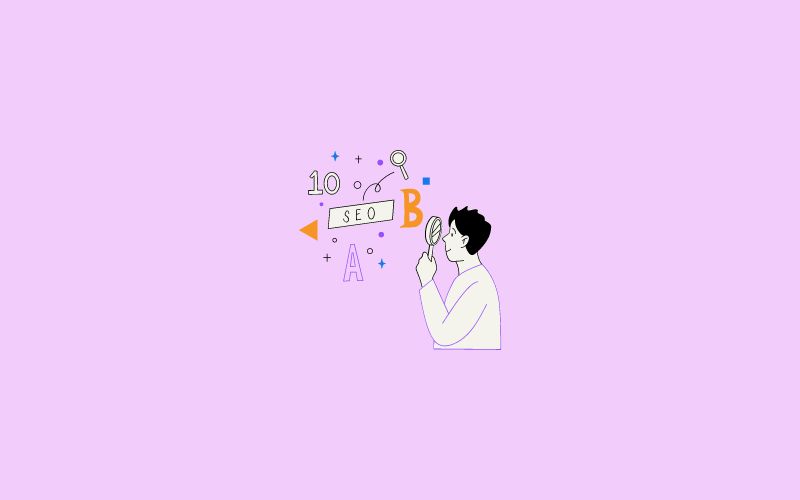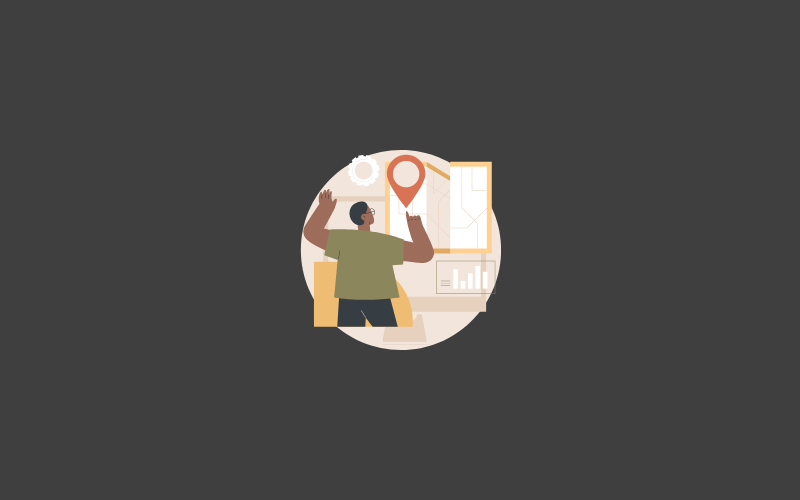Managing an SEO agency isn’t just about making websites climb the rankings or creating links.
As an SEO strategist and agency owner, I know managing an agency is no small feat.
It’s about working closely with your team and clients and designing a unique SEO strategy that aligns with your client’s aims in a crowded market of 1.5 billion websites.
With such hard competition, having the best SEO software for agencies can give you the necessary advantage.
SEO tools can automate routine tasks, gather important data, offer new insights, and help you carry out your plans more smoothly.
Finding the right SEO agency software means we can stay on top of trends and meet our targets quicker than our rivals, making our job much easier.
I have made a list of the best SEO software for agencies and reviewed them from the perspective of an SEO agency owner.
Why Is Investing in SEO Software Crucial for Your Agency’s Success?
Investing in the best SEO software is essential for elevating your clients’ websites and enhancing their positions on search engines.
Here’s my opinion about why it significantly contributes to the growth of your agency:
Efficient Analysis
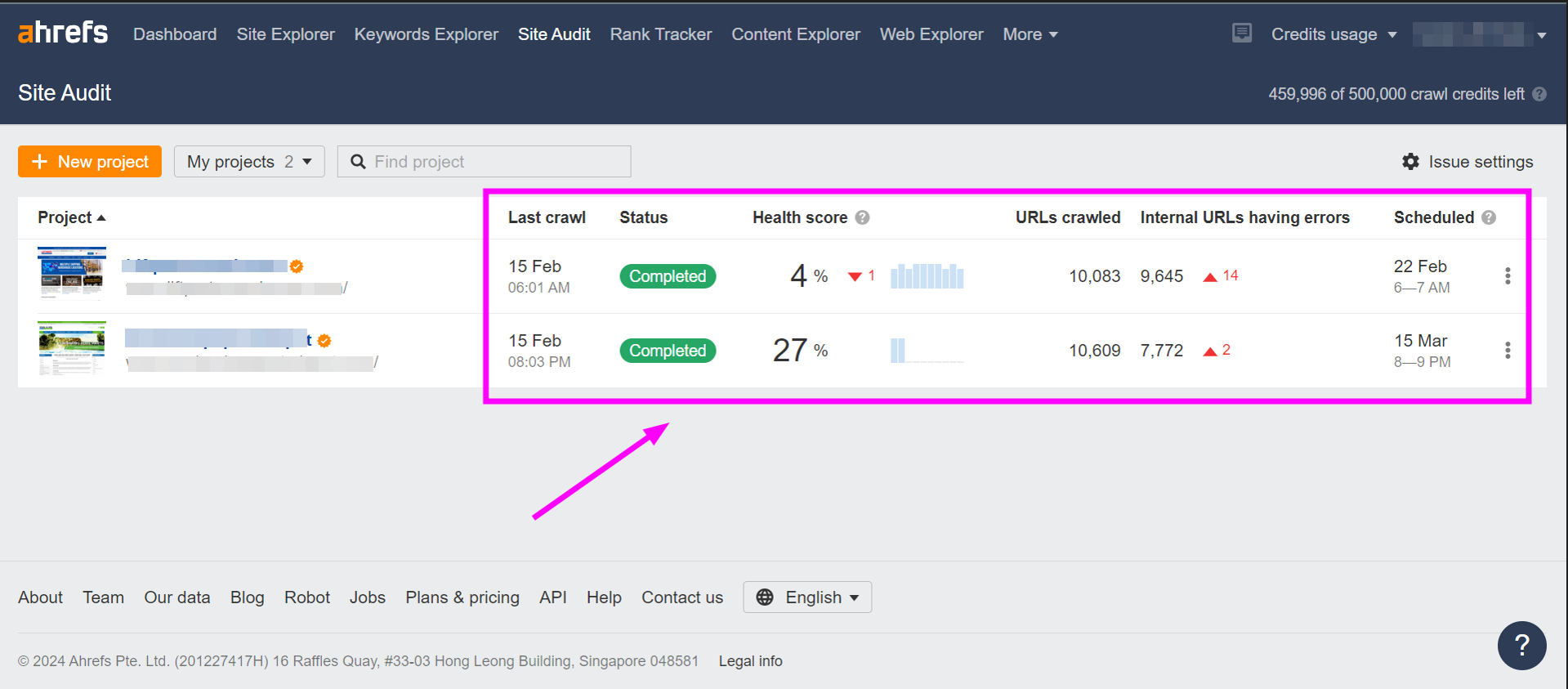
Quickly check how a website is doing, spot any problems, and get tips on improving it. This saves my SEO agency a lot of time and effort that I’d otherwise spend on doing these checks by hand.
Comprehensive Reports
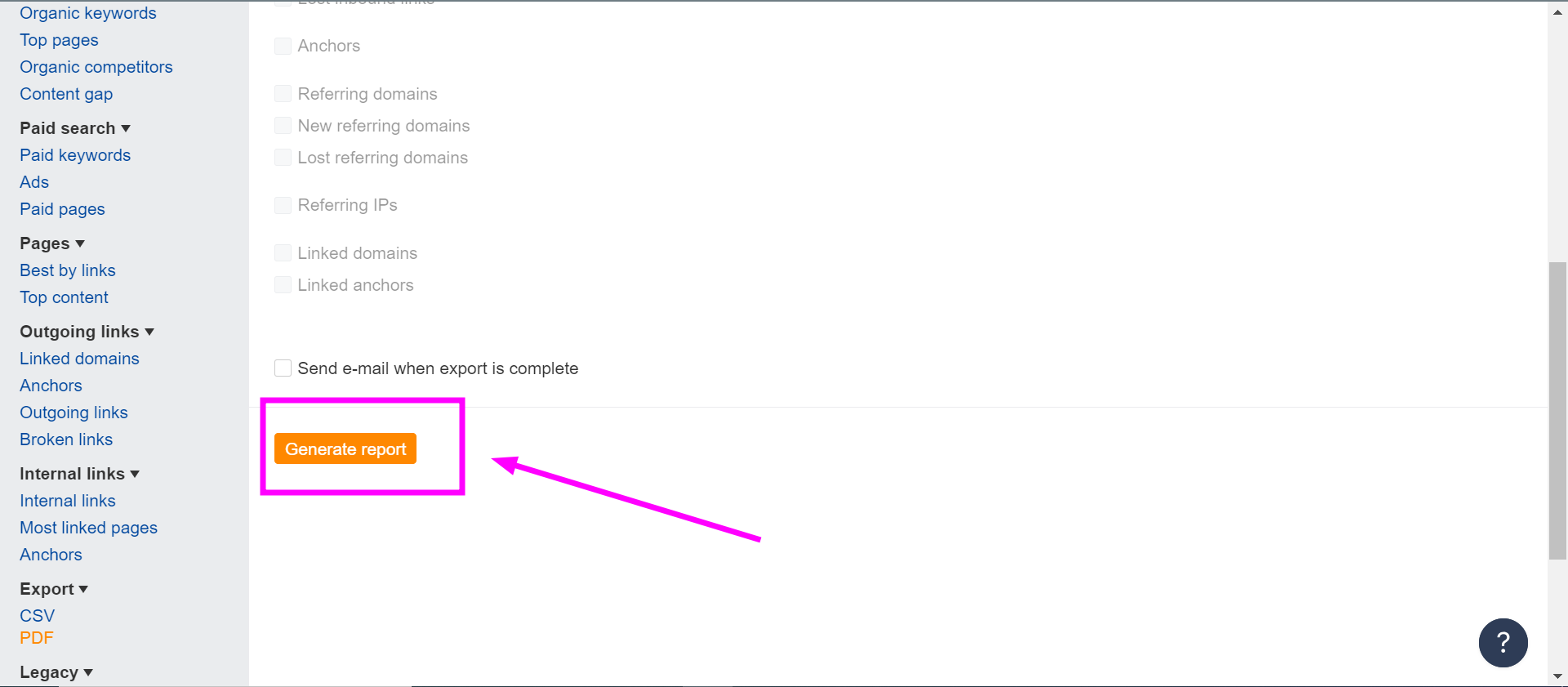
Create detailed reports, like a website check-up, that show how your client’s website is doing in search engine results.
Detailed reports offer useful advice on how to climb higher in rankings. Utilizing tools like Google Search Console, I gain valuable insights into my clients’ website health.
Competitive Analysis
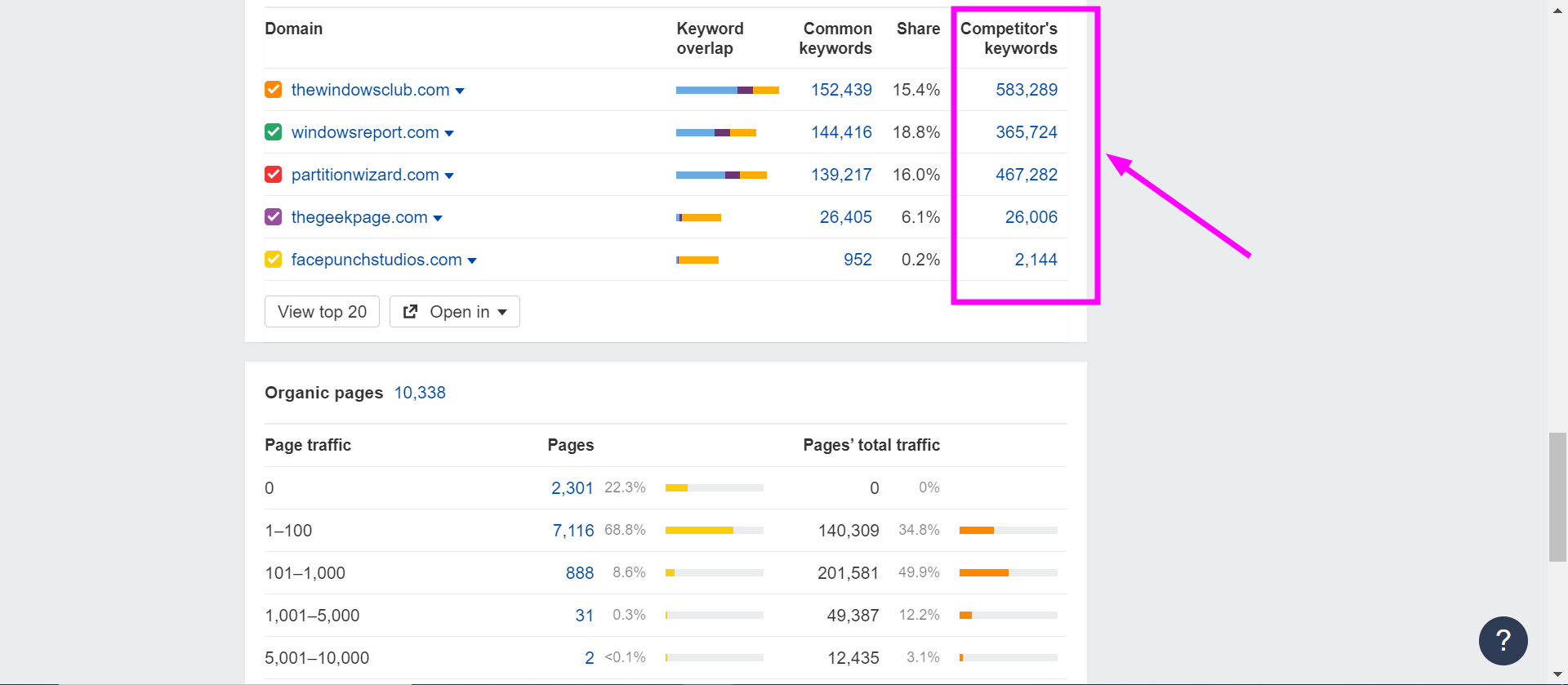
SEO software enables me to monitor competitors’ SEO tactics. This knowledge helps identify market opportunities, find new strategies, and develop robust SEO plans to ensure my clients stay ahead.
Conducting backlink analysis allows me to strategize on surpassing competitors.
Keyword Research
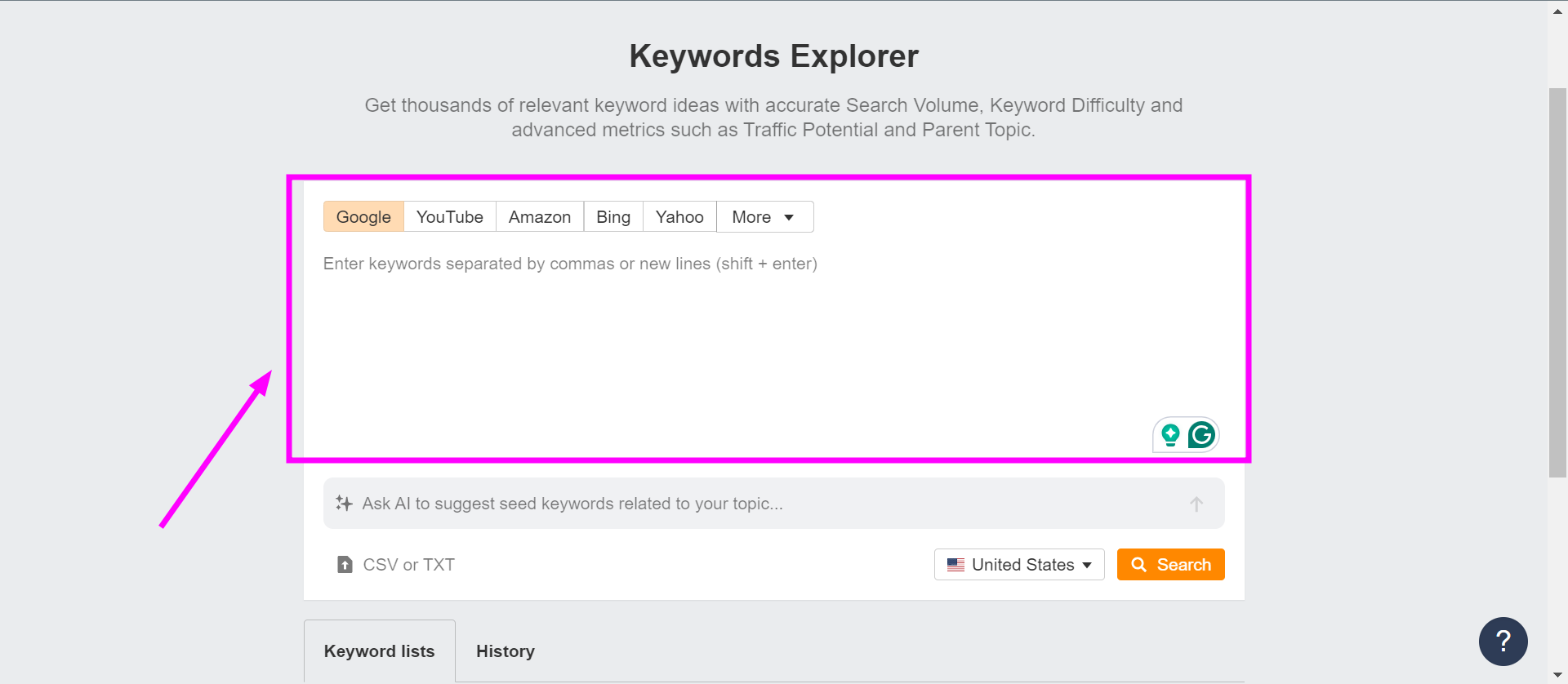
Identifying the right keywords is vital for your client’s success. With a reliable keyword research tool, I optimize websites to attract the desired audience.
This step is crucial in ensuring my agency’s sites are visible to the right people on search engines.
Link Building
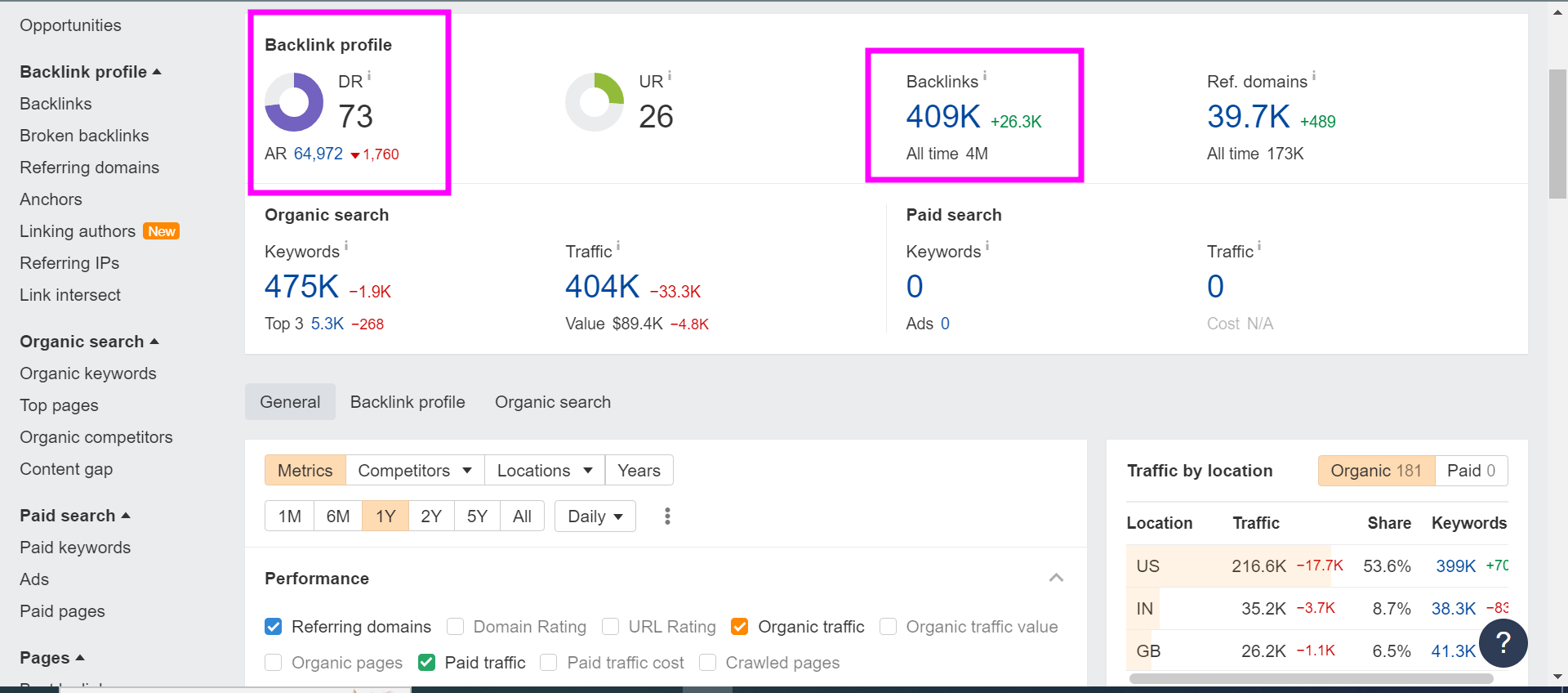
Securing high-quality links from reputable websites to my clients’ sites is key to improving search rankings. I create these valuable connections to enhance my client’s online presence.
By keeping these practices in mind, my SEO agency ensures that I provide the best service to help my client’s websites stand out in a crowded digital landscape.
Best SEO Software For Agencies
In my agency, my expert team relies on top-notch SEO tools to ensure my clients’ websites soar in search engine rankings.
SEO tools are the backbone of my strategy, enabling me to deliver exceptional results consistently.
By using advanced software, we set ourselves apart as one of the leading SEO agencies dedicated to boosting our clients’ online visibility.
1. Ahrefs
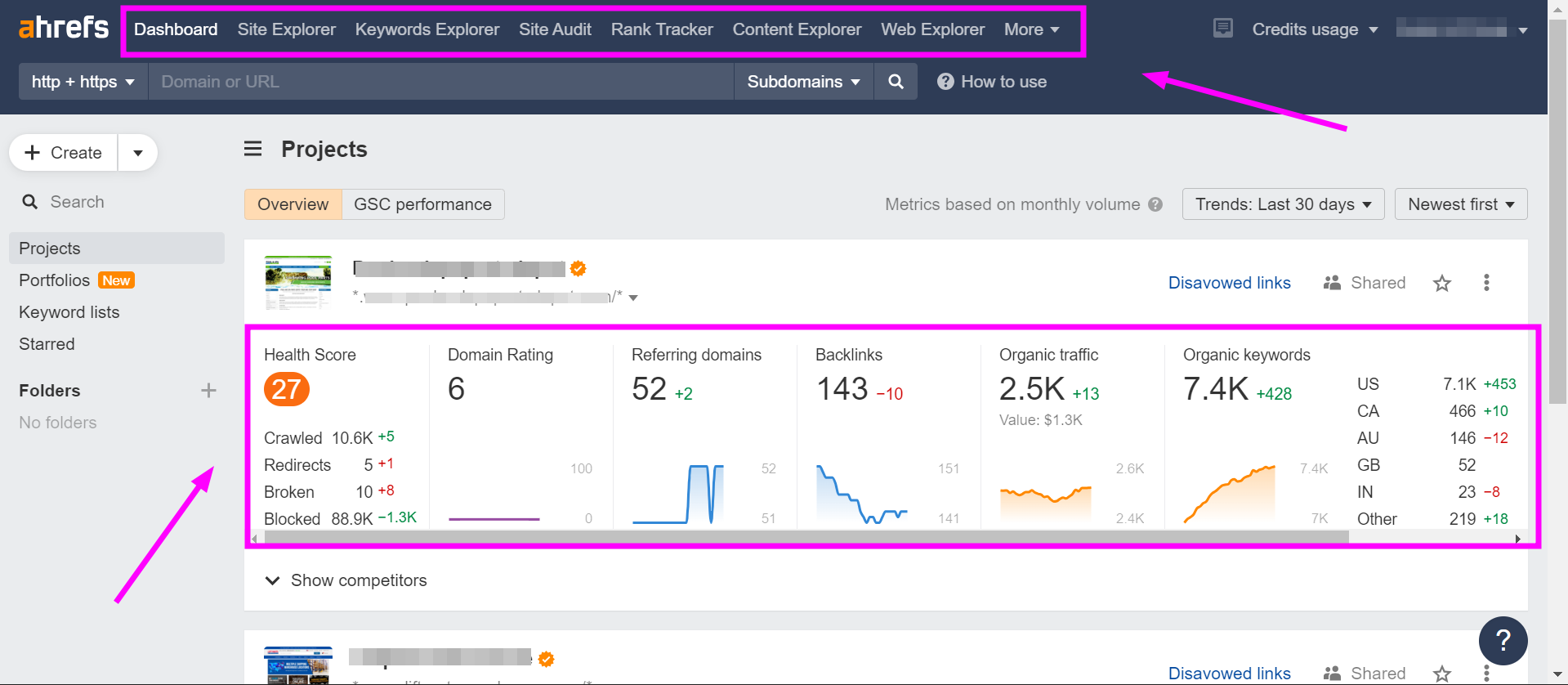
Ahrefs is a comprehensive tool that our agency uses for everything from finding the right keywords and building links to checking out what our competitors are up to and tracking how well our clients’ websites rank.
It’s like having an internet spy that works non-stop, gathering information about new websites.
What I love about Ahrefs is how fast and smoothly it works, making our jobs much easier and more enjoyable.
The design is straightforward, so you don’t get lost in it, even with all its advanced features. Each tool in Ahrefs is packed with special features you won’t find anywhere else.
For example, their site auditor doesn’t just check your site; it gives you a deep exploration of its structure, helps you see how different parts link together, and even spots chances to link different parts of your site more effectively.
Aherfs makes a difference in our work, helping our agency meet and exceed our client’s expectations in boosting their search engine rankings.
Key Benefits
- The Keywords Explorer tool gives you lots of keyword suggestions, showing you how much traffic they could bring and how hard it would be to rank for them.
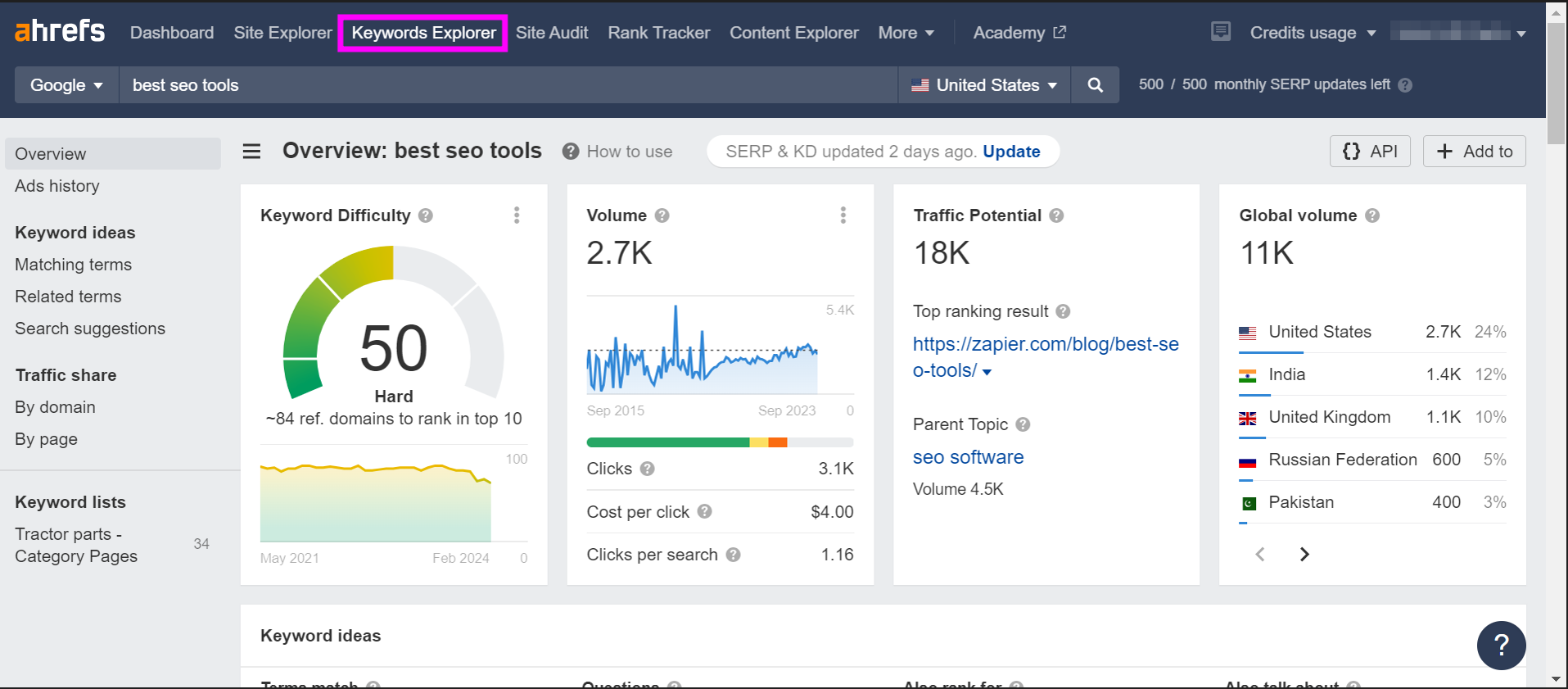
- With Site Explorer, you can look into any site’s organic traffic, backlinks, and paid traffic details.
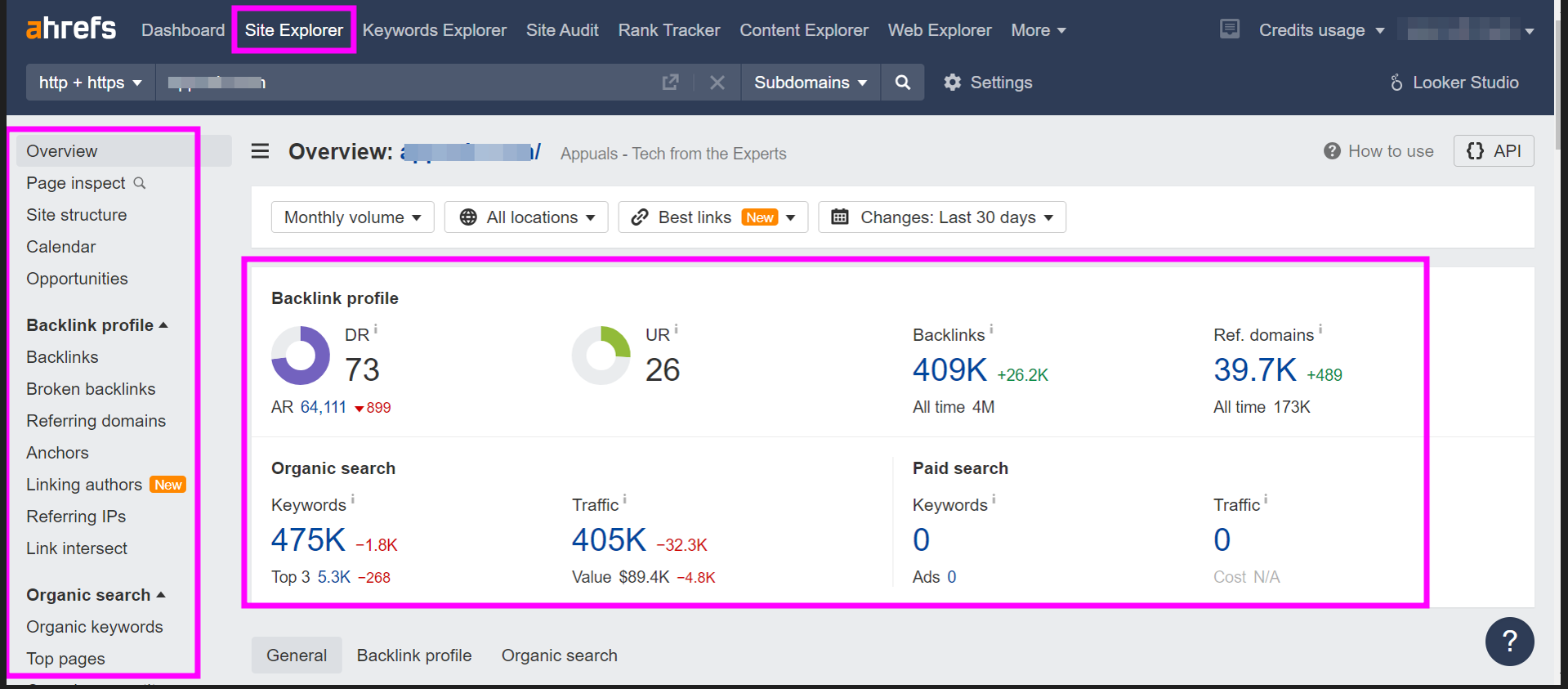
- The Site Audit feature lets you check how well your website is doing on-page SEO and identify any potential issues.
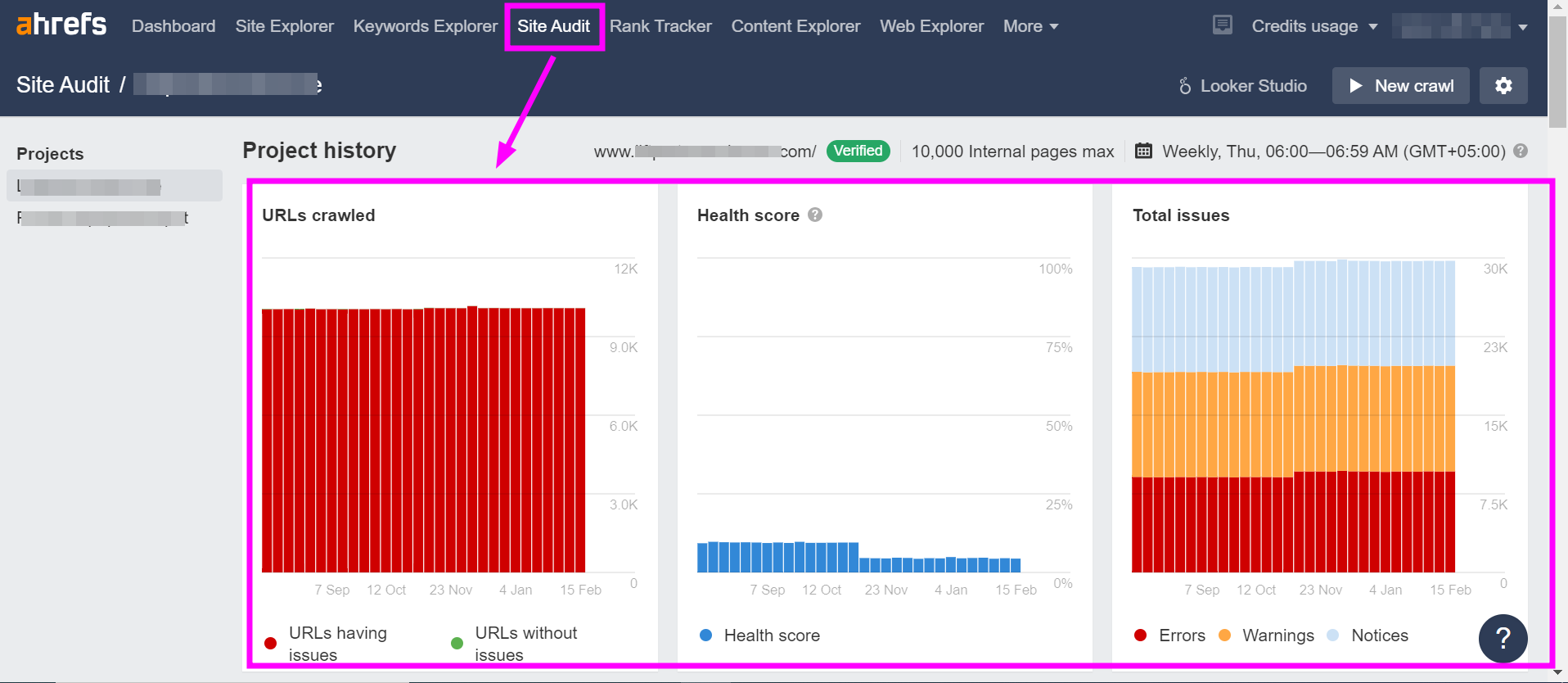
- A powerful web crawler and a huge database of links are at your disposal.
- Content Explorer integrates social media and content marketing insights into the Ahrefs toolkit.
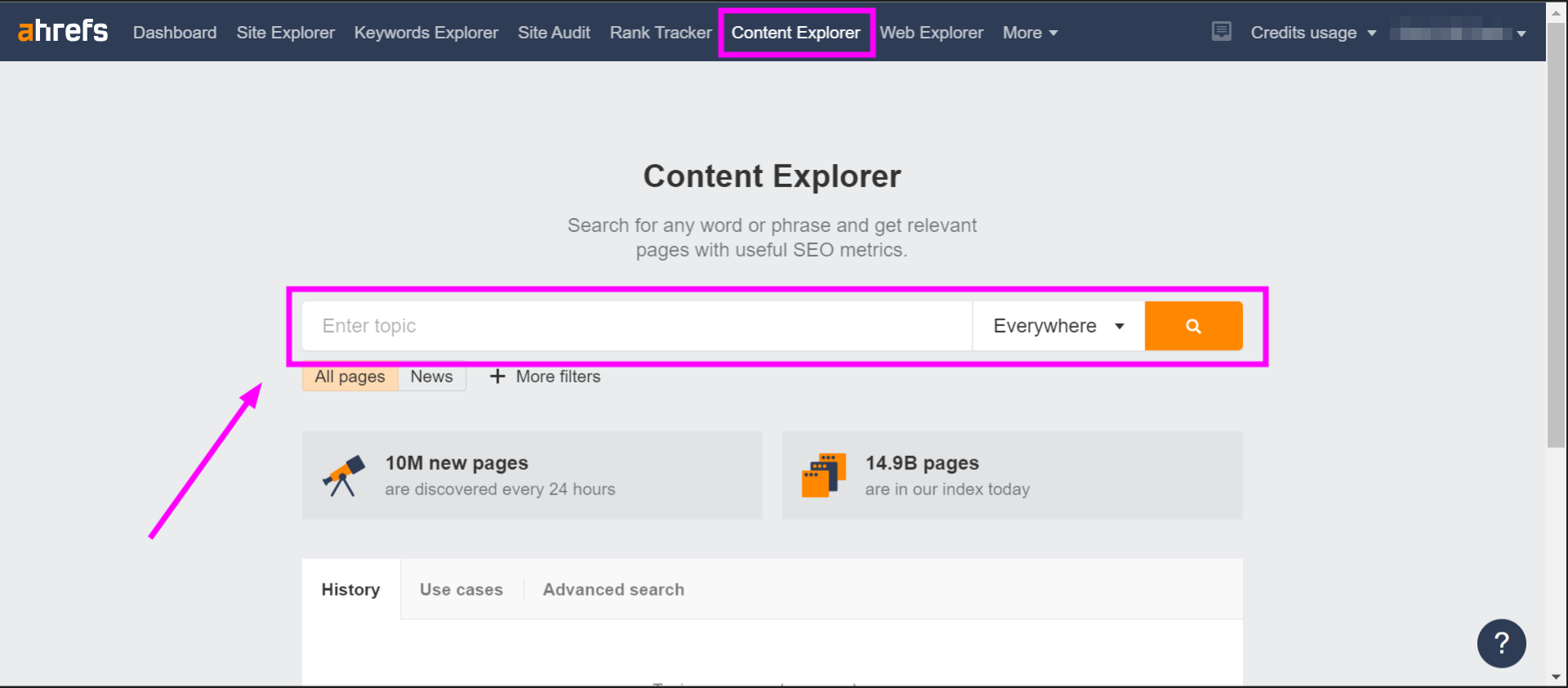
- Easy for beginners to understand, yet packed with advanced features for seasoned SEO experts.
- Offers extensive data for targeting international audiences.
✅ A comprehensive suite of SEO tools.
✅ Availability of some free tools, although not tailored for SEO agencies.
✅ Extensive database for keywords and backlinks.
✅ Site auditor that provides actionable recommendations.
✅ Exceptional for conducting competitor analysis.
✅ Automatic video highlights
✅ Hootsuite integration
❌ Lacks data on search intent during keyword research.
❌ Does not have a dedicated workflow feature for managing SEO outreach campaigns.
Pricing
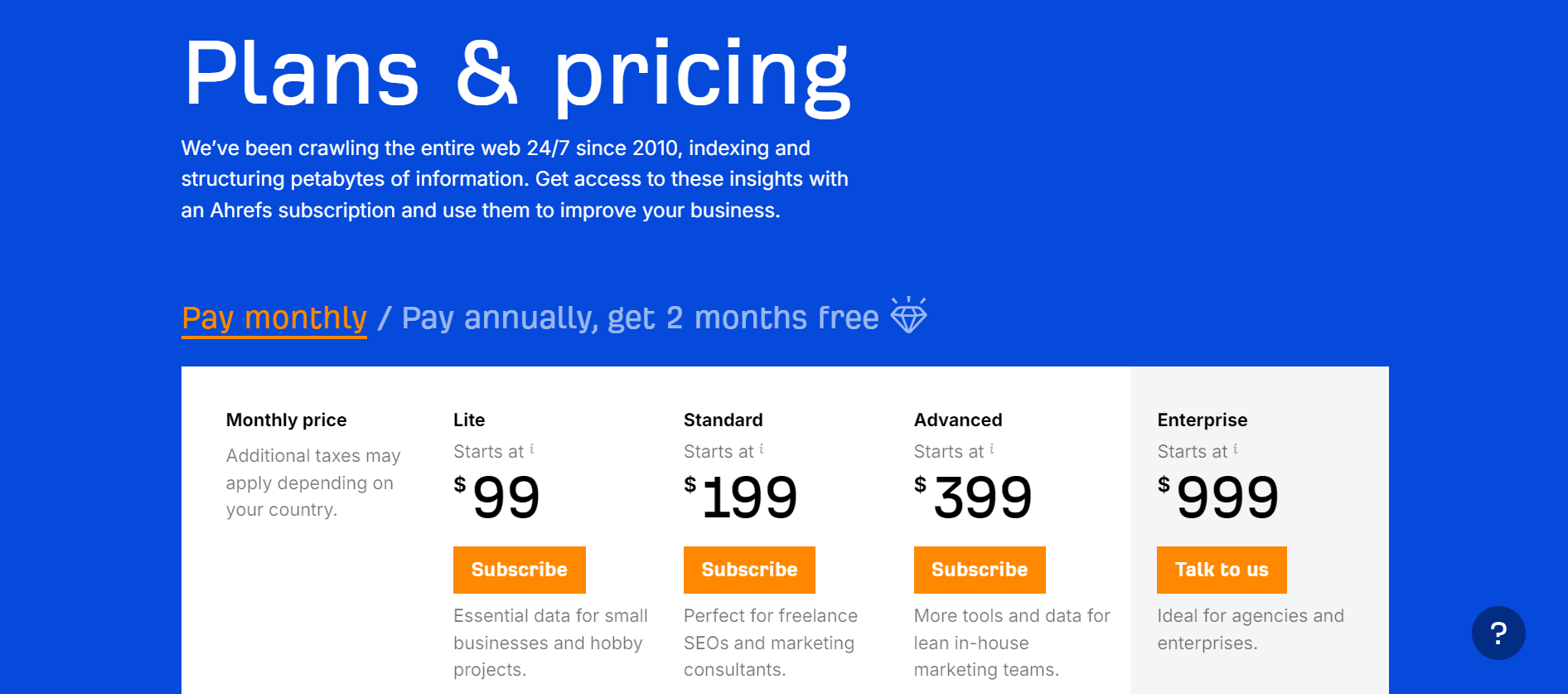
Ahrefs offers four pricing tiers, with an incentive to pay annually and receive 2 months free.
- Lite: This plan costs $99 per month, providing essential data for small businesses and hobby projects.
- Standard: Starting at $199 per month, it’s the ideal choice for freelance SEO specialists and marketing consultants, offering a broader range of tools and data.
- Advanced: With a starting price of $399 monthly, this plan includes additional tools and data suited for streamlined in-house marketing teams.
- Enterprise: This top-tier plan starts at $999 per month for agencies and large enterprises.
2. SEMrush
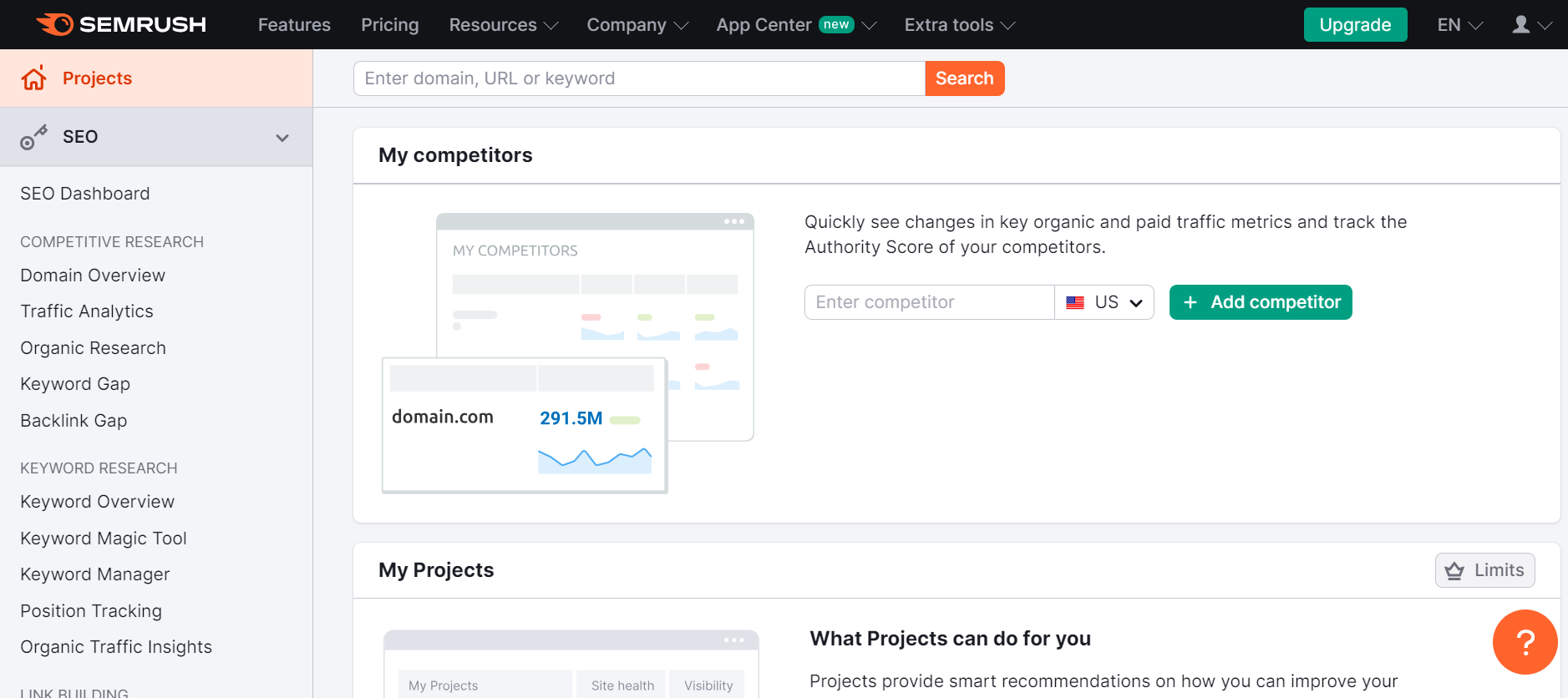
SEMrush stands out as a comprehensive digital marketing toolkit designed to support individuals, professionals, and agencies in mastering SEO, content marketing, social media, advertising, and market research.
In our agency, SEMrush has become an indispensable asset, offering a unified dashboard for overseeing multi-channel marketing initiatives with precision.
What truly sets SEMrush apart is its ability to deliver detailed analytics, leveraging built-in tools for an in-depth understanding of keyword performance, including traffic projections, difficulty ratings, top-performing pages, and alternative keyword suggestions.
From my firsthand experience, the insights gained from SEMrush have been important in enhancing our SEO performance.
It enables my agency to integrate Google Analytics data seamlessly, monitor keyword rankings effectively, and fine-tune our strategies to better meet our clients’ needs.
SEMrush has not only simplified my agency workflow but also significantly contributed to my clients’ digital success.
Key Benefits
- Superior keyword research tools for finding the best keyword suggestions.
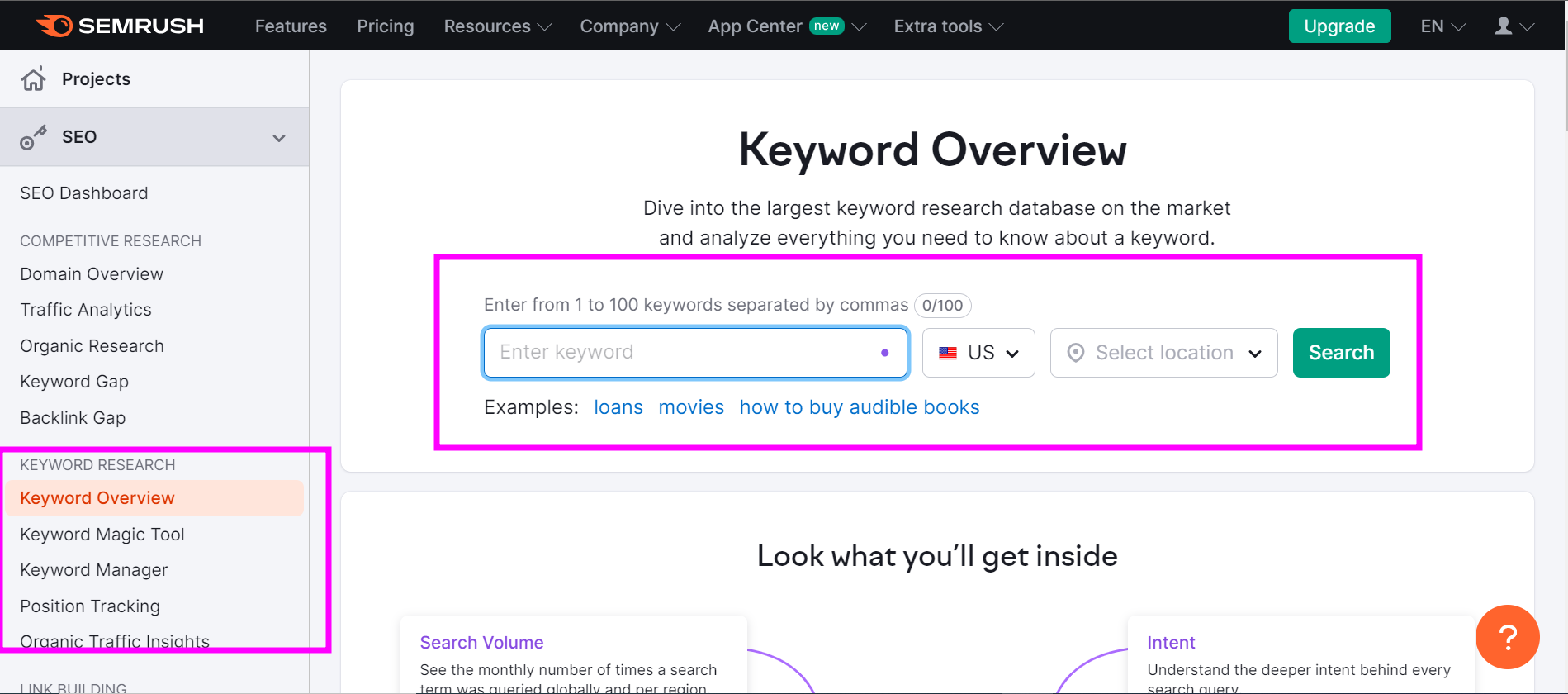
- Position tracking to monitor search keyword performance across clients’ sites.
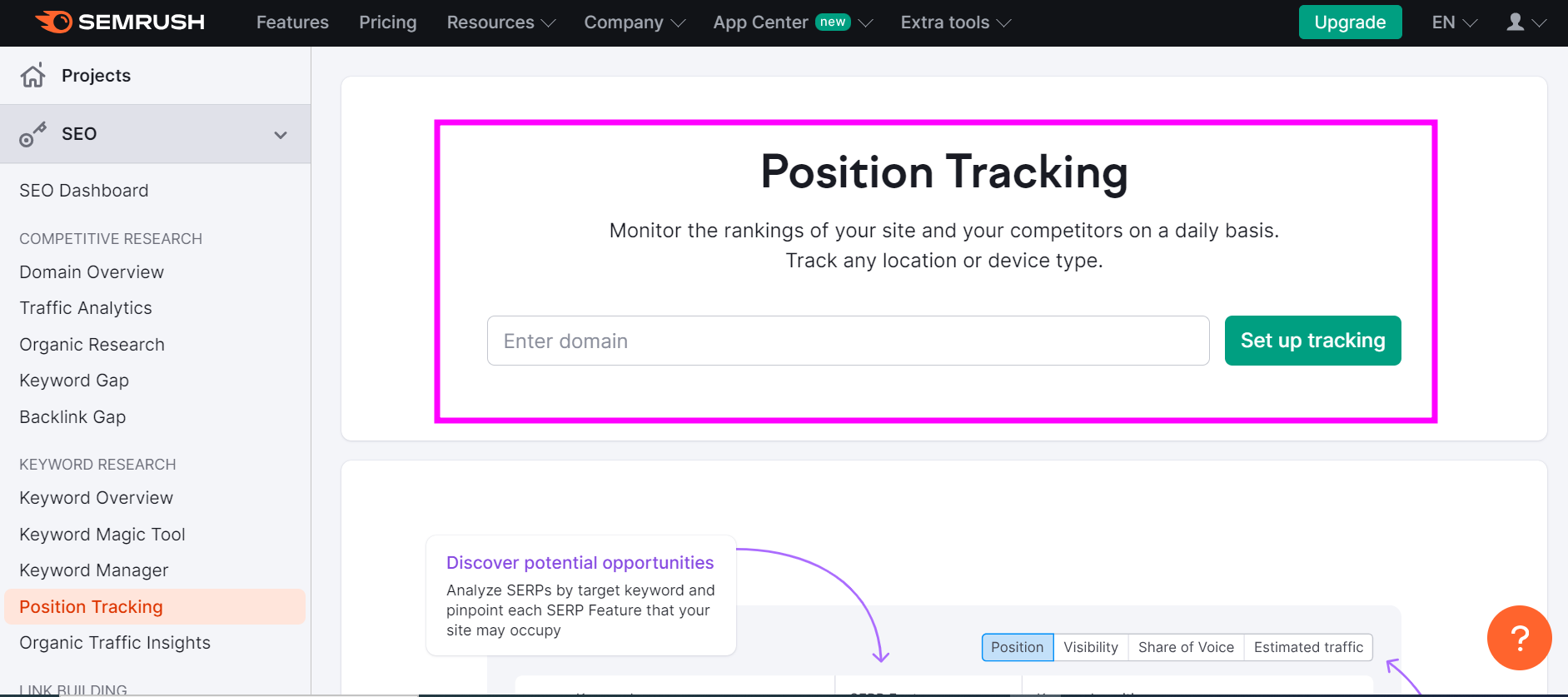
- Competitive insights for strategizing against competitors in your industry.
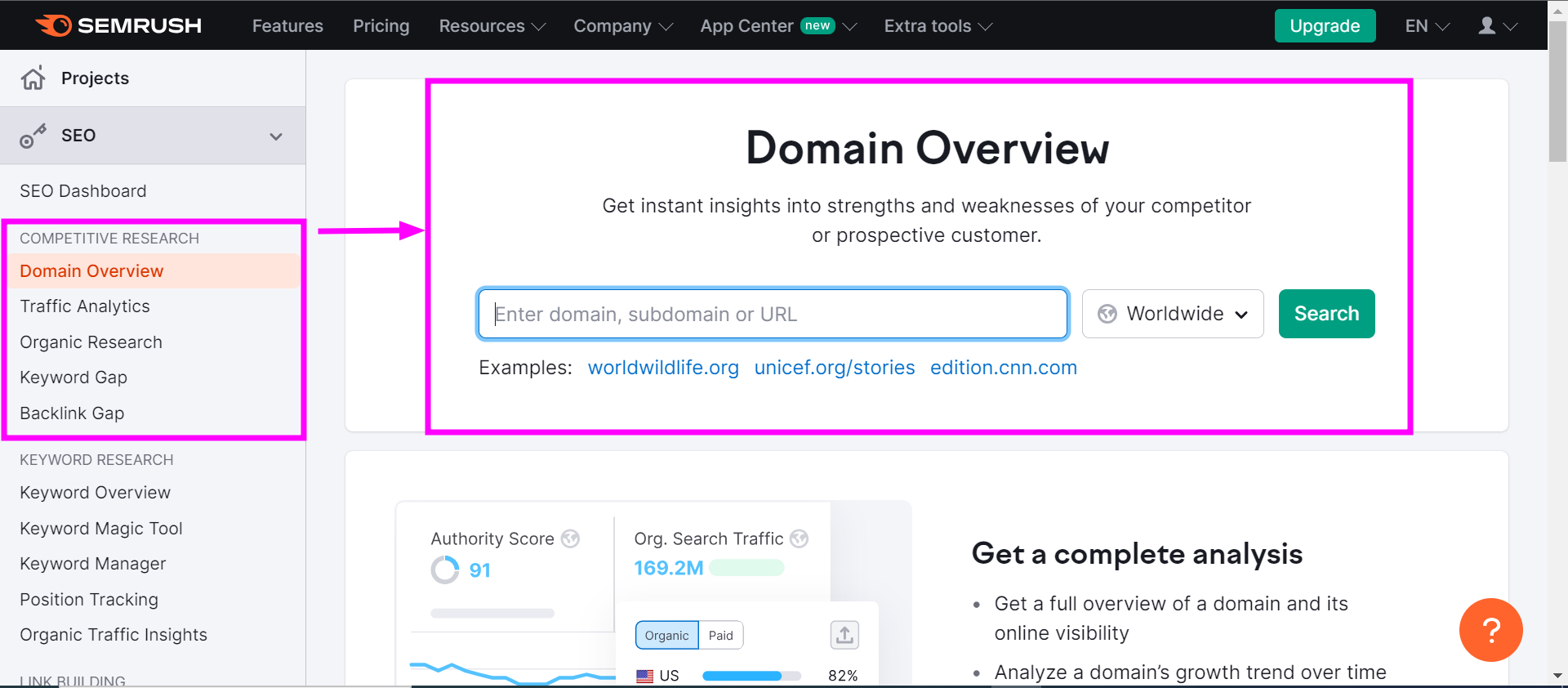
- Site audits to detect and fix issues like slow pages and duplicate content.
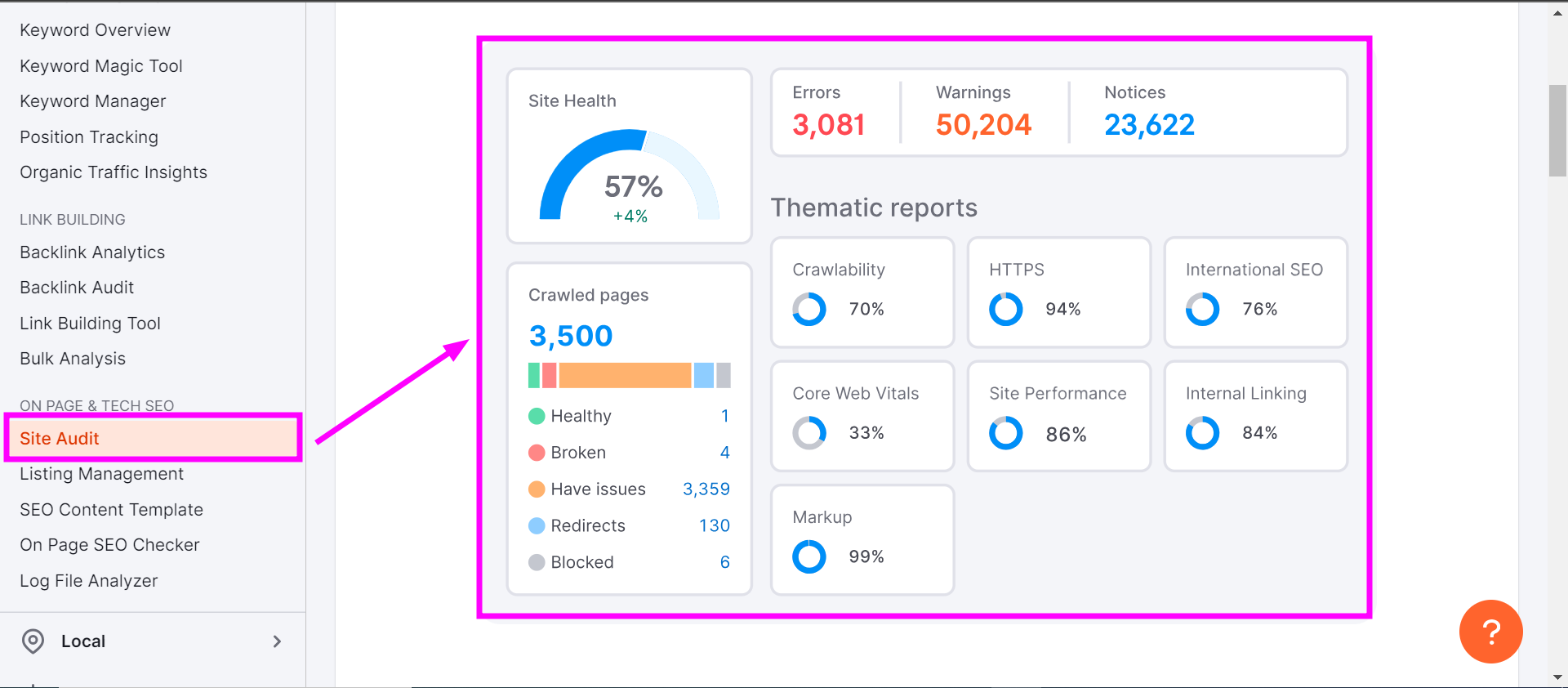
- Backlink analysis for understanding and improving link profiles.
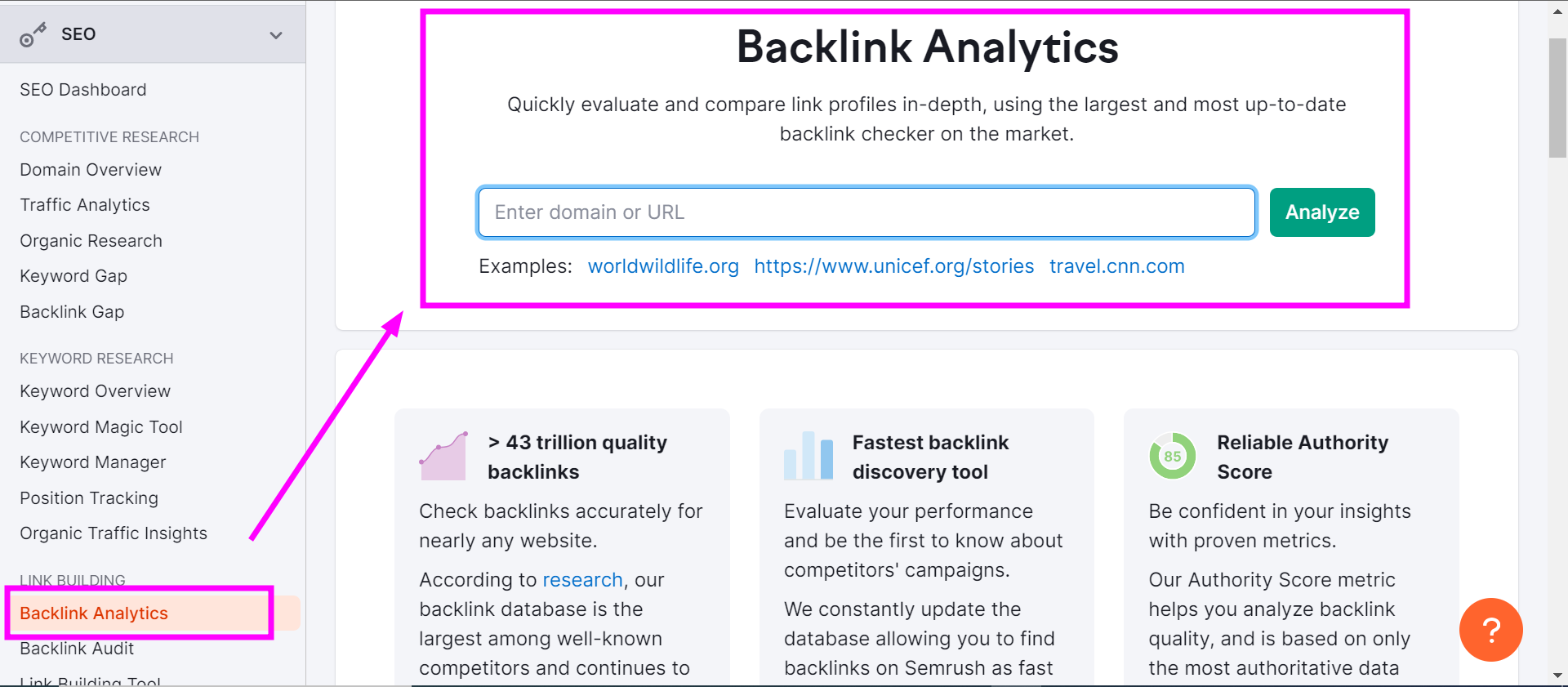
- Domain overview analytics to evaluate and strengthen backlink strategies.
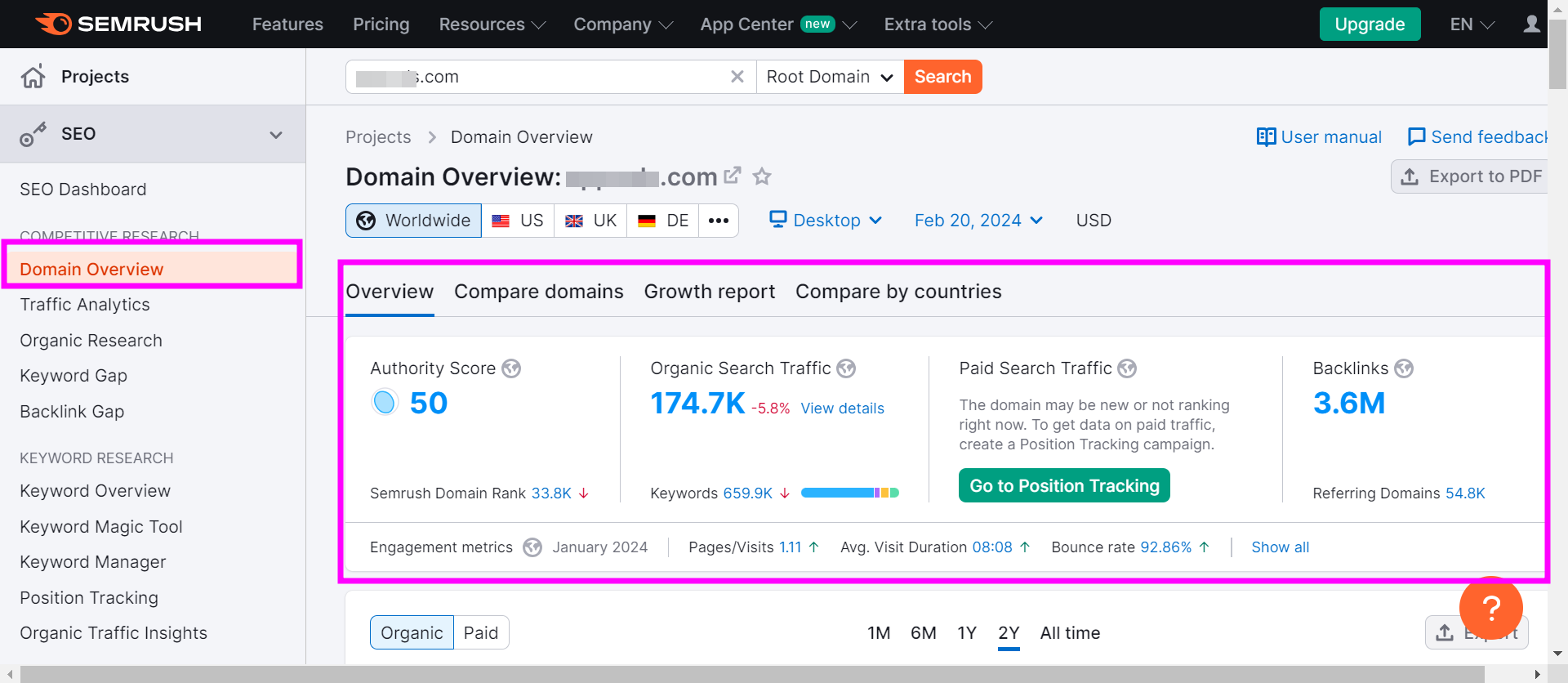
- Identifies technical issues such as SSL problems and missing headers.
Pricing
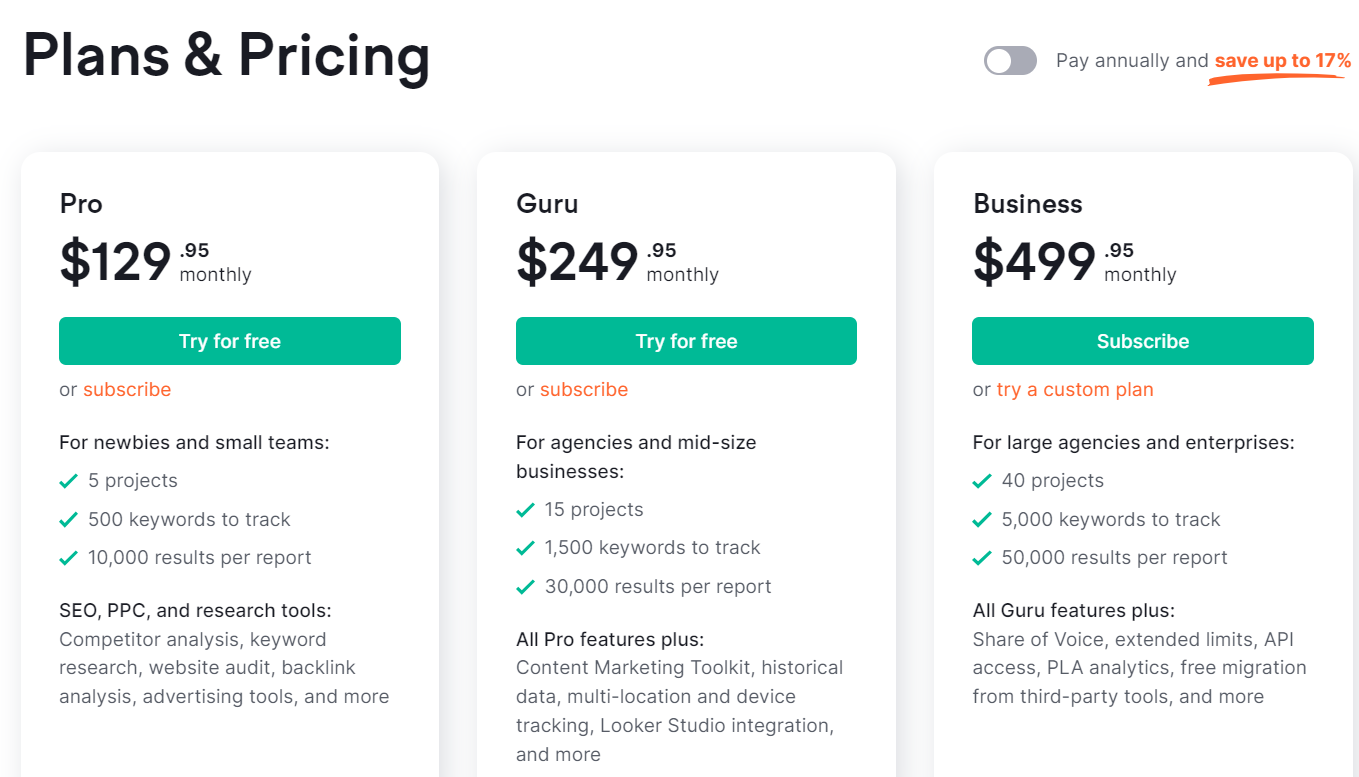
Semrush offers three pricing tiers:
- Pro: $129.95/month for newbies and small teams, including 5 projects, 500 keyword tracks, and essential SEO and PPC tools.
- Guru: $249.95/month for agencies and mid-size businesses, adding 15 projects, 1,500 keyword tracks, Content Marketing Toolkit, and more to the Pro features.
- Business: $499.95/month for large agencies and enterprises, with 40 projects, 5,000 keyword tracks, and advanced features like API access and PLA analytics.
3. SE Ranking
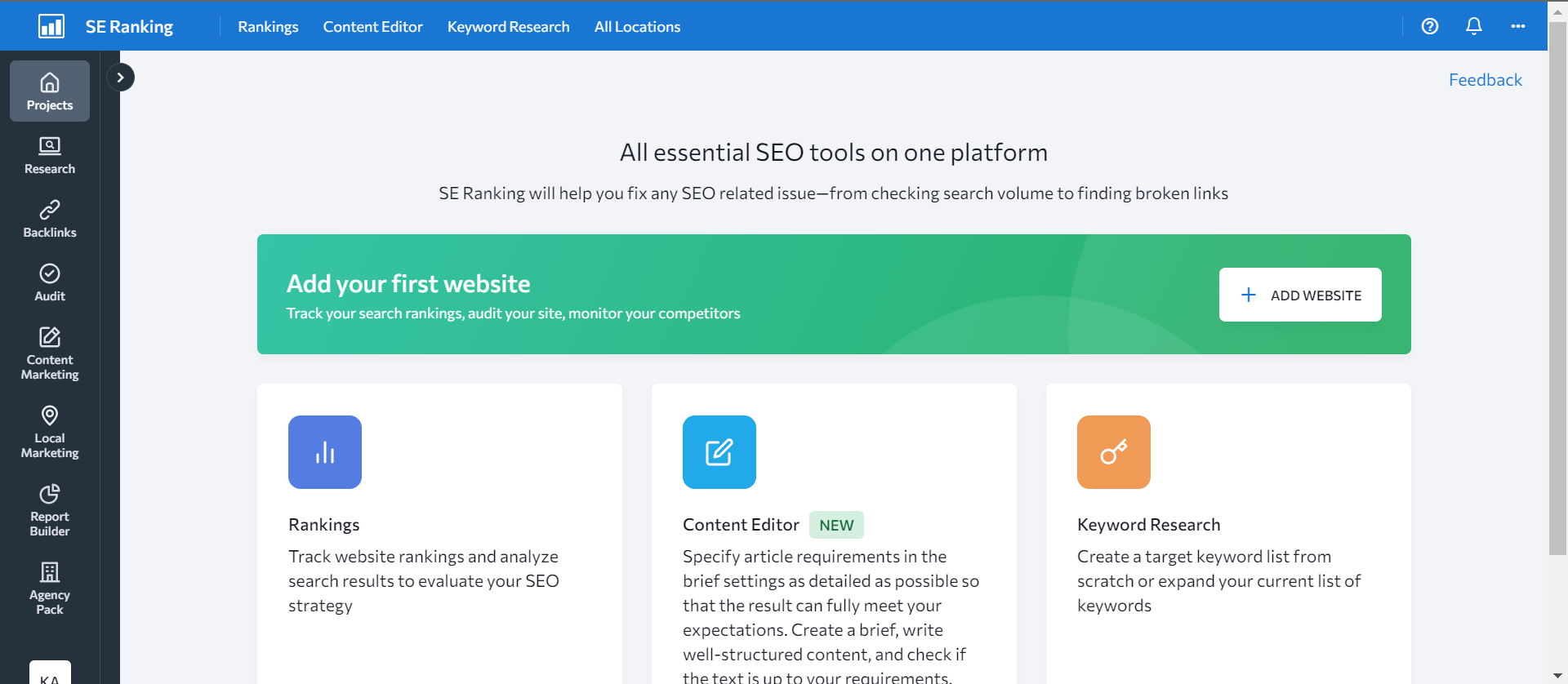
SE Ranking is perfect for small to mid-sized agencies and in-house teams looking for powerful tools and dependable data.
It boosts my agency’s SEO quality with top-notch tracking tools and makes my work smoother by offering features like White Label, endless automatic reports, lead generation, and more, all part of its Agency Pack.
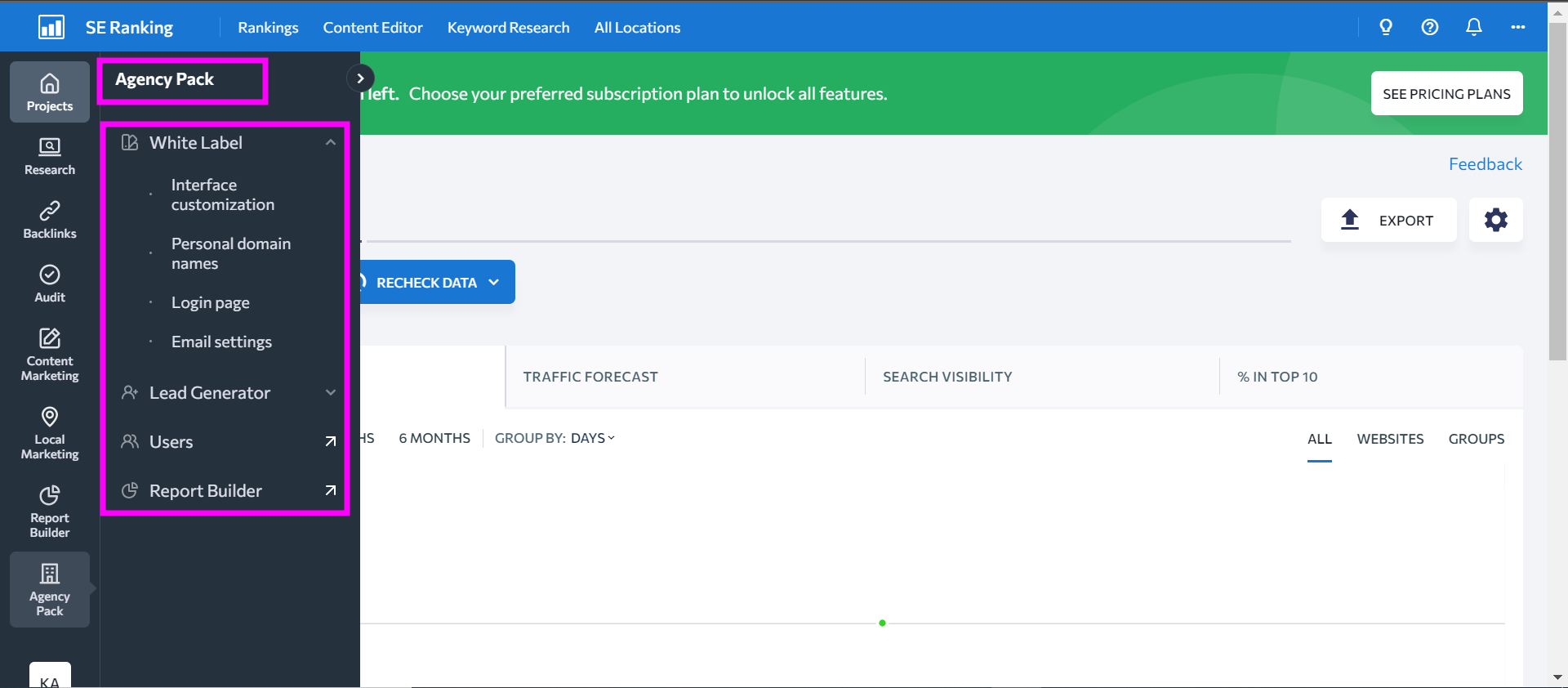
From my experience, SE Ranking stands out as an essential tool in our stock.
It supports our daily tasks and enhances our productivity, making it a go-to choice for SEO professionals.
Its comprehensive suite of SEO agency tools has been instrumental in refining my strategies and delivering better results for my clients.
Key Benefits
- Keyword rank tracker accurately tracks client rankings across all major search engines worldwide, in various languages and regions.
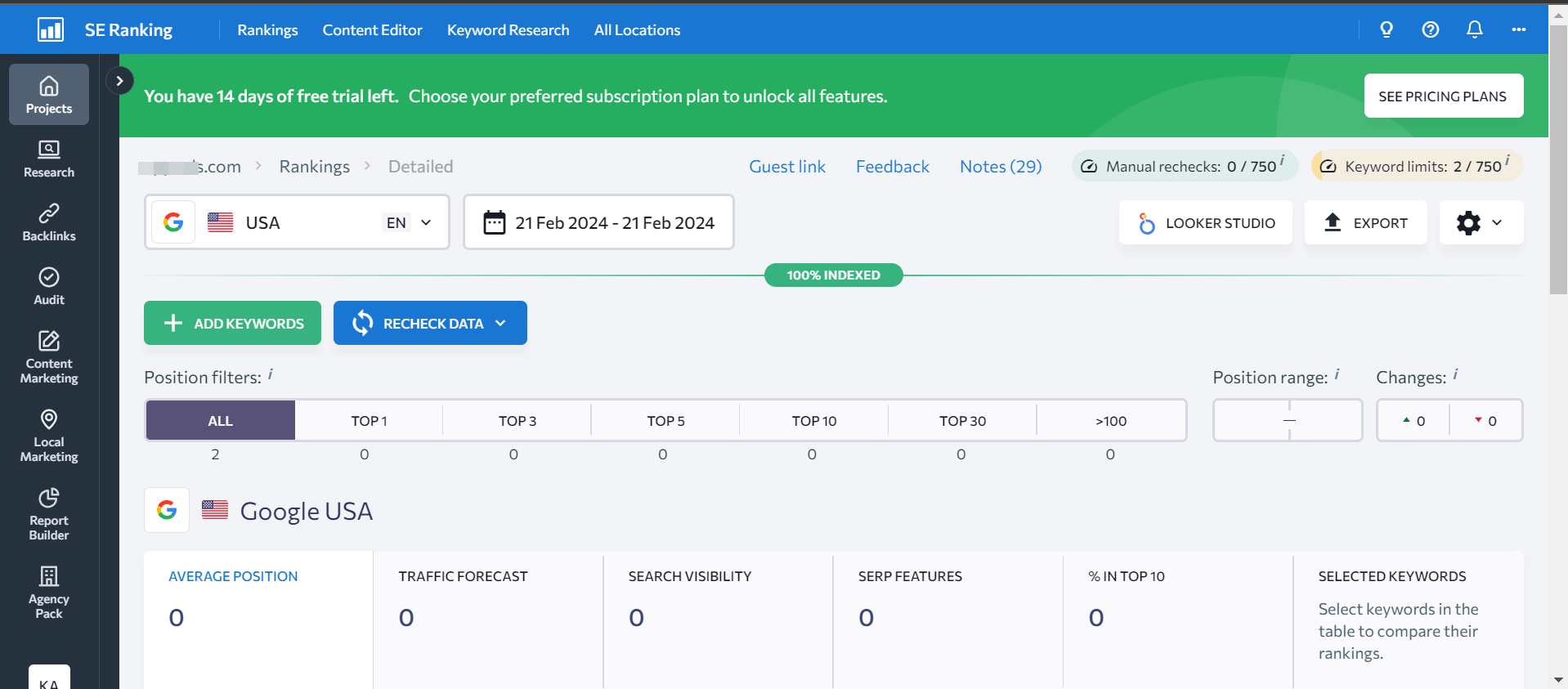
- Keyword and competitive research tools deliver many keyword suggestions and insights into competitors’ performances in organic and paid search arenas.
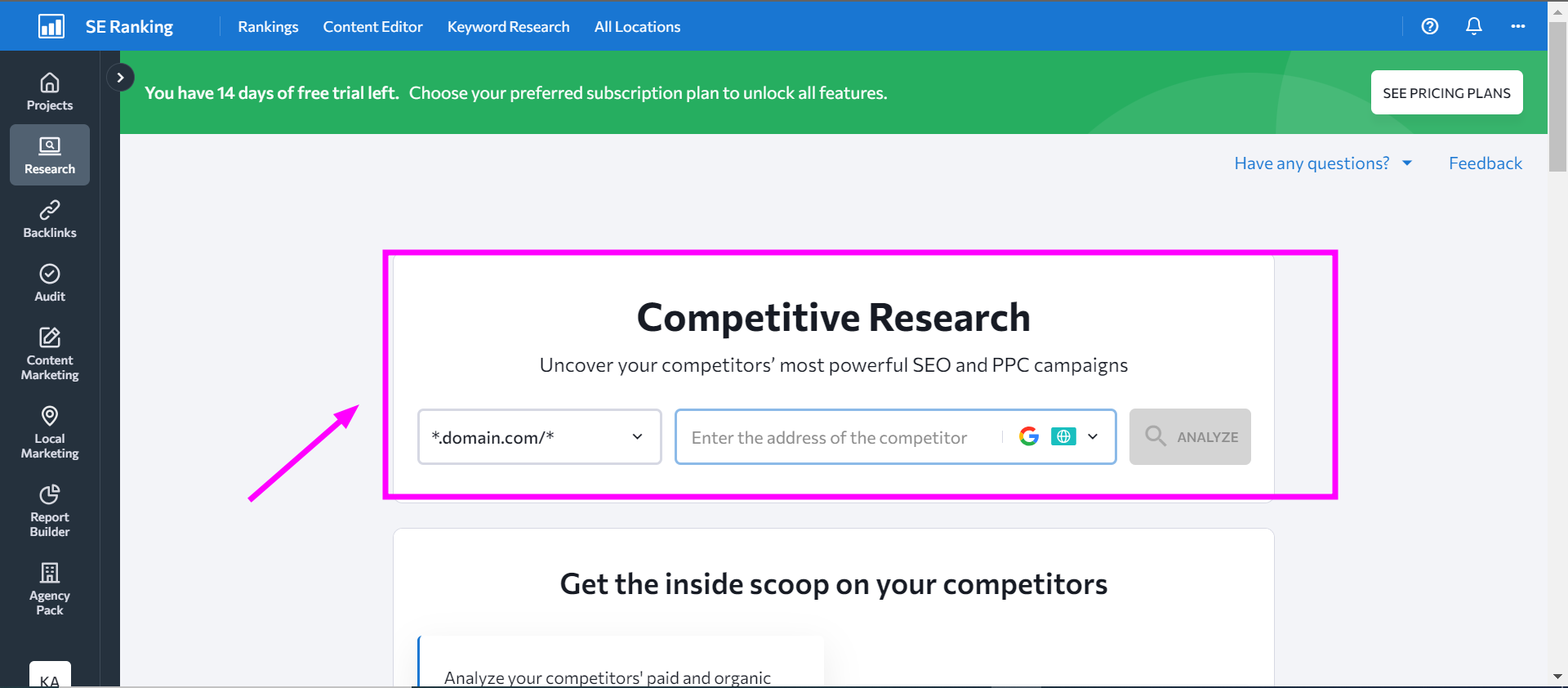
- Website audit is recognized as one of the finest SEO audit tools, it evaluates websites against over 120 criteria, identifies technical flaws, and suggests improvements.
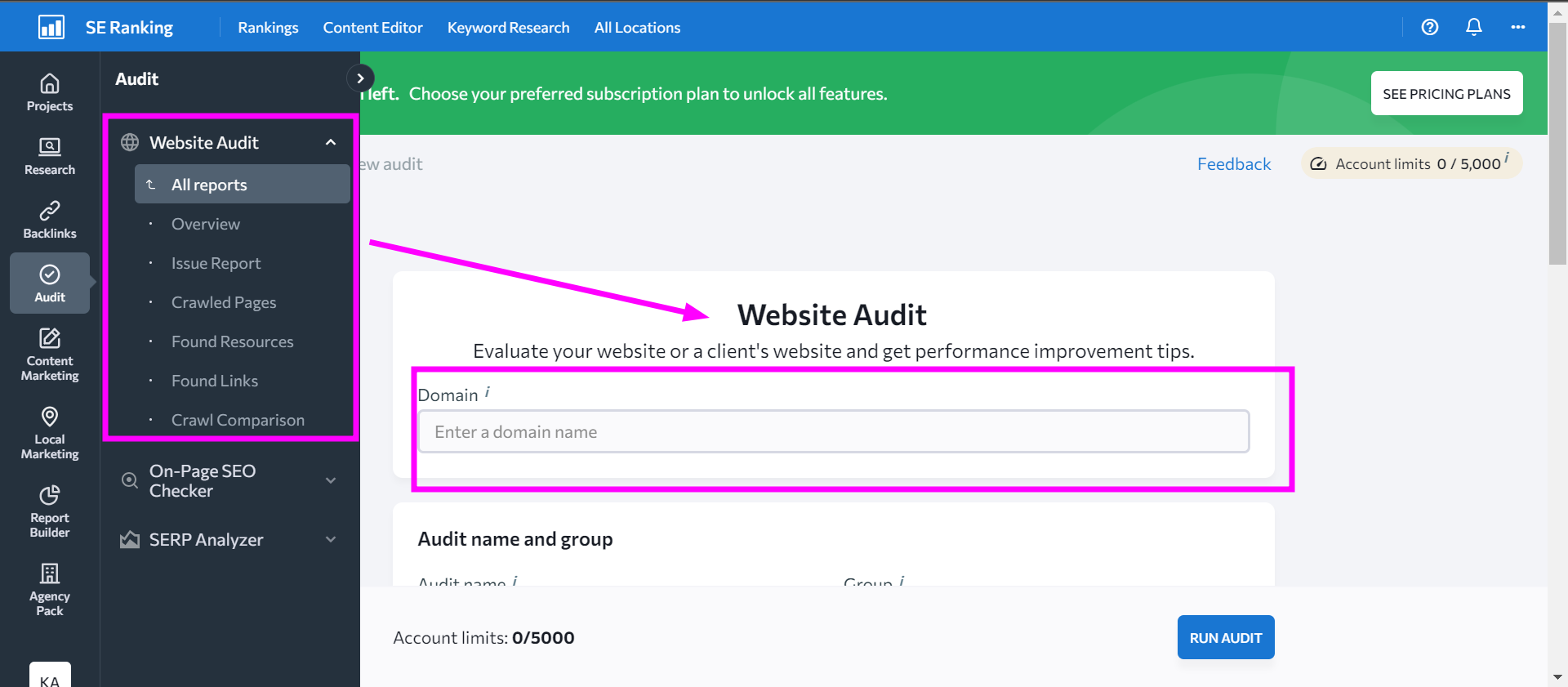
- On-page SEO checker provides tailored advice for enhancing page optimization, addressing specific concerns with actionable recommendations.
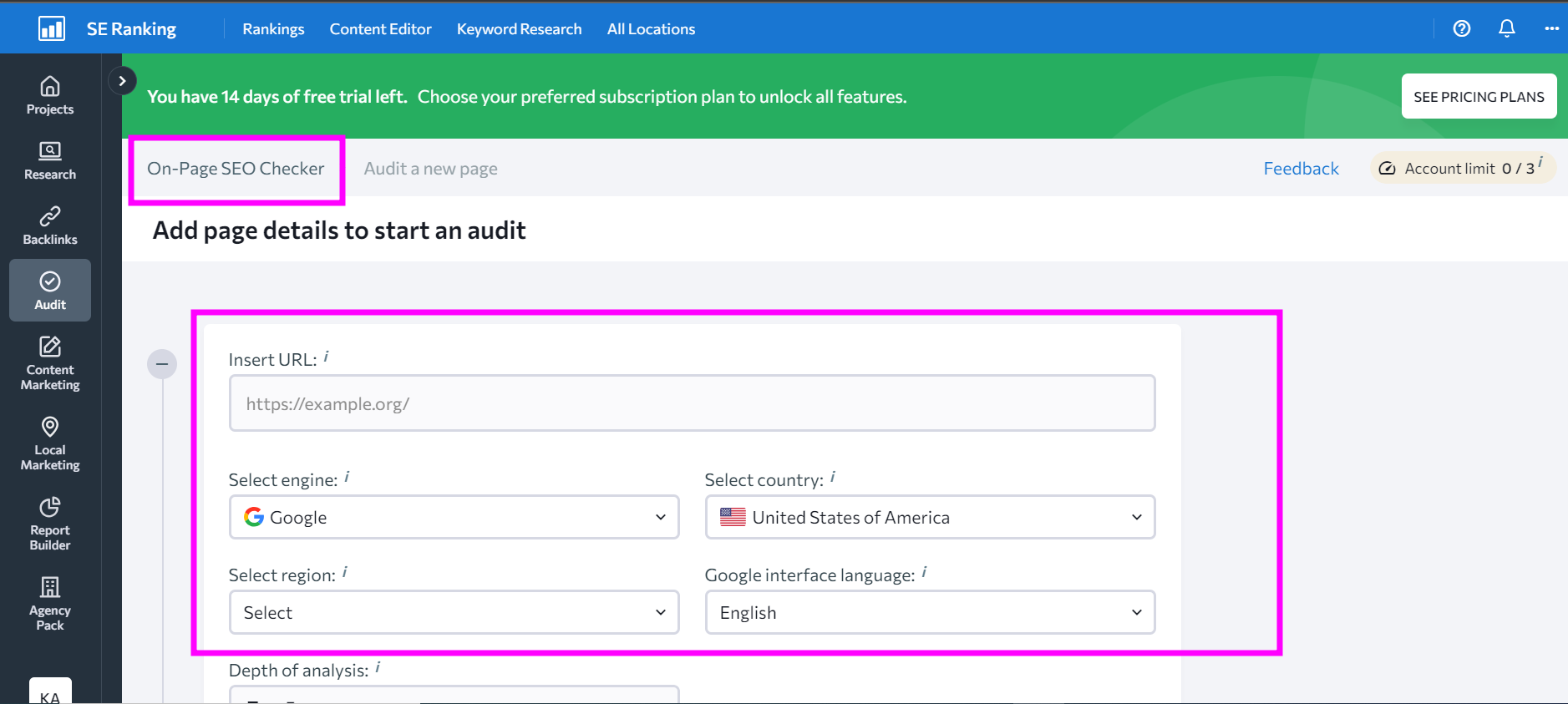
✅ An exceptional Rank Tracker.
✅ Trustworthy data backed by superior algorithms.
✅ Adjustable access settings for teams and clients.
✅ Easy-to-use interface with efficient reporting.
✅ Special features tailored for agencies.
✅ Attractive and adaptable pricing options.
❌ Initial complexity in using advanced options.
❌ Scheduled reports have certain restrictions.
Pricing
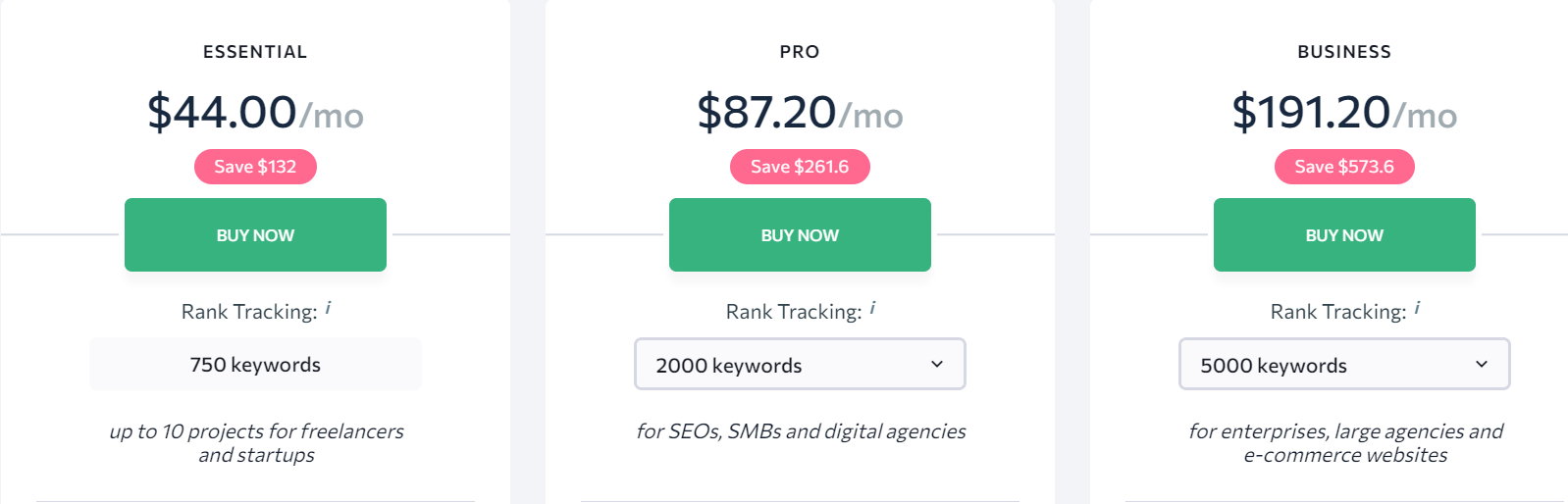
SE Ranking offers three pricing plans:
- ESSENTIAL: At $44.00/month. For freelancers/startups, 750 keywords, 10 projects, website audit, and more tools.
- PRO: Priced at $87.20/month for SEOs/agencies, 2000 keywords, expanded database, and historical data (3 months).
- BUSINESS: At $191.20/month, for large agencies/e-commerce, 5000 keywords, full historical data, API access.
4. SiteGuru
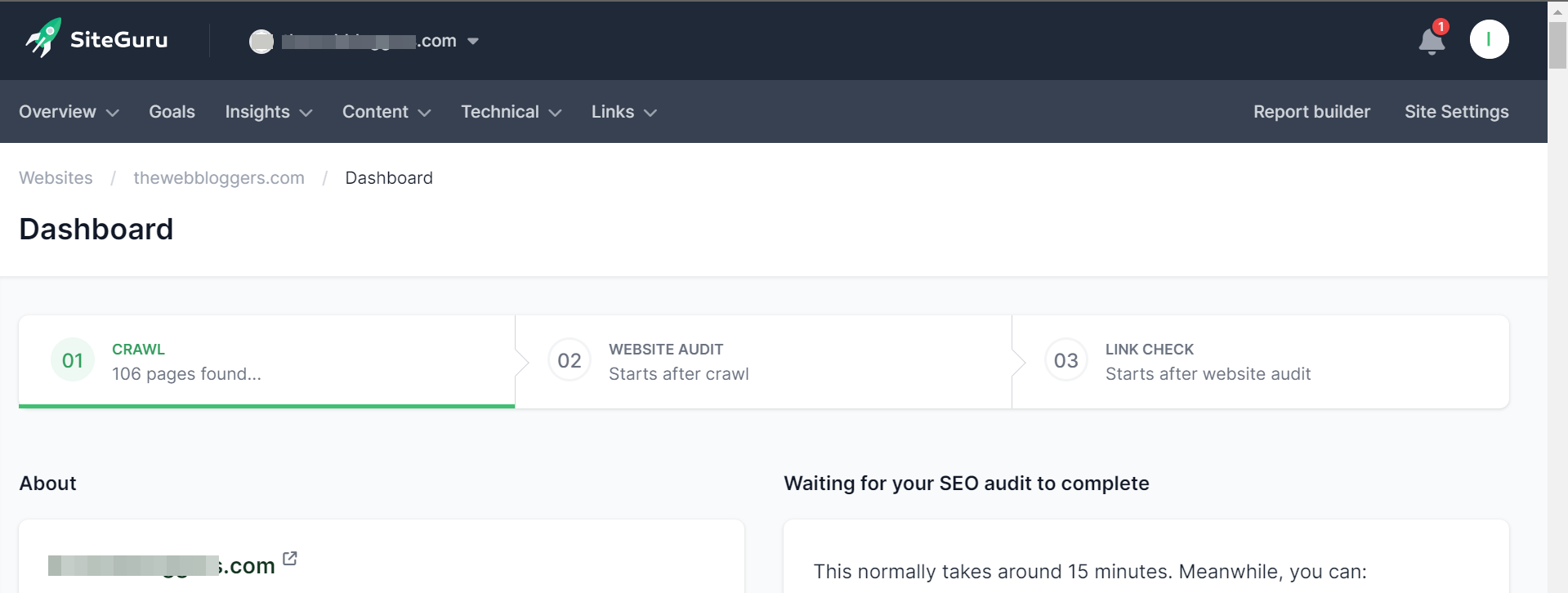
SiteGuru is ideal if you prefer a straightforward approach to SEO. It’s packed with easy-to-use tools like content checks, keyword tracking, and simple SEO guides.
SiteGuru is user-friendly, and even with minimal SEO knowledge, you can get a clear, weekly SEO task list that tells you exactly what to fix and how to use the simplest instructions.
For my agency, SiteGuru has been a game-changer. It identifies the best content opportunities, making prioritizing tasks a breeze.
My team can oversee all my clients from one app and even let them see their own dashboards, building trust and clarity. It’s especially great for clients who find SEO jargon confusing.
Key Benefits
- Get a weekly SEO task list to know exactly what needs attention and when.
- Optimize content for better engagement and rankings with tailored content improvement suggestions.
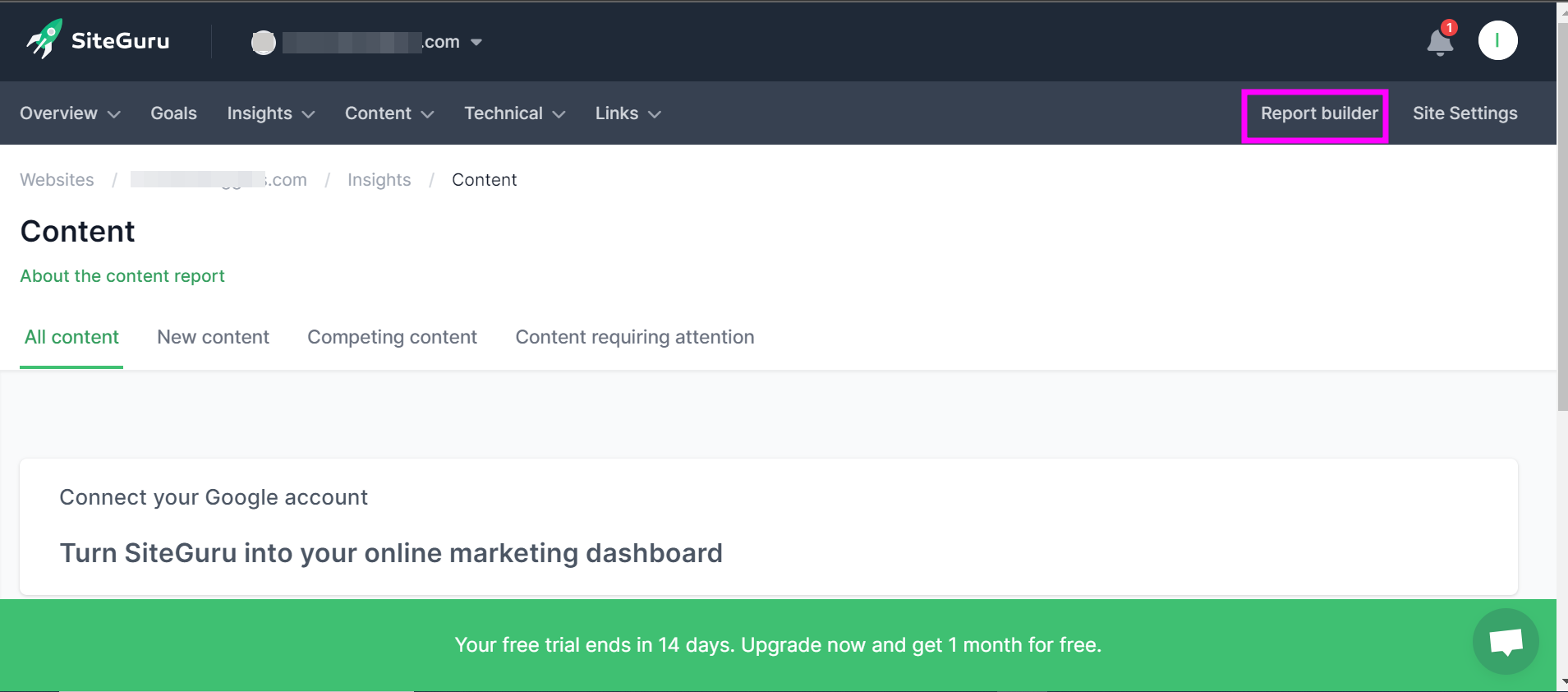
- Gain valuable insights on keywords to enhance your strategy and improve visibility.
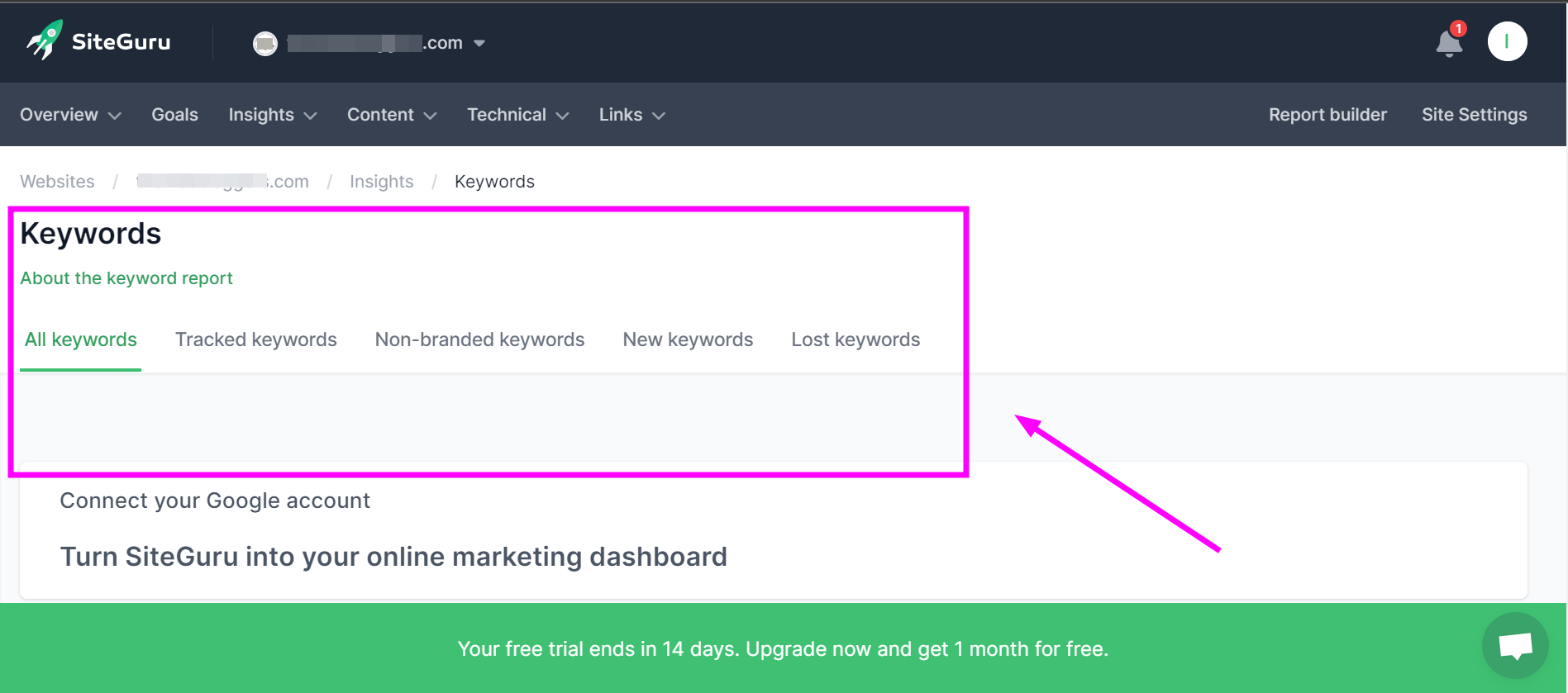
- Conduct technical audits to identify and fix website issues for improved SEO performance.
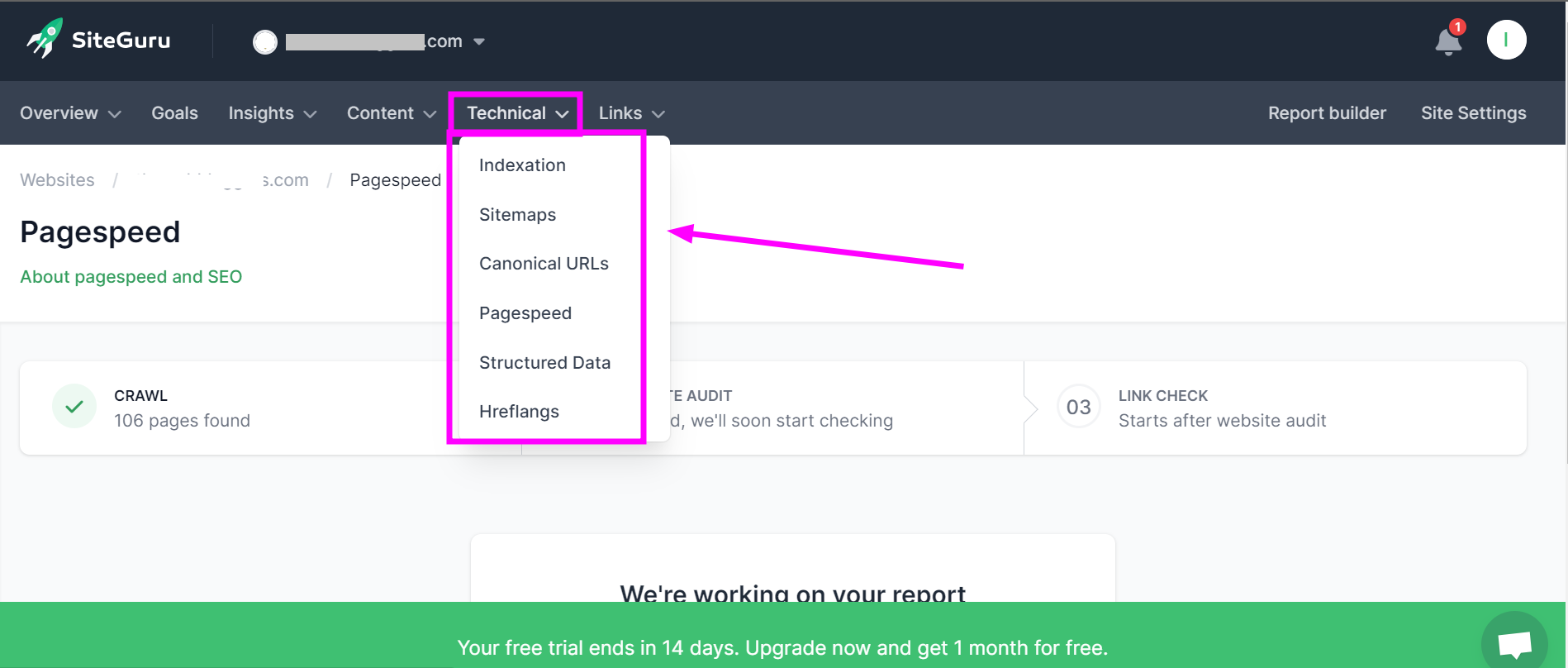
- Easily export data to CSV, Word, or Google Docs for versatile reporting and analysis.
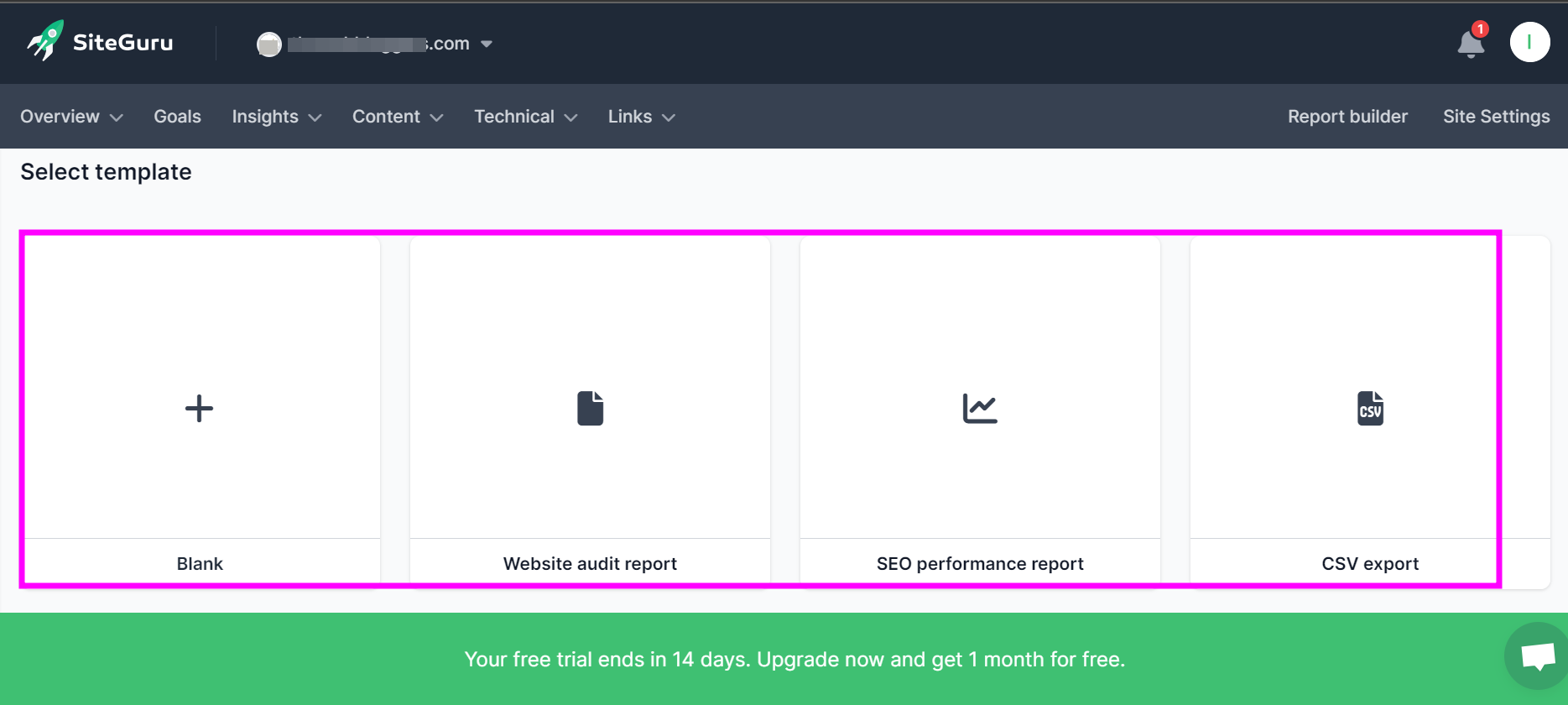
✅ Setup is straightforward; no installation or technical access is required.
✅ Explanations are simple, making them accessible for beginners.
✅ Clarifies complex SEO data for non-technical clients.
✅ No learning curve shaming for newcomers.
✅ Designed for user-friendliness and ease of understanding.
❌ Not as comprehensive as Ahrefs or other top tools.
❌ Limit of 2500 pages without team contact.
Pricing
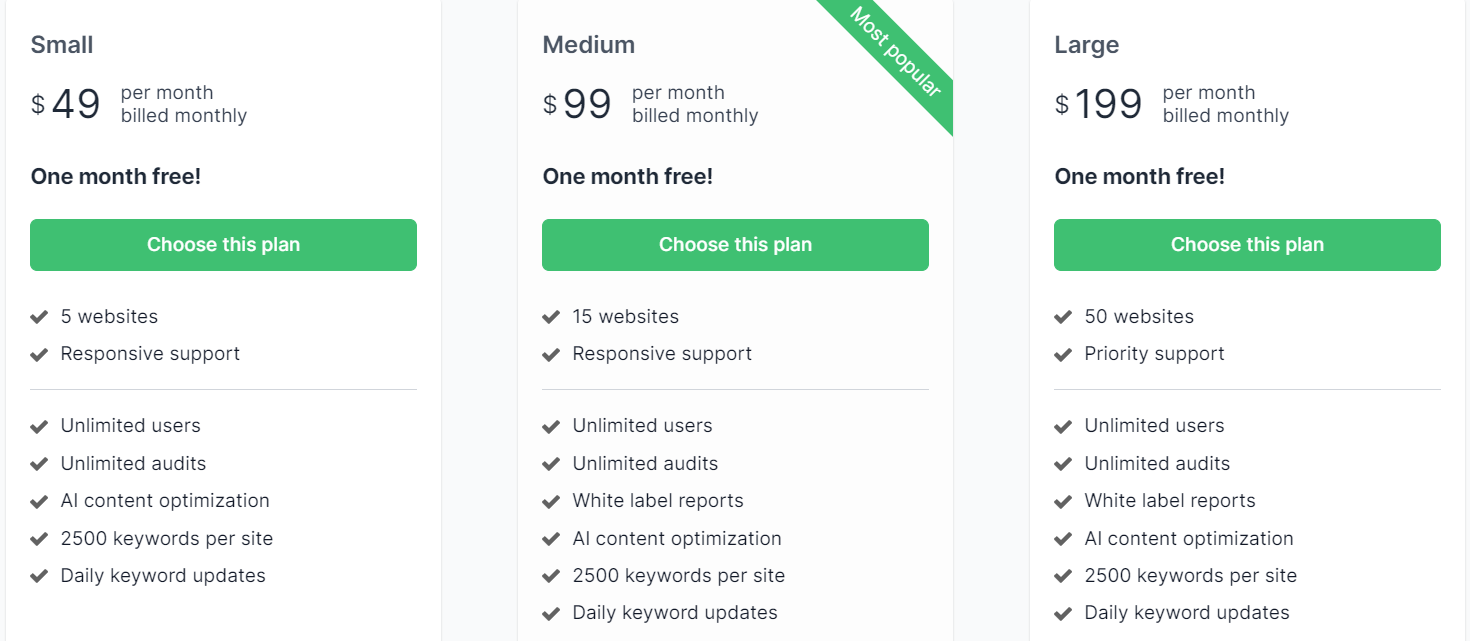
- Small: $49/month. 5 websites, unlimited users/audits, AI content optimization, 2500 keywords, daily updates.
- Medium: $99/month. 15 websites, white label reports, same benefits as Small, more sites covered.
- Large: $199/month. 50 websites, priority support, all Medium benefits for larger operations.
5. Moz Pro
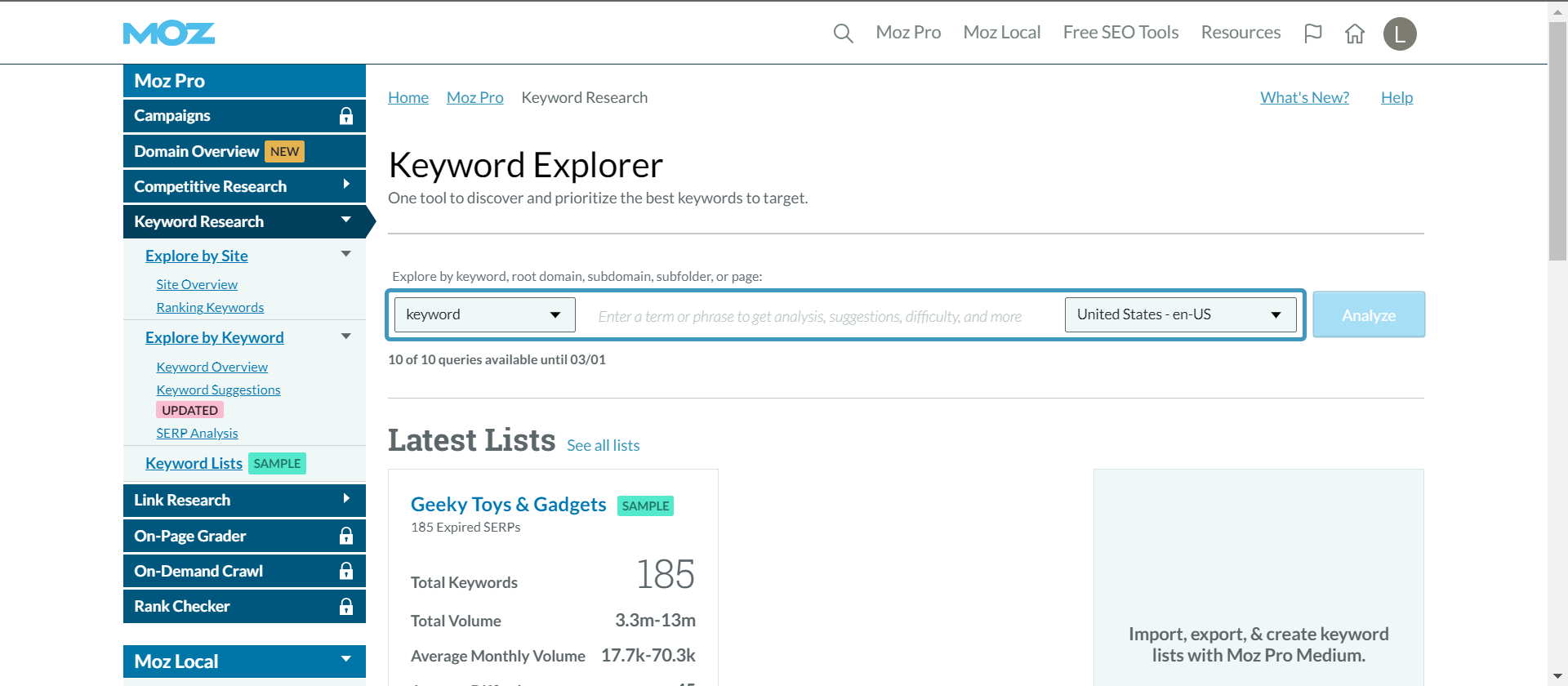
Moz Pro offers an all-encompassing SEO toolkit that’s become indispensable in boosting website traffic, rankings, and visibility.
I rely on Moz for a comprehensive range of SEO activities, from conducting website audits and backlink analysis to performing keyword research and tracking rankings.
What stands out to me is Moz Pro’s capability to automate SEO reports, customizable to be sent daily, weekly, or monthly, directly aligned with our needs.
The free MozBar extension is a fantastic tool for on-the-fly research on search results.
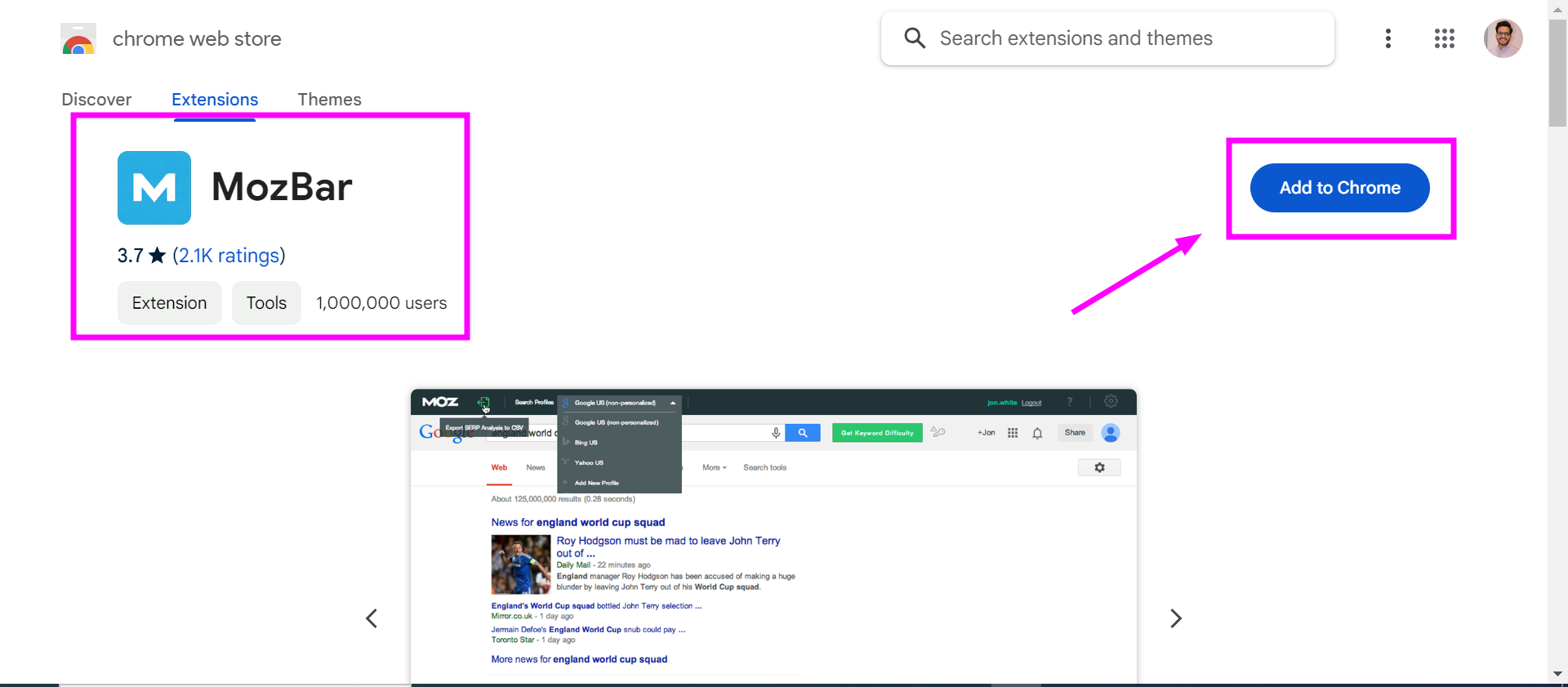
Moz Pro also allows me to share account access with my expert team, ensuring everyone can contribute to campaigns and utilize research tools efficiently, yet it safeguards against unauthorized changes to campaigns or billing.
This feature has streamlined our operations, fostering a more collaborative and effective SEO strategy.
Key Benefits
- Understand visitor interactions to tailor strategies that meet their needs and enhance engagement.
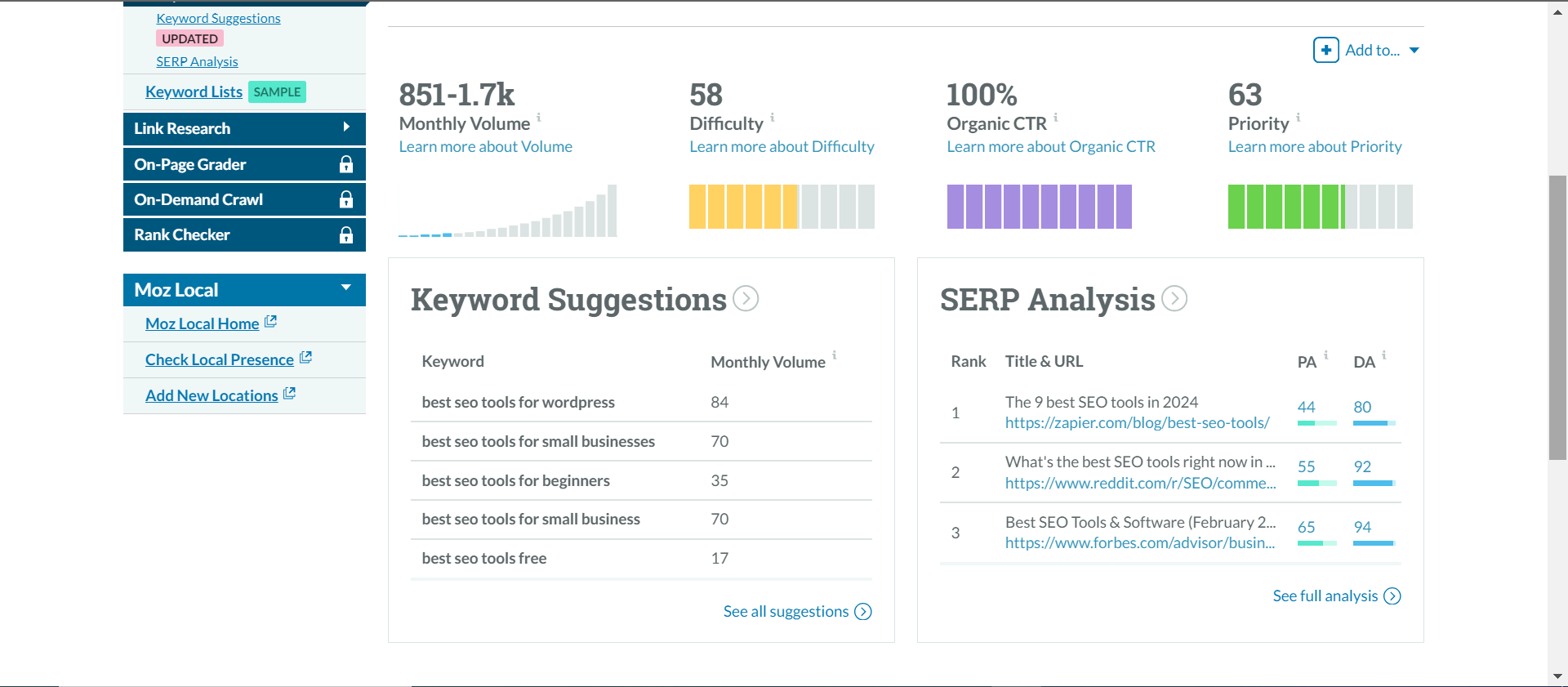
- Accurately track and monitor your website’s positions within search engine rankings for targeted keywords.
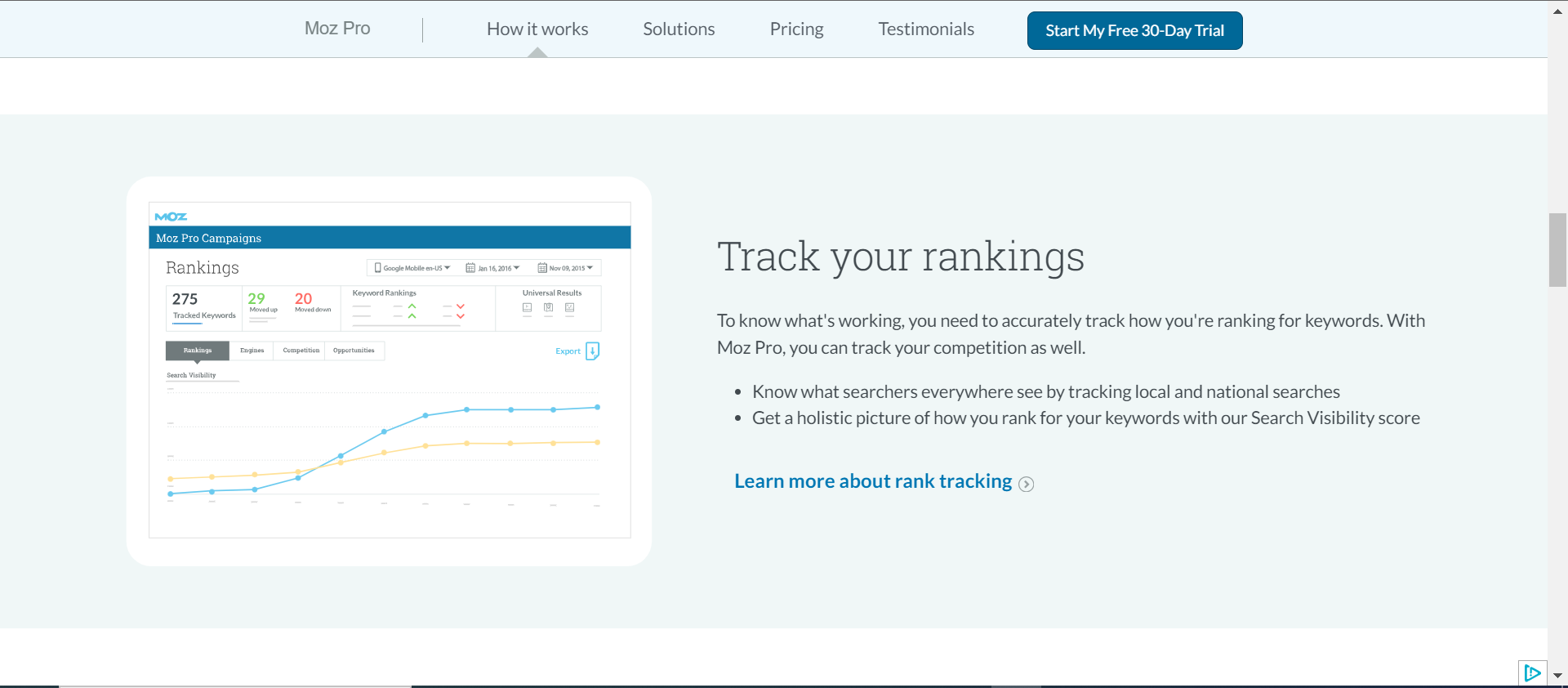
- Conduct detailed audits of your site to pinpoint and address technical and content-related issues.
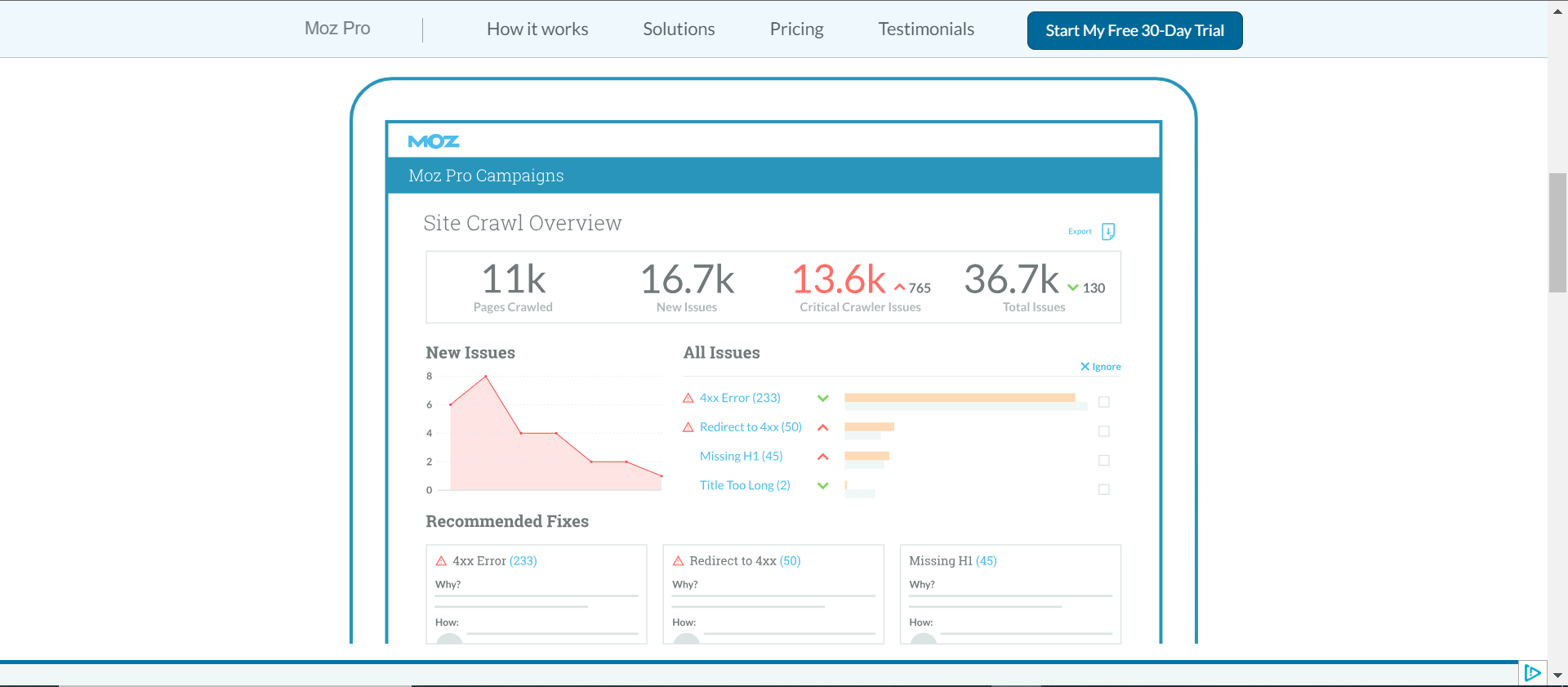
- Optimize individual pages for search engines to improve visibility and attract more organic traffic.
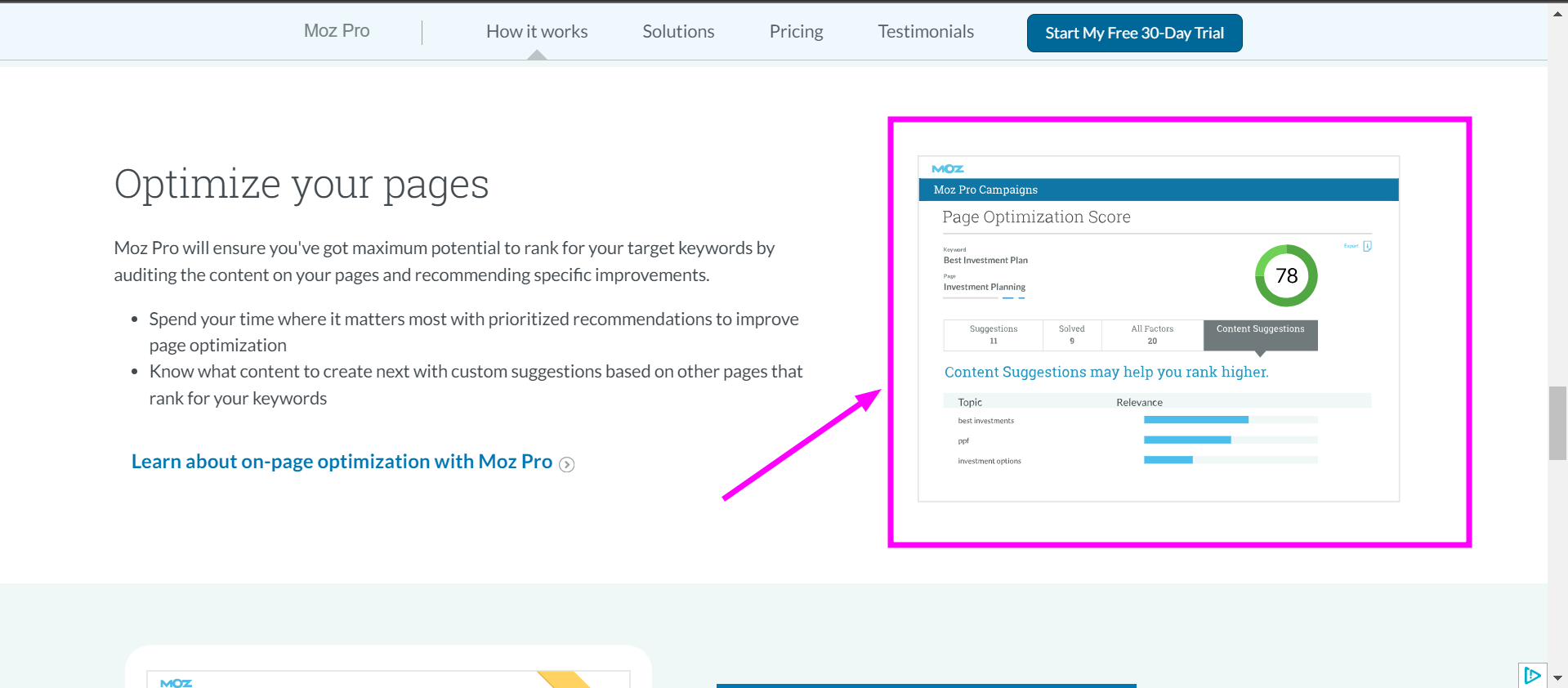
- Identify and leverage new link-building opportunities to strengthen your site’s authority and rankings.
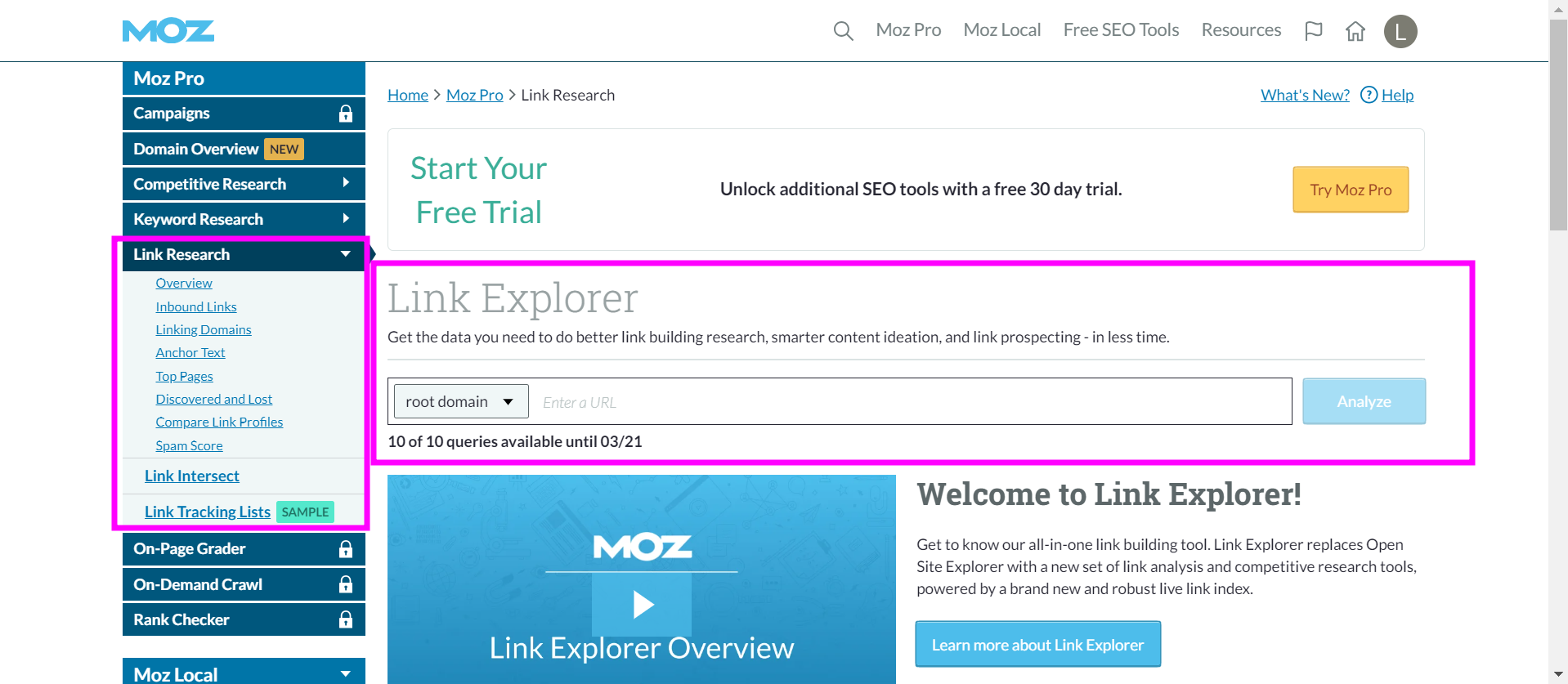
- Utilize a comprehensive suite of SEO tools on a single platform for efficient strategy execution.
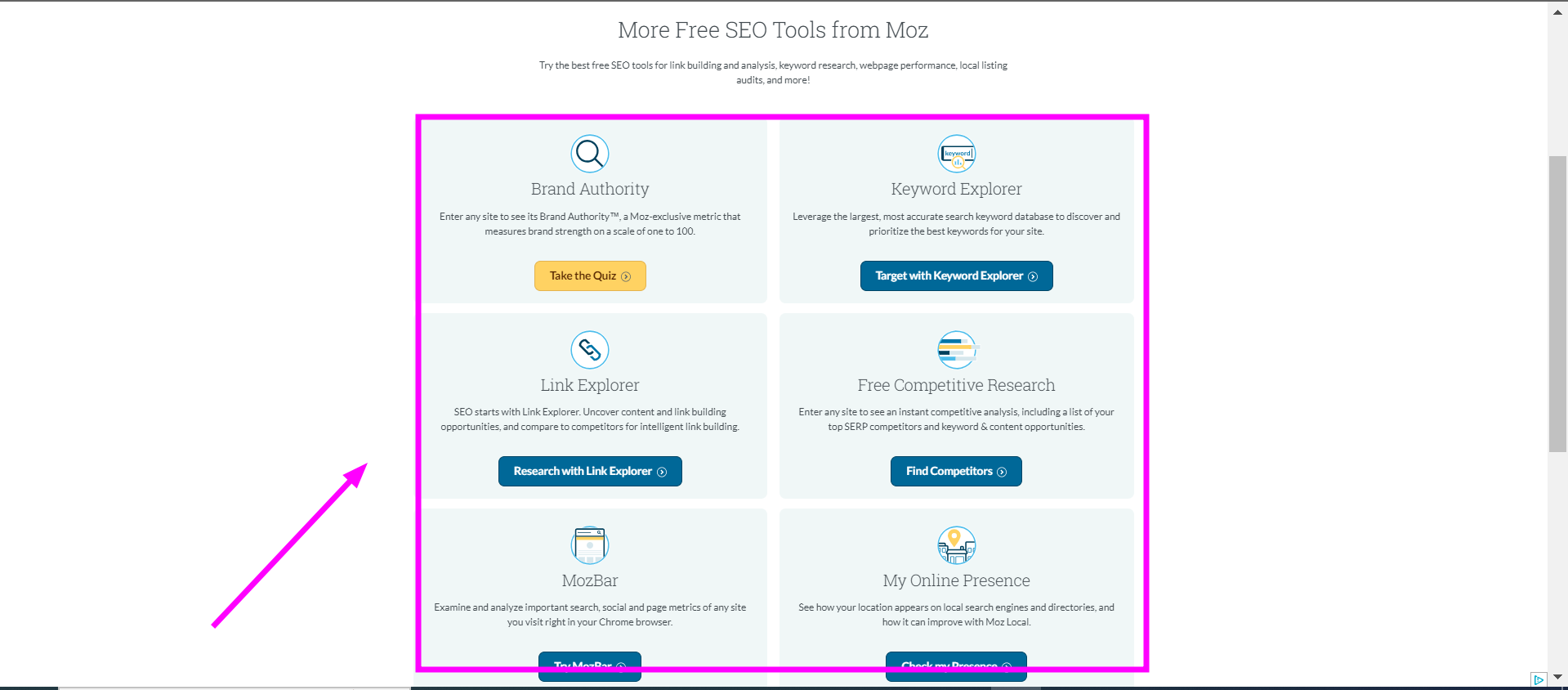
✅ Offers a wide variety of SEO tools for comprehensive analysis.
✅ Boasts a large database for extensive research capabilities.
✅ Allows for customizable reporting to fit individual needs.
✅ Provides a generous free trial period for thorough evaluation.
✅ Features user-friendly report customization for branding purposes.
❌ The interface feels outdated compared to modern standards.
❌ Lacks a white-label platform option for agency branding.
Pricing
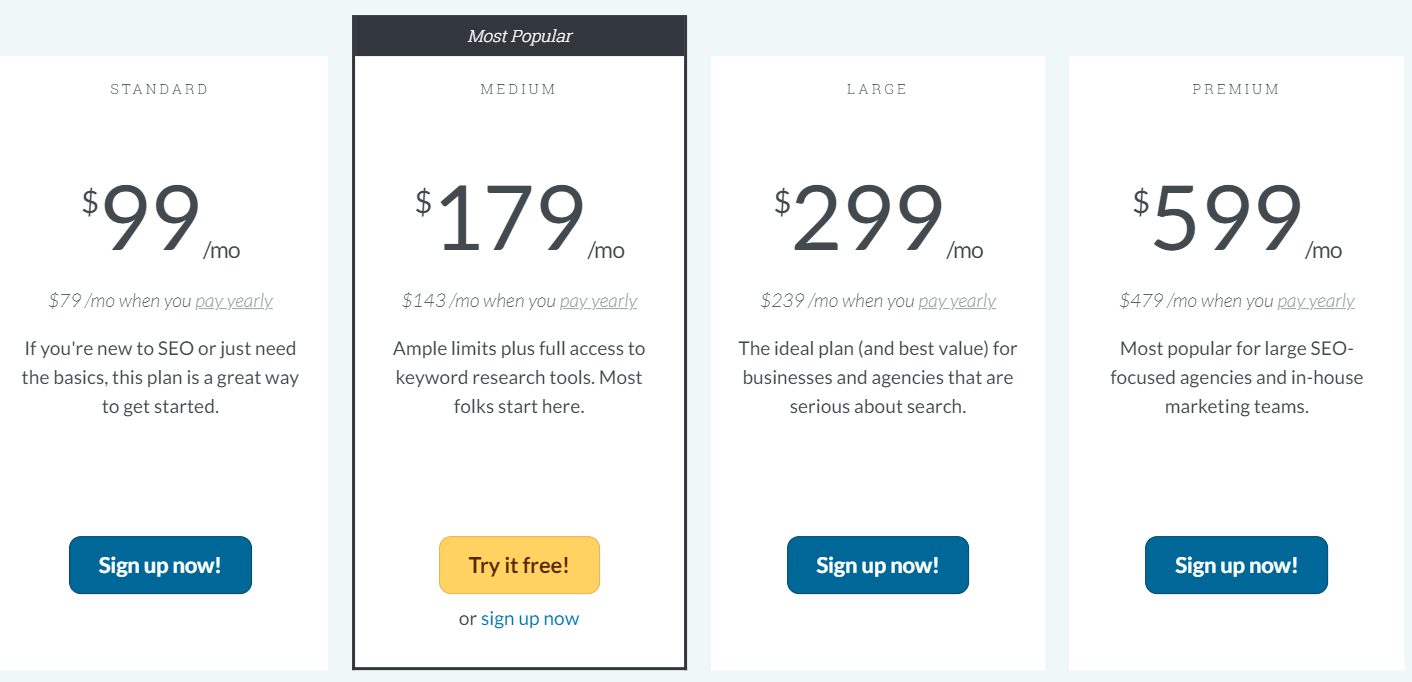
Moz includes a 30-day free trial for thorough exploration before commitment.
- STANDARD: $99/mo, $79/mo yearly. Perfect for SEO beginners needing basic tools.
- MEDIUM: $179/mo, $143/mo yearly. Ideal for full keyword research tool access.
- LARGE: $299/mo, $239/mo yearly. Best for businesses serious about search.
- PREMIUM: $599/mo, $479/mo yearly. Top choice for large SEO agencies.
6. Screaming Frog
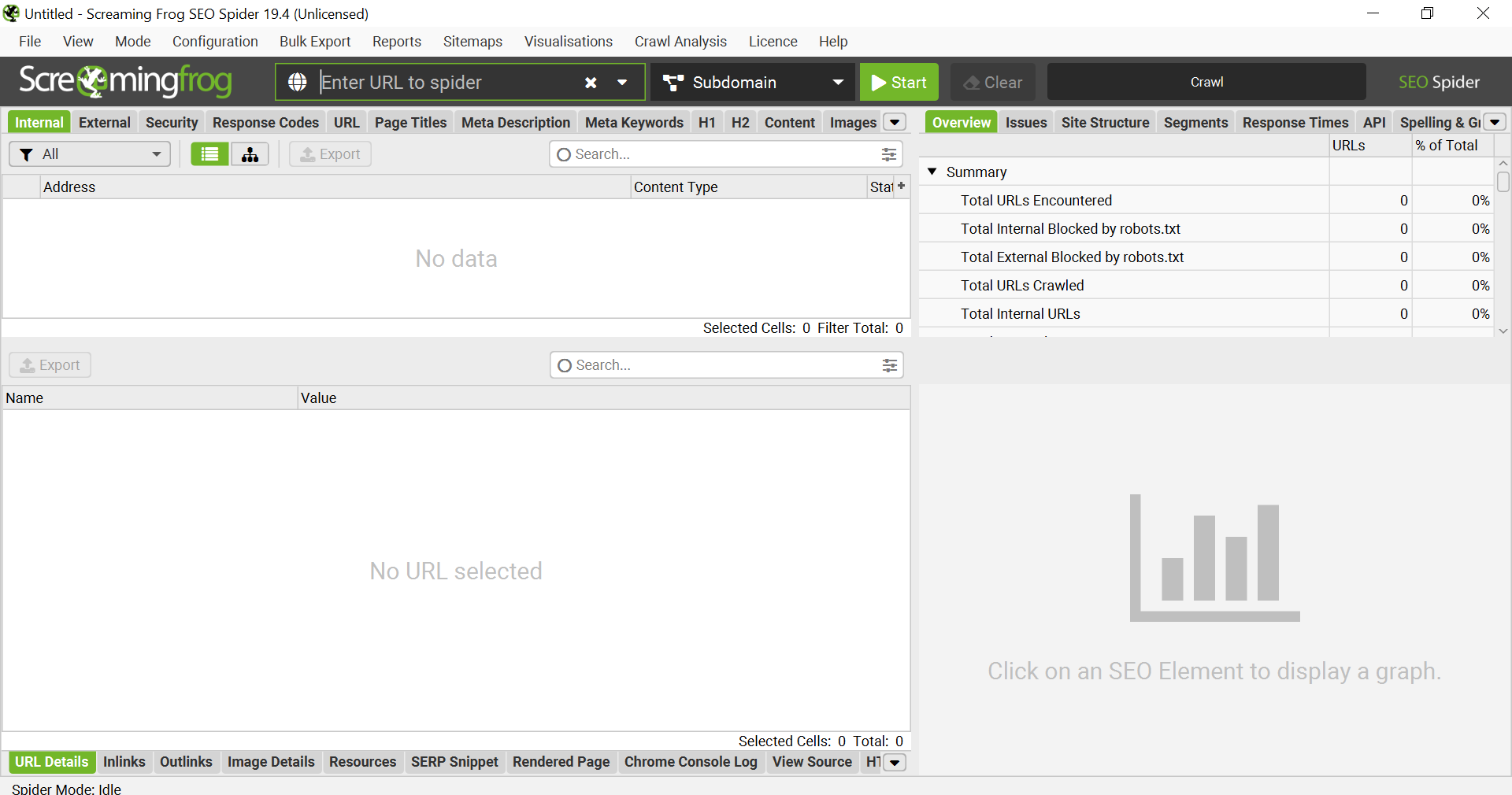
Screaming Frog is a top tool for checking websites and improving their SEO. In my agency, we use it to look over pages and fine-tune both technical and on-page SEO elements.
Screaming Frog is great for pulling out all kinds of data from a website, like:
- Tex
- Meta tags
- Images
- Alt-texts
It neatly lays out all this info in tables, making it easy to show our clients and potential customers what needs fixing.
My expert team finds Screaming Frog invaluable for getting deep into websites and organizing our findings.
It’s been a game-changer in approaching SEO audits and strategy development.
Key Benefits
- Instantly find and fix broken links (404s) and server errors with bulk export.
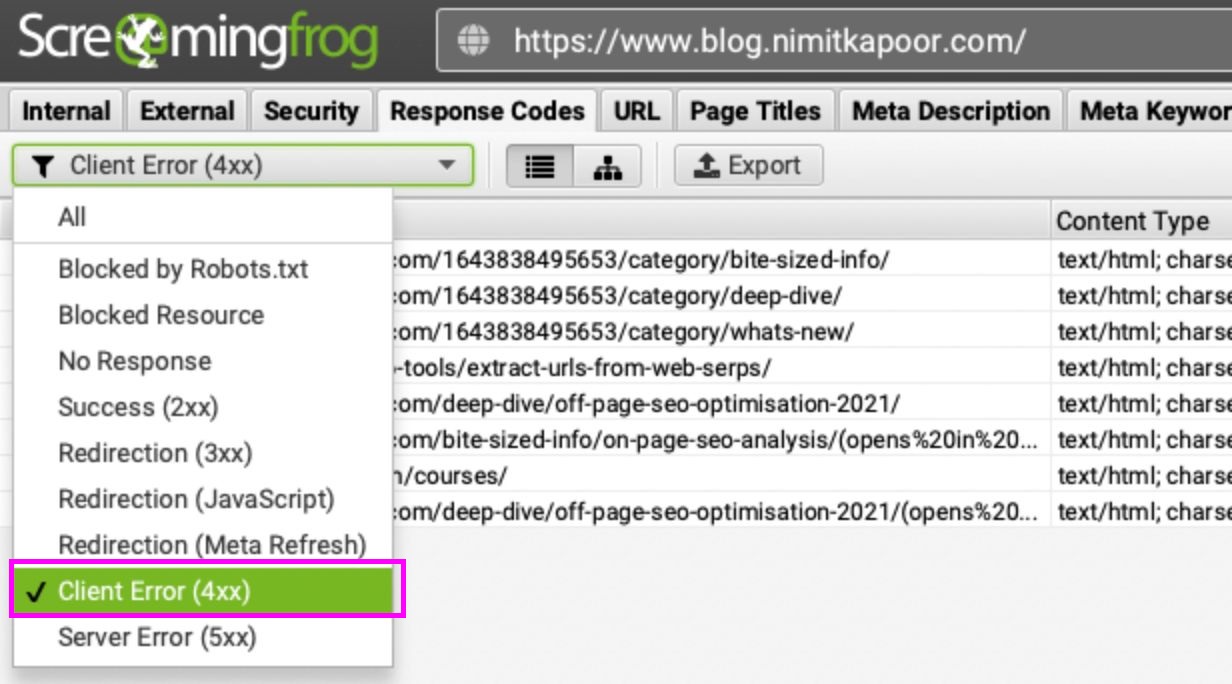
- Audit redirects, including temporary and permanent, identify chains and loops for site migrations.
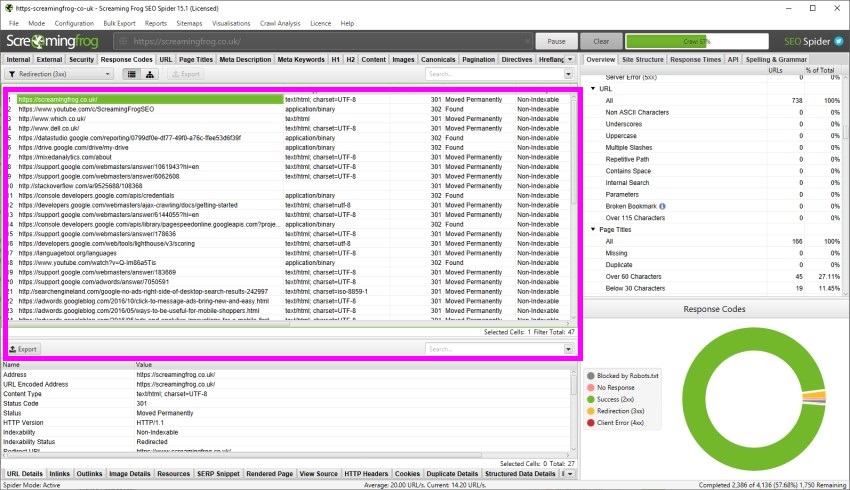
- Analyze and optimize page titles and meta descriptions for length, duplicates, and absence.
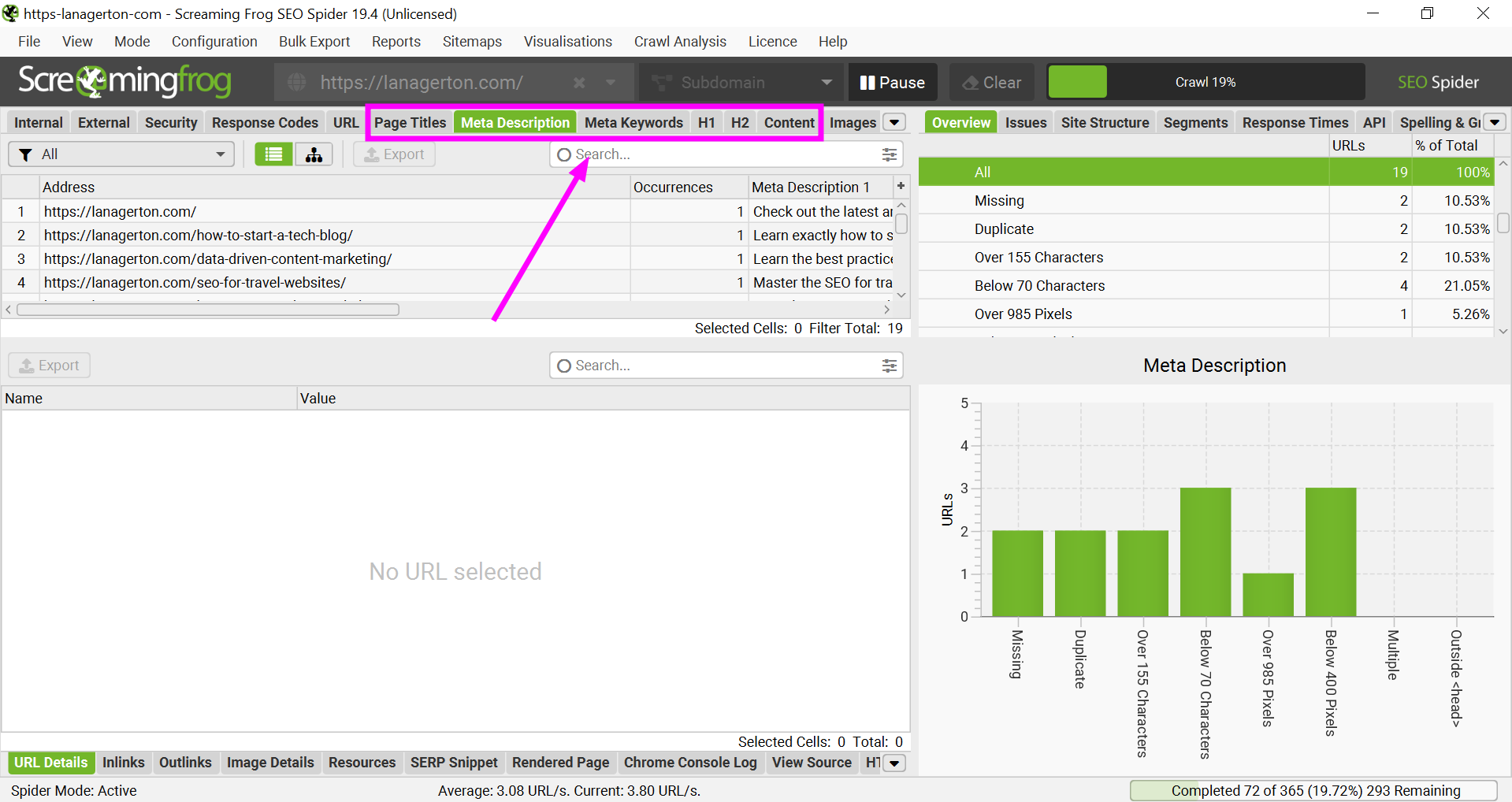
- Discover duplicate content with an algorithmic check and identify low-content pages.
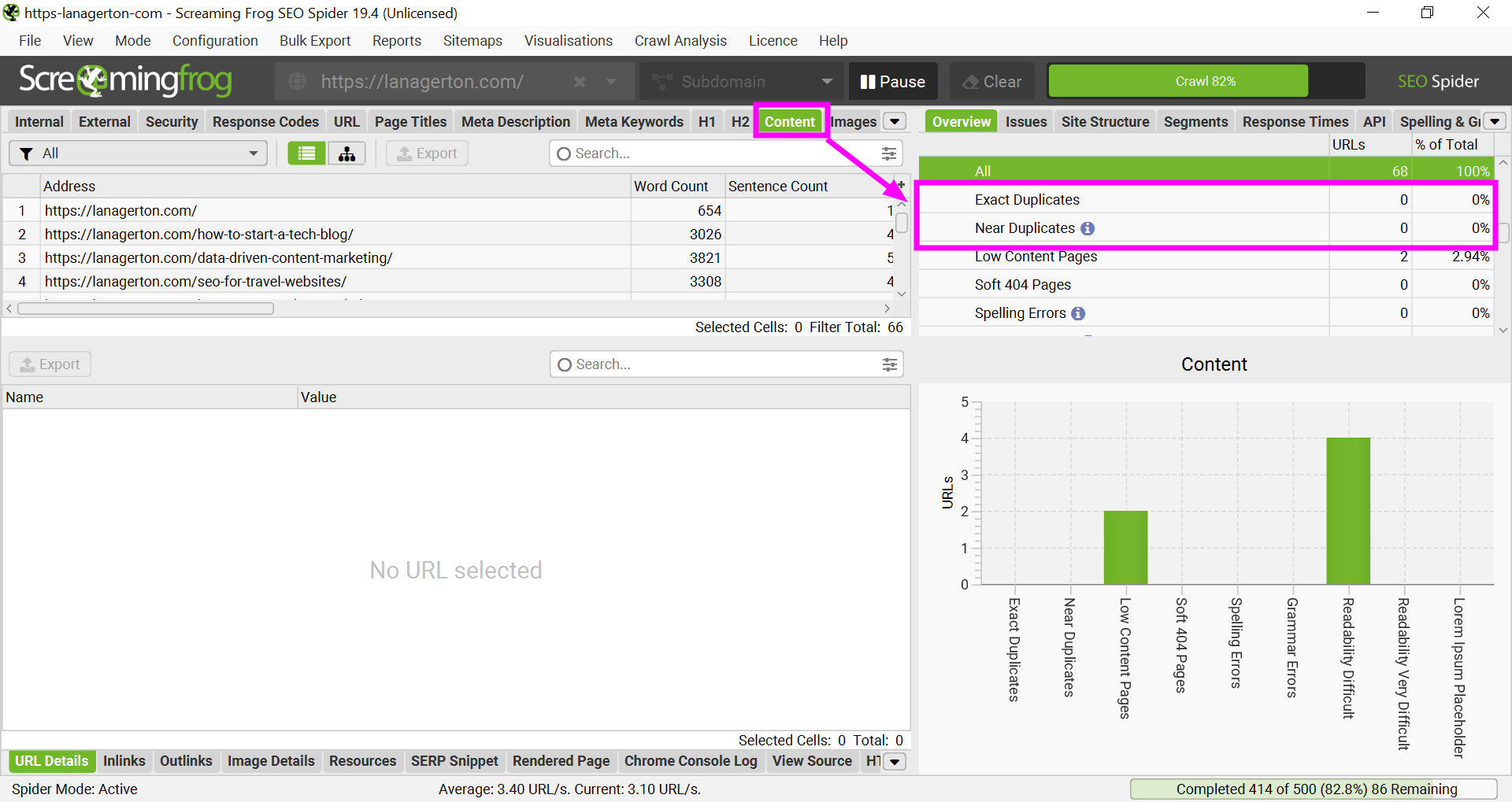
- Extract any webpage data using CSS Path, XPath, or regex, including social tags and prices.
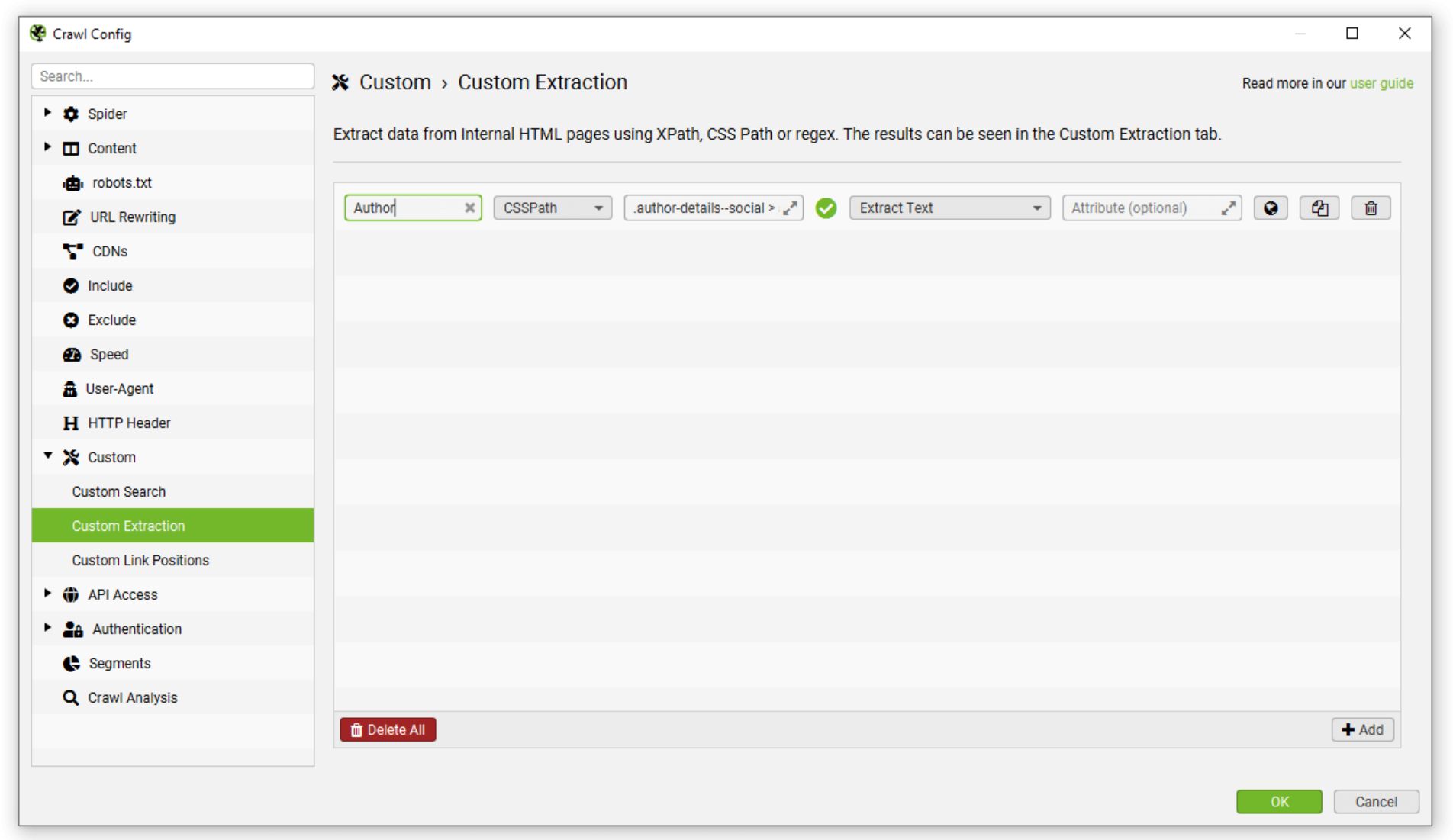
✅ Quickly identifies broken links and server errors for easy fixing.
✅ Audits redirect efficiently, which is essential for site migrations.
✅ Analyzes and optimizes metadata effectively.
✅ Discovers duplicate content, aiding content strategy.
✅ Integrates with major Google services for comprehensive insights.
❌ Large scrapes can be slow, crash, or freeze.
❌ Outdated, complex UI can overwhelm beginners.
Pricing
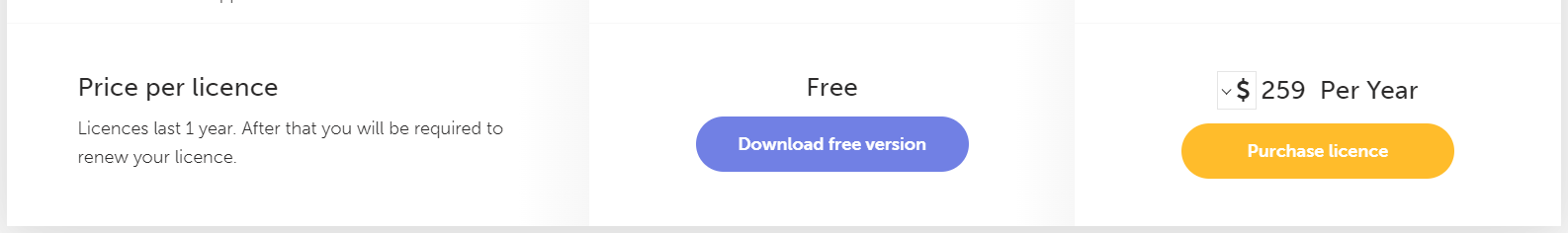
Here is the pricing tire of Screaming Frog:
- Free Version: 500 URLs, no cost. Download for free.
- Paid Version: Unlimited URLs, $259/year. Licence renewal is required annually.
7. HubSpot – Marketing Hub
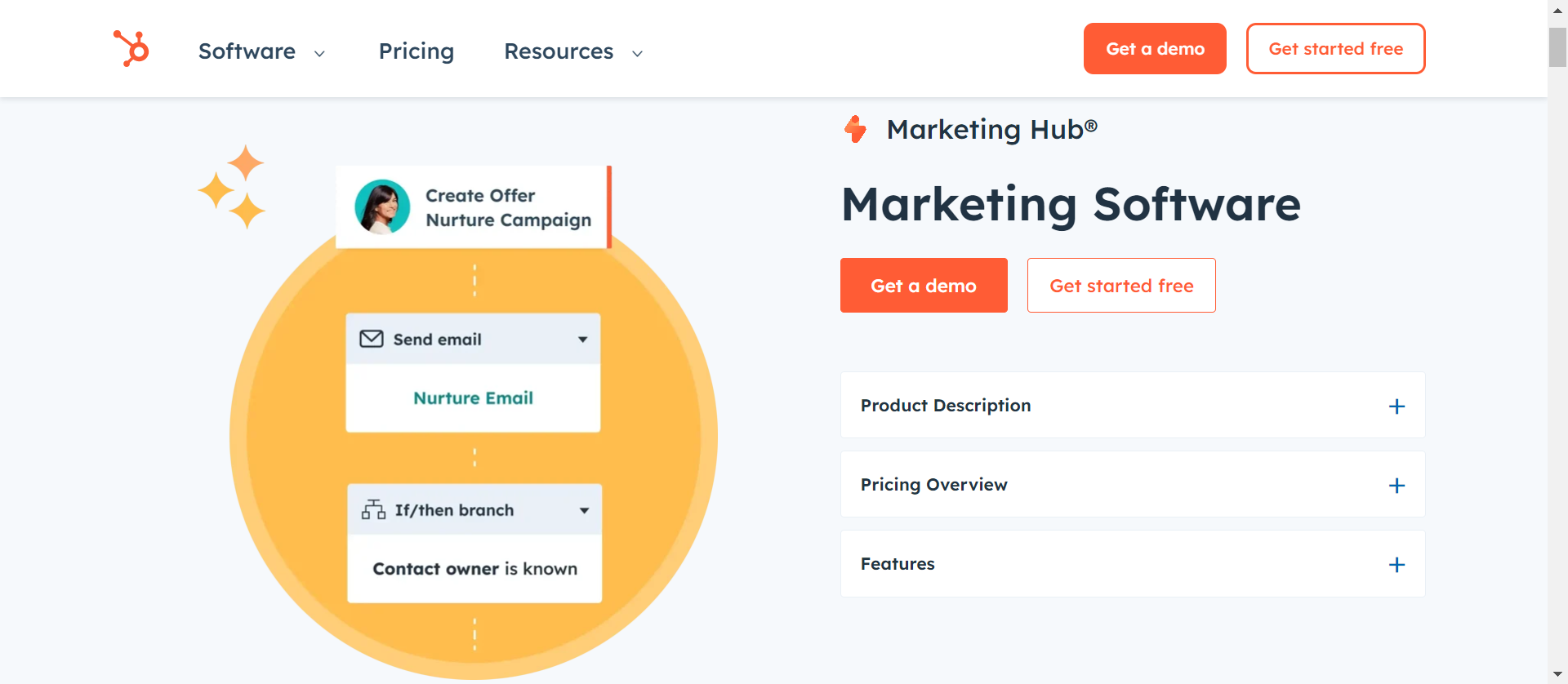
HubSpot Marketing Hub is a versatile tool my agency uses to handle everything from making content to sharing it and analyzing the results.
It helps me organize my content schedule, work together on SEO-friendly content, and plan when to post it across different platforms.
I can see how well my content performs in terms of engaging people, turning them into customers, and the overall return on investment.
In my experience, HubSpot has been incredibly valuable. It gives my expert team the data we need to make informed decisions, improving our strategies over time.
With HubSpot, we’ve streamlined our content creation process and seen real results from our marketing efforts.
Key Benefits
- HubSpot CRM: Keep all your contacts in one place with this popular CRM.
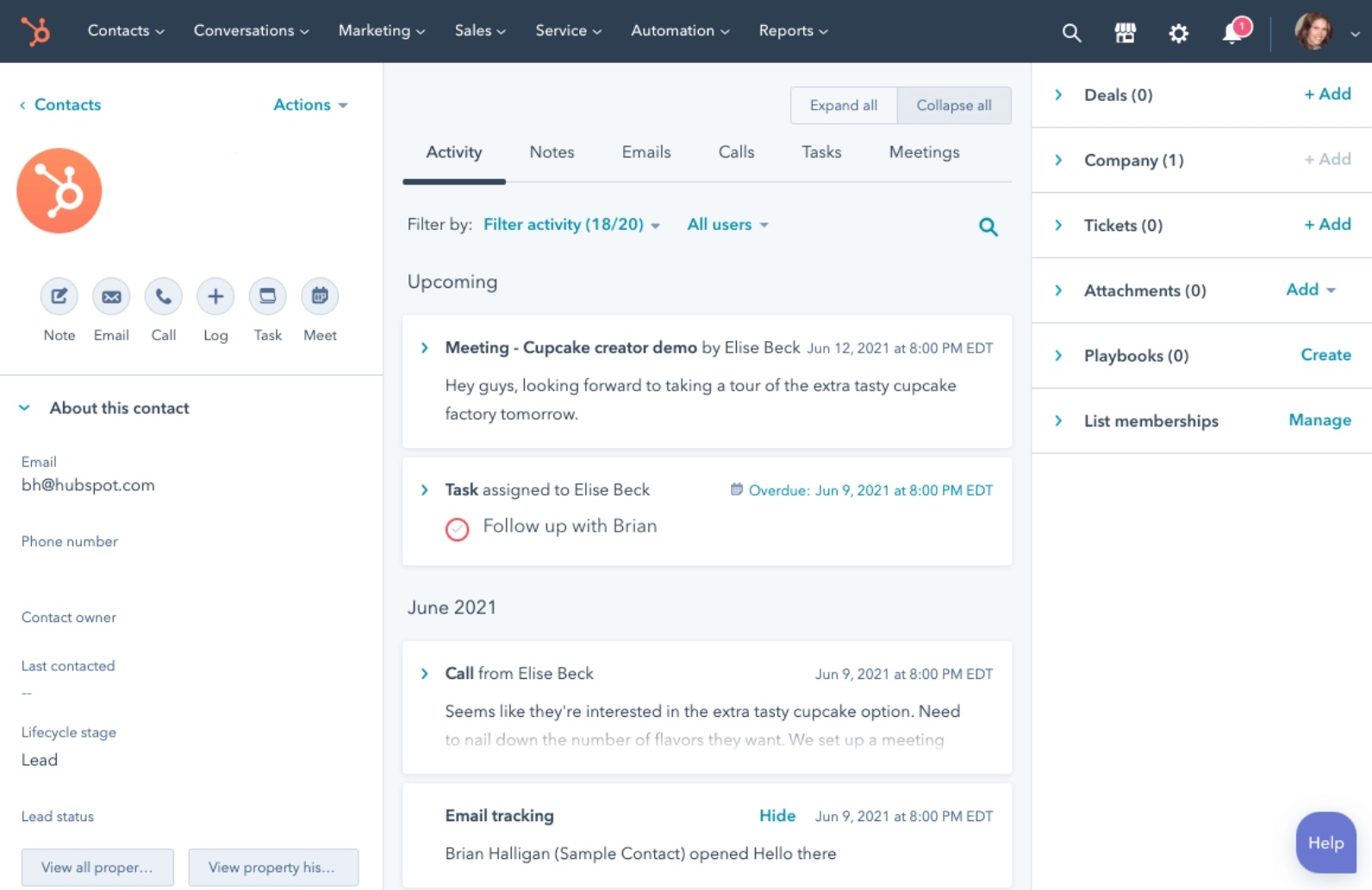
- Marketing Automation: Automate your inbound marketing with lead flows, forms, and analytics tools.
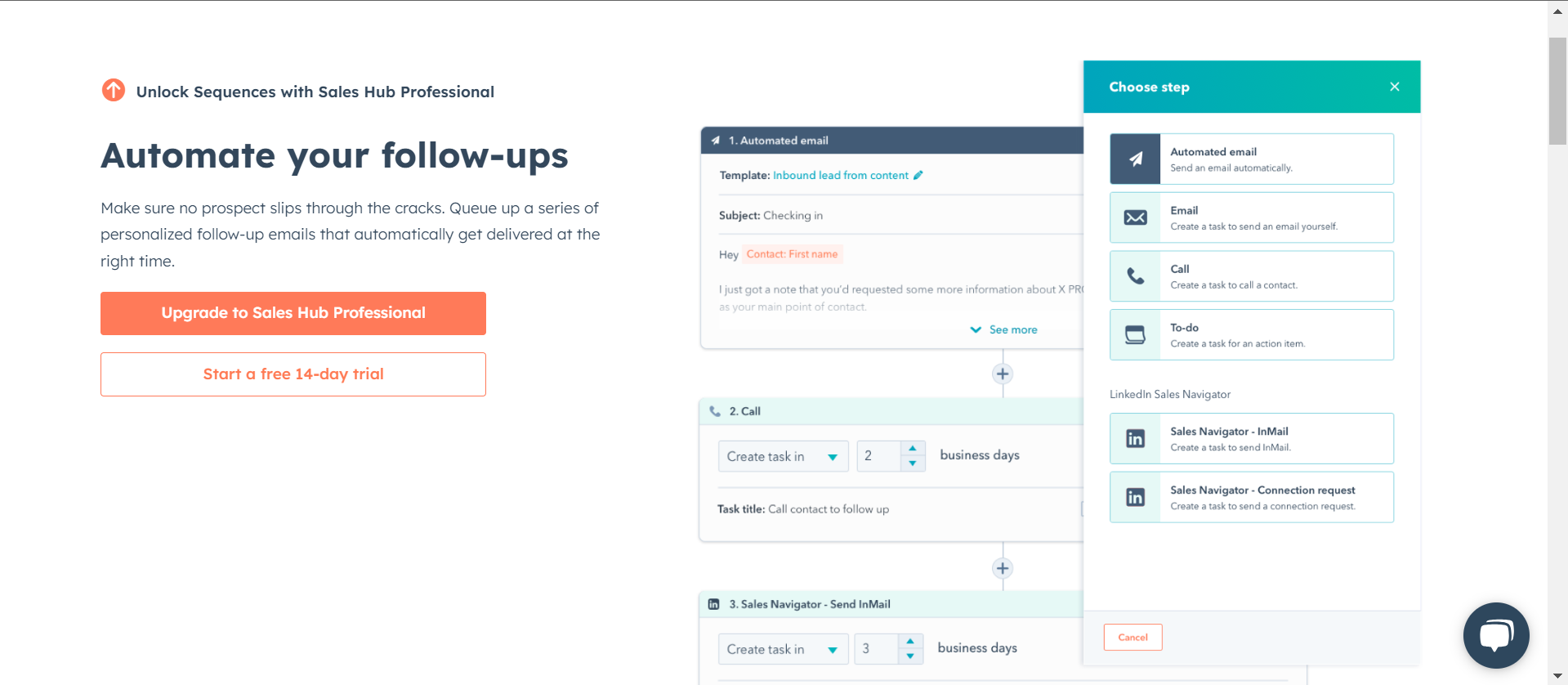
- Service Hub: Improve customer service with live chat, automated responses, and help desk tools.
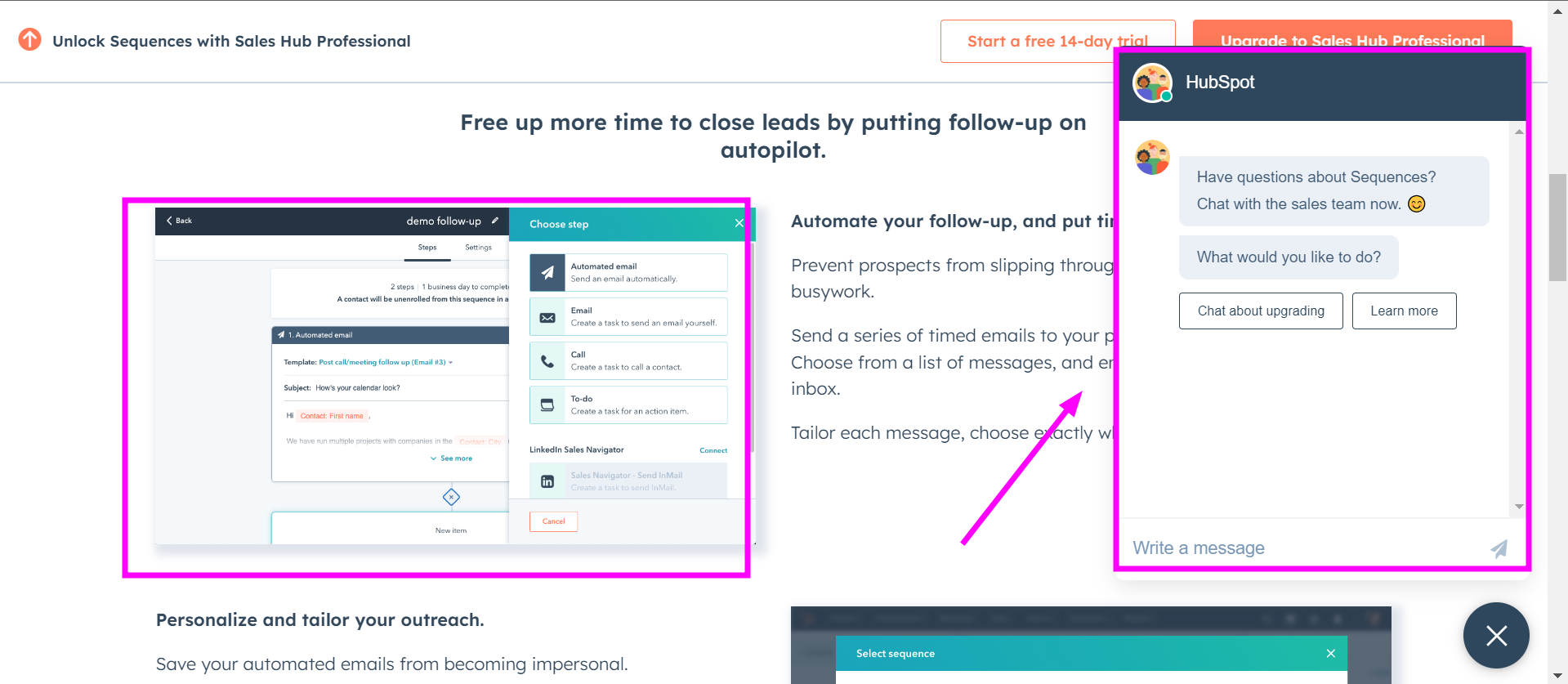
- AI Tools: Use HubSpot’s AI Blog Writer for free to enhance your content marketing and SEO efforts.
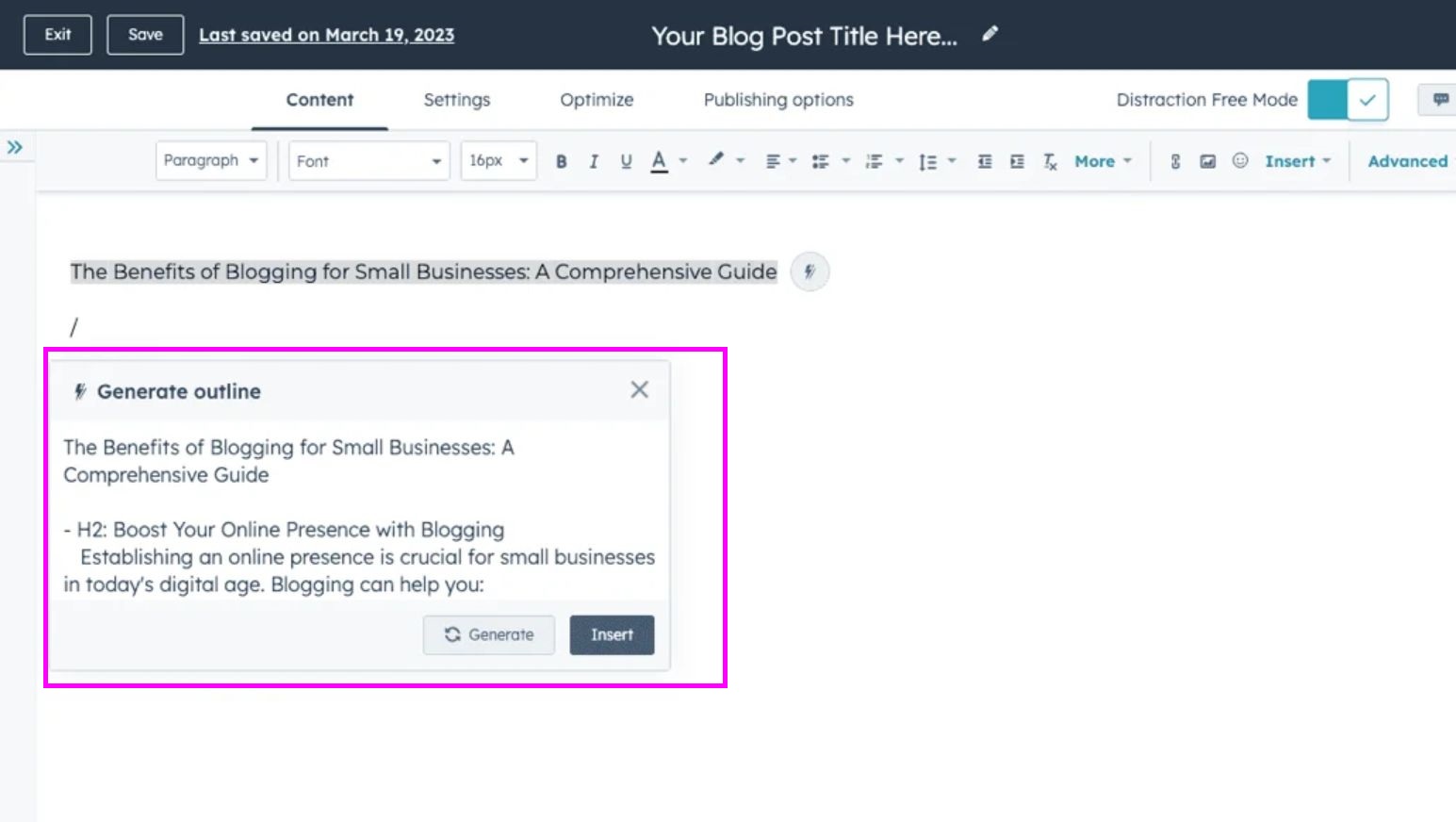
✅ Effective lead generation management with landing pages, forms, and lead scoring.
✅ Powerful email marketing features
✅ Features like A/B testing, automated workflows, and insightful analytics.
✅ Streamlines social media management, scheduling, engagement monitoring, and performance tracking.
❌ Limited email design options restrict customization.
❌ Needs better integration capabilities with other tools.
Pricing
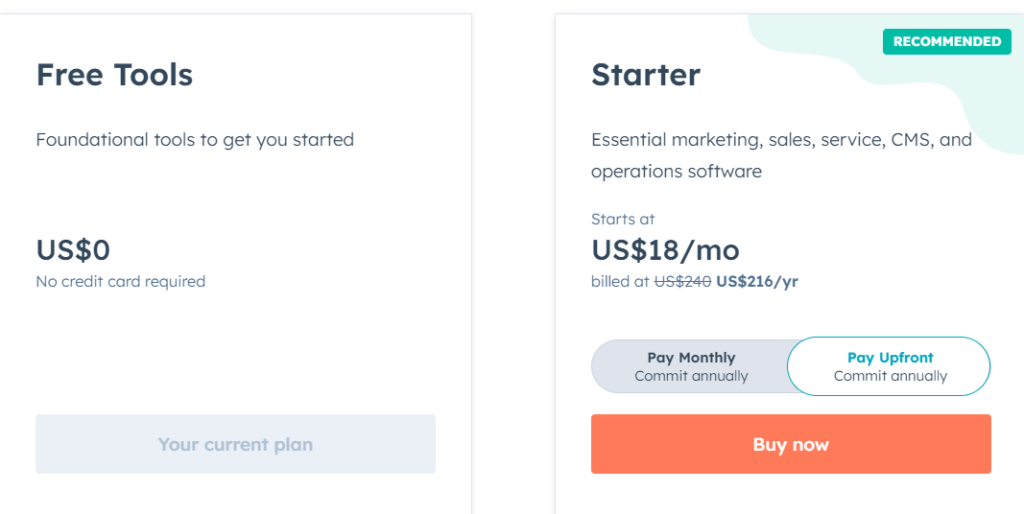
Here are the pricing options:
- Free Tools: Access to foundational marketing, sales, service, CMS, operations, and commerce tools. No credit card is needed.
- Starter: $18/mo, $216/yr if paying annually. Essential software for marketing, sales, service, CMS, and operations.
What Makes the Best SEO Tool?

When selecting the ideal SEO tools for my agency, I focus on specific aspects that ensure the tools serve a broad range of purposes, from keyword research and page optimization to competitor analysis and content strategy.
SEO-Centric Functionality
For me, a tool must excel in enhancing search engine optimization. It should be brilliant at exploring keywords, identifying page improvements, monitoring website performance, sparking new content ideas, or understanding our competitors’ actions.
These functionalities are crucial, allowing me to tailor my strategies precisely to my client’s needs, incorporating AI SEO tools for advanced analysis and automation.
Value
The cost of any tool I consider must reflect its benefits and efficiency.
Whether it offers a singular function or a comprehensive suite of features, the investment must make sense for the agency’s budget and the level of service it aims to provide.
I look for tools that fit our financial scope and offer extensive capabilities, ensuring I get more from my paid subscriptions than free alternatives.
User Experience
Ease of use is important. The tools I select must integrate seamlessly into my existing workflows, be intuitive for my team to learn, and be user-friendly enough to ensure I can access and utilize all its features efficiently.
It minimizes the learning curve and ensures I can focus more on delivering results rather than figuring out how to use the tool.
Integrations
Given the range of software products I rely on for various marketing tasks, the ability of SEO tools to integrate with other platforms is a game-changer.
It’s essential for the tools I use to fit effortlessly into my ecosystem, whether for scheduling, reporting, client relationship management, or other digital marketing tasks.
This connectivity ensures I can maintain a smooth, efficient workflow across all my projects.
By adhering to these criteria, I ensure that the SEO tools I choose meet my agency’s diverse needs and enhance my ability to devise and implement effective, data-driven SEO strategies for our clients.
Final Thoughts
I can’t stress enough the game-changing impact these tools have had on my agency’s operations.
Embracing SEO software, mainly using AI for SEO, has streamlined my workflow, from keyword research to optimizing content and beyond.
These tools have simplified complex SEO tasks and significantly boosted my client’s search engine rankings while keeping me aligned with the latest algorithm changes.
My experience has shown me the undeniable value these tools bring, enhancing my strategies and delivering tangible results with less effort.
For any agency looking to elevate its SEO game, investing in the right SEO software is a step toward achieving unparalleled success in the digital arena.
Let’s leverage these innovations to transform our SEO efforts and achieve new heights.
Frequently Asked Questions
Can Small Agencies Benefit From Using Advanced SEO Software?
Yes, advanced SEO software can help small agencies compete with larger ones by efficiently managing SEO tasks and improving clients’ search rankings with data-driven strategies.
How Do SEO Tools Save Time and Improve Efficiency?
SEO tools automate repetitive tasks like keyword research, site audits, and rank tracking, allowing agencies to focus on strategy and client engagement.

About The Author
Lana is a full time content creator, blogger, and SEO strategist. She coaches up-and-coming bloggers over at Blog Growth Engine and helps select SaaS startups with their SEO and content strategy. Before starting this blog, Lana was the VP of Engineering at an AI startup and a Data Scientist for over 6 years. She also holds a Bachelor of Science Degree in Statistical Data Science from the University of California, Davis. Follow LanaGerton.com to learn how she blends data-driven approaches and AI technology into her content creation and SEO frameworks.