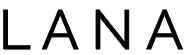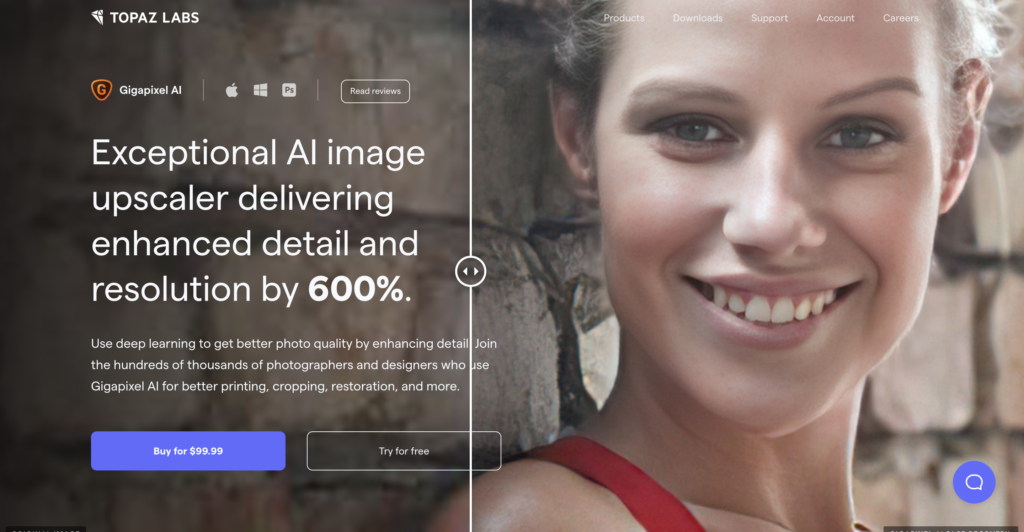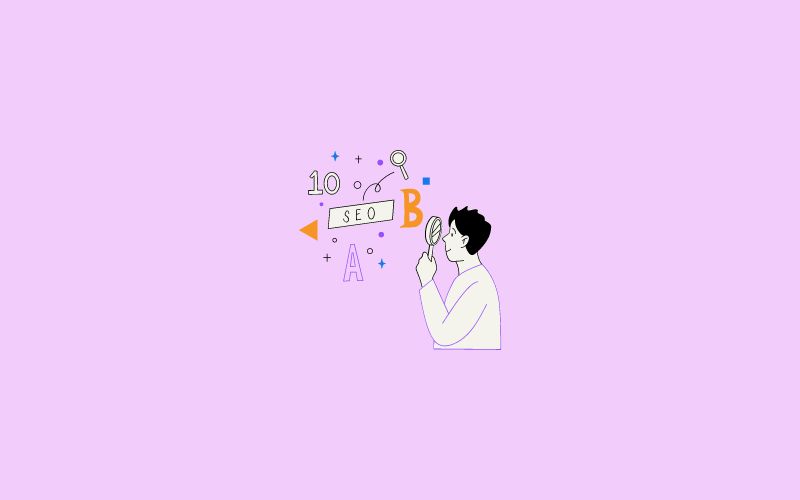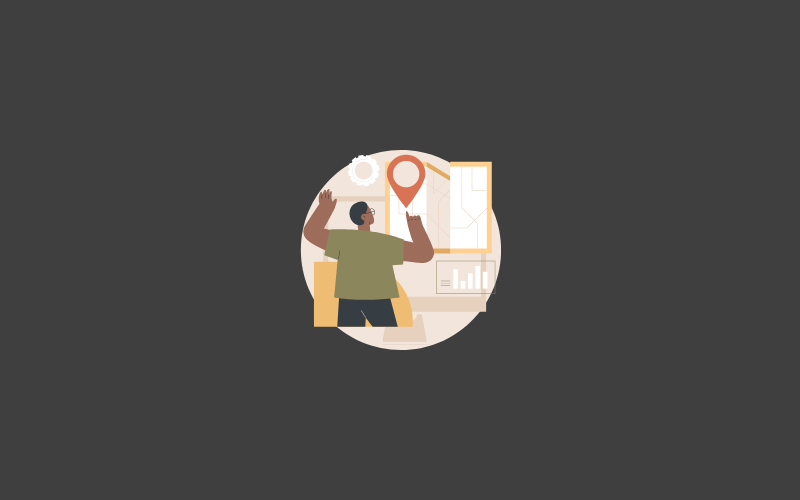If you’re looking for an AI image upscaler software to take your image quality to the next level, look no further.
I’ve compiled a list of the best AI image upscalers and enhancers today. These AI image upscaler tools use artificial intelligence to make your images look better.
Whether you want to make your photos look more professional or improve your image quality, these image enhancers will help.
Check out the best AI image upscaler and see how incredible your photos can look! Keep reading and find out which AI image enlarger and image enhancer are suitable for you to upscale images!
What are AI Image Upscalers and Enhancers?
AI image upscalers and enhancers are computer programs that use artificial intelligence algorithms to increase the resolution or improve the overall image quality of digital photos.
Image upscaling can make low-quality photos appear sharper or enhance the details and colors in a snap.
AI image upscalers and enhancers are like the photo editing equivalent of taking grainy, blurry photos and turning them into a stunning, high-resolution masterpiece.
They’re like the fairy godmother of digital images, waving their magic wand to make low-res pics look like a professional photographer took them.
In other words, these programs are like a “beauty filter” for your images, taking them from “meh” to “wow“!
This post contains affiliate links. I may earn a commission if you purchase through my links at no additional cost to you! Visit my disclosure page for more info.
What are the Best AI Image Upscalers and Enhancers?
StockPhoto’s Upscaler

You can choose StockPhoto’s Upscaler because nobody wants to look at pixelated pictures when you can have ultra-crisp, high-resolution images that are sure to make all your friends say, ‘Wow, that’s one stunning image!’.

StockPhoto’s Upscaler is the best AI upscaling software that can be used to increase the resolution of images. This AI image upscaler can be helpful for various purposes, such as enlarging images for use in print or online or improving the resolution of photos taken with a low-resolution camera.
The tool uses machine learning algorithms to analyze the existing image and create a higher-resolution version that preserves as much detail as possible.
Stock Photo’s Upscaler Key Benefits
⭐️ High-resolution image output – Take any low quality photos and turn them into a masterpiece. You won’t believe the difference! AI Image upscaler can take blurry images and increase their image quality and add missing pixels, resulting in enhanced photos and increased image resolution.
⭐️ AI-based technology: This photo enhancer uses advanced AI models to analyze the existing image and create a new, higher-resolution version that preserves as much detail as possible. It’s like magic to upscale images!
⭐️ Easy-to-use interface: But that’s not all; they’ve ensured this image upscaler tool is user-friendly, with an easy-to-use interface, regardless of their technical skill level.
⭐️ Fast processing: There are no waiting hours for your images to be upscaled. This photo enhancer can quickly process images and produce high-resolution results in a short amount of time.
⭐️ Compatibility: It’s versatile and compatible with a wide range of image file types, making it perfect for photographers, graphic designers, video editors, or anyone in the printing industry.
⭐️ Suitable for different industries: This image upscaler can be used in a variety of industries, such as social media marketing, photography, graphic design, printing, etc.
⭐️ Cost-effective: And the best part? It’s cost-effective! There’s no need to break the bank for expensive equipment or software! This image upscaler tool is a cost-effective solution for increasing image resolution, eliminating the need for expensive equipment or software.
Stock Photo’s Upscaler Pricing
Stock Photo’s Upscaler has restructured its pricing model, offering a range of plans to cater to different user needs:
- Free Plan: After signing up, users get 3 free upscale, offering a great way to try Upscaler. It includes slower upscaling and lower priority and is perfect for individuals who wish to test the service.
- Standard Plan: This plan costs a one-time fee of $7, providing 20 upscales plus 10 bonus upscales. It features fast upscaling, high priority, and a maximum output size of 8000 pixels. This plan suits small businesses and individuals who need frequent upscaling services.
- Premium Plan: The most cost-effective option at a one-time cost of $15 (previously $29). It provides 100 upscales plus 50 bonus upscale, fast upscaling, high priority, and a maximum output size of 8000 pixels. This plan is ideal for larger companies and agencies requiring extensive upscaling services.
You can also purchase individually for as cheap as $0.10 each, offering flexibility and freedom from subscription commitments. This aligns with the upscaler’s principle of paying only when needed.
Stock Photo’s Upscaler Pros and Cons
✅ 10 free background removes
✅ Supports various file formats
✅ Max file size 4MB/8000px
✅ Convenient drag-and-drop interface
✅ Enlarge images over 2000px scaled
✅ 3 free upscales
❌ Costly for bulk upscaling
❌ Lacks fine-tuning feature

Why Stock Photo’s Upscaler?
Listen up, folks! Are you tired of dealing with bad, low-resolution images that don’t have that ‘pop‘? Well, let me tell you, StockPhoto’s Upscaler is the answer to all your problems.
With its cutting-edge AI technology, this image upscaler tool takes your image quality from drab to fab in no time.
You can increase the image resolution with just a few clicks, resulting in stunning, high-quality results that will have your audience drooling. This tool can also enhance your black-and-white images.
And the best part? It’s so easy to use, even your grandma could do it. Their user-friendly interface makes it accessible to anyone and everyone.
But that’s only part of it; this tool is also lightning-fast, so you won’t be stuck waiting for your images to be upscaled. And it’s versatile, too, with compatibility with a wide range of image file types.
It’s perfect for photographers, graphic designers, or anyone in the printing industry.
Up your game with StockPhoto’s Upscaler! Trust me; you won’t regret it. Try StockPhoto’s Upscaler today and see the difference for yourself. With regular updates and support, you can rest easy knowing you’re in good hands.
Topaz Labs’ Gigapixel AI
Topaz Labs’ Gigapixel AI is a powerful software that offers a wide range of features to edit and upscale images. It uses GANs to upscale images, denoise them, and adjust the colors, giving them a cleaner, more polished look.
It also offers a wide range of presets, a simple user interface, and is AI-powered. It’s adaptable and provides various customizable settings to fine-tune upscaling to your needs and preferences.
Topaz Gigapixel AI is a one-stop shop to edit photos, transforming your images from mediocre to masterpieces in just a few clicks. With this tool you don’t need to use complex software like Adobe Photoshop.
You can amaze your friends and family on social media by sharing these top-quality images.
Topaz Gigapixel AI Key Benefits
⭐️ Super Resolution: The software uses GANs (Generative Adversarial Networks) to upscale images, adding new pixels that match the patterns and features of the original, resulting in a higher-resolution image that looks like a masterpiece.
⭐️ Noise Reduction: It’s got a built-in denoiser; it removes unwanted noise and grain from your images, giving them a cleaner, more polished look.
⭐️ Color Correction: With this image upscaling software, your image pixels will have a new lease on life. It can help to adjust and enhance the colors in an image, making them more vibrant and eye-catching.
⭐️ Preset Magic: With a wide range of presets, you can quickly and easily apply
⭐️ Easy to Use: The software has a user-friendly interface, making it easy for photographers of all skill levels, whether beginner or a pro.
⭐️ AI-powered: This AI image upscaling software is powered by AI technology, which allows it to analyze the existing image and generate new pixels that match the patterns and features of the original, resulting in a higher-resolution image that looks similar to the original.
⭐️ Adaptable: Topaz Labs’ AI image upscaler adapts to your specific needs. It offers various customizable settings to fine-tune the upscaling process to your particular needs and preferences. Don’t miss your chance to elevate your stock photos to new heights with online image upscaling today!
Topaz Gigapixel AI Pros and Cons
✅ Effortless image resizing
✅ Sharpens during resizing
✅ Enhances feather textures
✅ Improves fur sharpness
✅ Useful for web images
✅ Replaces traditional resampling
❌ Doesn’t support RAW images
❌ Slow on old systems
❌ High system requirements
Topaz Gigapixel AI Labs Pricing
Topaz Gigapixel AI allows users to experience it through a free trial, giving a glimpse of its various features and capabilities.
If you find Gigapixel AI suitable for your needs, you can opt for a one-time purchase at a price of $99.99. They have introduced the Image Quality Bundle, incorporating Gigapixel AI, DeNoise AI, and Sharpen AI.
The bundle’s total cost of $199.99 makes it a more affordable option for individuals looking for effective tools to enhance photo quality. Opting for this bundle saves you $60 compared to purchasing these products individually.
Why Topaz Labs’ Gigapixel AI?
Ladies and gentlemen, let me introduce you to the superhero of image editing software: Topaz Gigapixel AI! This cutting-edge software is like a magic wand for your images, using the best AI algorithms to enhance images and edit them perfectly.
With Topaz Labs’ Gigapixel AI, you’ll never have to settle for a low-resolution image again. Instead, its Generative Adversarial Networks (GANs) will analyze your existing image and add new pixels that match the patterns and features of the original, resulting in a higher-resolution image that looks straight out of a fairytale.
But it’s not just about the upscaling, oh no. Topaz Labs’ Gigapixel AI also offers a variety of other tools to help improve the image quality, including denoising, which can help to remove noise and grain from an image, and color correction, which can help to adjust and enhance the colors in a snap.
The software also offers a range of presets that can quickly and easily apply a specific look or style to an image, making it easy for anyone to use, even if you’re not a seasoned pro.
So, if you’re tired of mediocre images holding you back, upgrade to Topaz Labs’ Gigapixel AI and watch your visual content reach its full potential. It’s the magic potion your images have been missing. Read our in-depth Topaz Labs review here.
Img.Upscaler
Overview
I want to tell you about Img.Upscaler is the AI image upscaling solution taking the market by storm!
Img.Upscaler uses state-of-the-art algorithms to edit and enlarge images, transforming low-resolution images into high-quality print and digital versions. This means you can take your old, pixelated images and turn them into crisp, clear masterpieces.
No more wasting time and resources searching for higher resolution versions of the same image or paying for expensive photoshoots. Img.Upscaler is the perfect solution for small businesses, individual users, larger businesses, and agencies.
Plus, with their custom plans for enterprise clients with large image libraries, you can easily upscale your entire collection. It is best for people who are social media influencers and promoters. It can process anime images and illustrations before upscaling them without losing quality.
Trust me; you won’t find a better image upscaling software. Try Img.Upscaler today and see the difference for yourself!
Img.Upscaler Key Benefits
⭐️ Artificial Intelligence Superpowers: Img.Upscaler harnesses the power of AI to enhance images and upscale images like never before. Say goodbye to pixelated and unclear images and hello to stunning, high-resolution masterpieces.
⭐️ Quality Control: Img.Upscaler’s intelligent AI algorithms are designed to maintain the integrity of your images, ensuring that the final result is more significant and of the highest photo quality.
⭐️ Customizable Settings: Img.Upscaler offers a variety of customizable settings so that you can fine-tune the upscaling process to your specific needs and preferences, including enhancing photo collages.
⭐️ One-Click Magic: With Img.Upscaler’s user-friendly interface allows you to upload and upscale your images with just one click easily. No technical expertise is required!
⭐️ Scalable Solution: Img.Upscaler is designed to scale your business, whether you’re a small business owner or a large enterprise with thousands of images. This image upscaling software offers different plan options and custom plans for enterprise clients.
⭐️ Time saver: Img.Upscaler saves you time and resources, allowing you to focus on more critical tasks.
⭐️ Cost-effective: Img.Upscaler is a cost-effective solution for businesses and individuals looking to enhance their visual content and increase the ROI on their existing image library.
Img.Upscaler Pricing
Img.Upscaler presents an adjusted pricing model, offering different plan options for various user requirements.
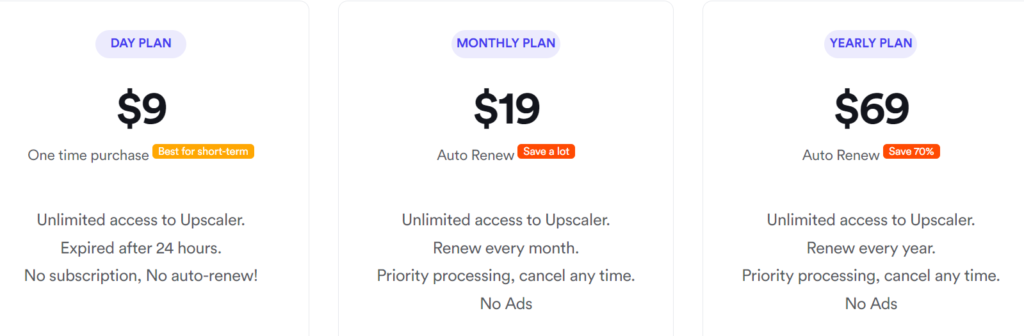
- Day Plan: This one-time purchase is priced at $9, providing unlimited access to the Upscaler for 24 hours. This plan does not auto-renew and is perfect for short-term users or those with one-off large scaling needs.
- Monthly Plan: For users who require the Upscaler more frequently, they offer a monthly plan priced at $19. This plan provides unlimited access to Upscaler and renews every month. It includes priority processing, an ad-free experience, and allows cancellation anytime, making it suitable for small businesses and individual users who upscale images regularly.
- Yearly Plan: Img.Upscaler’s yearly plan is the most cost-effective option, costing only $69. This plan offers unlimited access to the Upscaler, renews annually, and saves you 70% compared to the monthly plan.
Features include priority processing, an ad-free experience, and the option to cancel anytime, making it an ideal choice for larger companies, agencies, and consistent users.
Img.Upscaler Pros and Cons
✅ 4x upscaling supported
✅ JPEG compression artifacts mitigated
✅ Includes image deblurring feature
✅ Integrated AI capabilities
✅ Batch processing enabled
❌ Editing tools are limited
❌ Requires paid plans for unlimited access
Why Img.Upscaler?
Upgrade your visual content with Img.Upscaler, is the AI image upscaling solution that will take your low-resolution images and turn them into stunning masterpieces.
With just one click, Img.Upscaler uses state-of-the-art algorithms to enhance and upscale your images, saving time and resources.
Customizable settings and different plan options cater to small businesses, individual users, social media marketers, larger businesses, and enterprise clients with large image libraries.
So please take advantage of the opportunity to give your images the workout they need to reach their full potential and stand out in today’s competitive digital landscape. Upgrade your photos with Img.Upscaler today!
Buyers Guide: How I Conducted My Research
As an AI aficionado with a keen interest in digital imaging, I have navigated the expansive terrain of AI image enhancer and upscaler tools, meticulously examining each one to identify the best offerings. Here’s an overview of how I approached this task, considering several key factors.
Pricing
Balancing quality with cost is essential. I was initially attracted to Img.Upscaler due to its free tier, but upon exploration, I found StockPhoto’s Upscaler’s premium plan offered excellent value for money, given its superior features.
Most of these tools also provide free trials which allow you to test the waters before committing.
Features
Identifying standout features is crucial in choosing a tool. Topaz Labs’ Gigapixel AI impressed me with its intelligent upscaling capabilities, managing to maintain image quality even when the image was significantly enlarged.
The StockPhoto’s Upscaler, with its seamless integration into the stock photo platform, proved to be remarkably convenient for my workflow.
Negatives
Understanding a tool’s limitations is equally important. For instance, Topaz Labs’ Gigapixel AI is quite resource-intensive and may slow down lower-spec devices.
In contrast, Img.Upscaler has a maximum limit on the image size it can handle, which can be restrictive for larger projects.
Support or Refund Policy
Having responsive customer support can be a life-saver when encountering technical issues. StockPhoto’s Upscaler had a helpful and proactive support team that was a pleasure to interact with.
Knowing the refund policy is also vital – there’s comfort in knowing you can get your money back if the product falls short of expectations.
Integration
As I use a variety of software tools in my work, a platform’s ability to integrate with other applications is key. StockPhoto’s Upscaler’s ability to work seamlessly with their stock photo platform and other design software was particularly impressive, making it a solid choice for integrated workflows.
Ease of Use
Despite my technical background, I appreciate tools that are intuitive and easy to use. Img.Upscaler stood out in this regard.
With its simple interface and straightforward functionality, the process of enhancing and upscaling images became significantly more streamlined and less time-consuming.
Frequently Asked Questions
How Do I Upscale an AI Image?
Upscaling an AI image involves using specialized software or tools discussed in this blog! The process typically involves the following steps:
- Choose an upscaling tool: Choose the best ai image upscaling software, such as Stock Photo’s Upscaler.
- Upload the image: Once you have selected the image-enhancing software, you must upload the deep image you want to upscale.
- Choose the desired resolution: An ai image enhancer will allow you to choose the resolution to which you want the deep image to be upscaled.
- Run the upscaling process: Once the image is uploaded and the desired resolution is selected, the photo upscaler will run upscaling. This can take a few minutes, depending on the size of the deep image and the algorithms’ complexity.
- Review the results: Once complete, you can review the upscaled image. Some tools will allow you to adjust or fine-tune the deep image before saving it.
- Save the image: Once satisfied with the results of this deep image enhancement, you can save the upscaled image to your computer or other storage devices.
Note: Some image upscaling tools may have additional steps or options that you can use to customize the upscaling process. it’s always good to check the documentation of the photo upscaler tool you use for specific instructions.
Can You Upscale an Image Without Losing Quality?
Upscaling a photo without losing quality is tricky, but with the right AI image upscaler, it’s achievable! And that’s where Stock Photo’s Upscaler comes in.
This AI image enlarger software uses AI-based algorithms such as GANs to analyze the existing image and generate new pixels that match the patterns and features of the original image, resulting in a higher resolution image that looks similar to the original.
While it’s true that some details may be lost during the upscaling process, Stock Photo’s Upscaler is designed to maintain the integrity of the image as much as possible and provide the best possible results.
You can fine-tune the upscaling process with customizable settings to your specific needs and preferences.
So, if you want to take your images to the next level without losing quality, try Stock Photo’s Upscaler. You won’t be disappointed!
Does Upscaling Improve Picture Quality?
I know you’re probably thinking, “Can upscaling improve the quality of my images?” And the answer is it depends. Upscaling can help increase an image’s resolution, improving its overall image quality.
But here’s the thing, the quality of the upscaled image will depend on the quality of the original image and the specific algorithm used.
If the original image is of low quality, then upscaling it won’t be a miracle worker. It can help to make it larger and more suitable for high-quality print or digital use, but it can’t add missing details or fix flaws in the original image.
But, if the original image is of high quality, then upscaling it can help to make it even better by improving its resolution and making it more suitable for larger displays or print.
It’s all about starting with the proper foundation, and that’s why I recommend using an image super-resolution technology like Stock Photo’s Upscaler.
It uses AI-based algorithms such as GANs to analyze the existing image and generate new pixels that match the patterns and features of the original image, resulting in a higher-resolution picture that looks similar to the original.
So, when it comes to enhancing images, don’t settle for less. Start with high-quality images and use the right tool, like Stock Photo’s Upscaler, to enhance them. Take control of your pictures, and watch them soar to new heights of quality!
Final Remarks
Well, folks, there you have it, the best AI image upscalers and enhancers of 2023. As we’ve seen, upscaling images can be tricky, but with the right tool, it’s achievable. And when it comes to the right tool, the options are plenty.
From Stock Photo’s Upscaler to Topaz Labs’ Photo AI, you can not go wrong with choosing one of these best AI image upscaler.
Regarding value, the AI image upscaler software is an excellent investment for businesses and individuals looking to improve the quality of their visual content and increase the ROI on their existing image library.
But let’s not forget it’s not just about the tool. It’s also about the foundation. Remember, you can’t make a silk purse from a sow’s ear.
So, start with high-quality images and let these cutting-edge AI image upscalers do their magic. With these image upscaler tools, you can take your images to the next level without sacrificing quality.
In conclusion, upscaling images is no longer a luxury but a necessity. Having high-quality images is crucial in the fast-paced digital world we live in.
So, don’t settle for less; upgrade your images with the AI image upscalers and enhancers of 2023!
Related Topics

About The Author
Lana is a full time content creator, blogger, and SEO strategist. She coaches up-and-coming bloggers over at Blog Growth Engine and helps select SaaS startups with their SEO and content strategy. Before starting this blog, Lana was the VP of Engineering at an AI startup and a Data Scientist for over 6 years. She also holds a Bachelor of Science Degree in Statistical Data Science from the University of California, Davis. Follow LanaGerton.com to learn how she blends data-driven approaches and AI technology into her content creation and SEO frameworks.