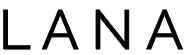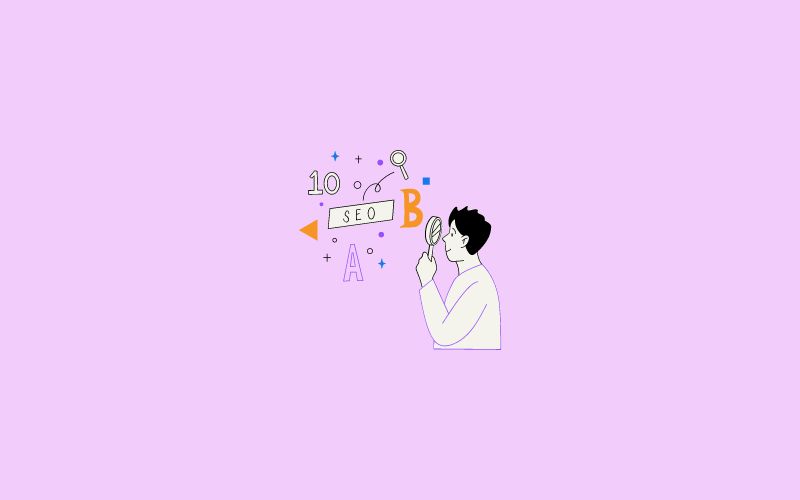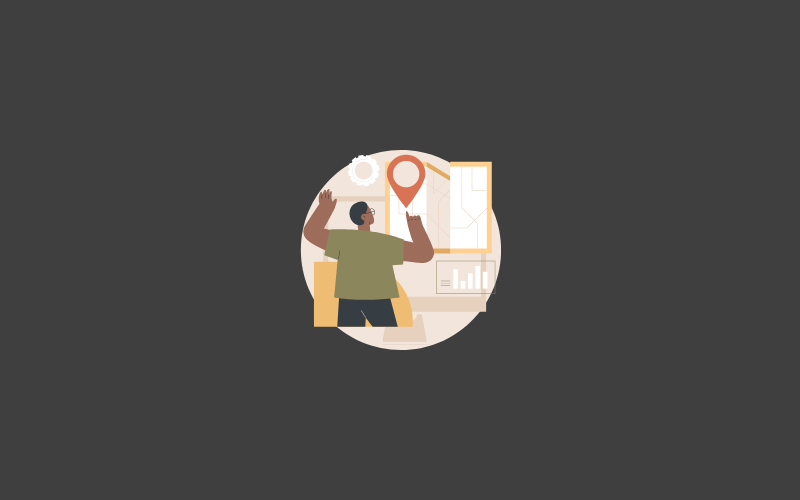Are you looking to make a video but lack the time or expertise? Or do you want to automate and speed up the video generation process?
I’ve been in your shoes, and after doing a bit of struggle and research, I have found the perfect solution in the shape of free AI video generator tools.
The market value of AI video generators is expected to reach $2.17 billion by 2032 (it was $415 million in 2022), with an estimated CAGR of 18.5%.
With these tools, you can automate video creation process, turning it from a daunting task into something simple and fun.
Now, you might be wondering which of these tools is worth trying. Again, I’m here for the rescue.
I’ve spent hours researching, testing, and selecting the 7 best free AI video generator tools for you. Let’s get started.
This post contains affiliate links. I may earn a commission if you purchase through my links at no additional cost to you! Visit my disclosure page for more info.
What are the Best Free AI Video Generators?
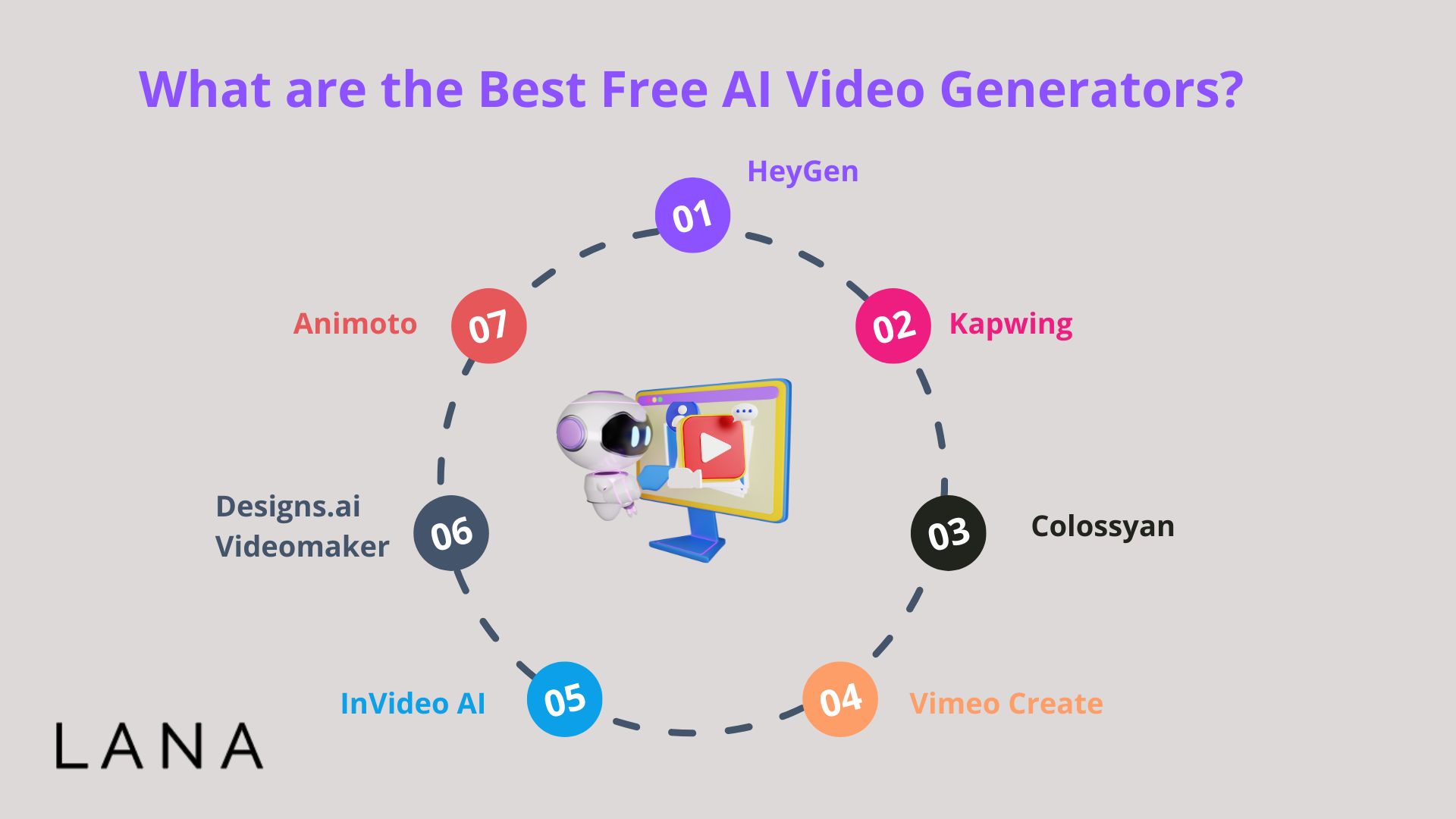
Al tools have revolutionized how we create images, videos, voice clones, and more.
When you want to create engaging videos, the top AI video generators can significantly boost your work’s quality and quantity without demanding extra time.
AI video tools offer templates that simplify the video creation process and editing tools that quicken editing and enhancements to refine audio and visuals.
It’s like having a professional video editor at your fingertips, ready to help you create stunning video content in just a few clicks.
Here are the best free tools to master the art of AI-generated videos.
1. HeyGen
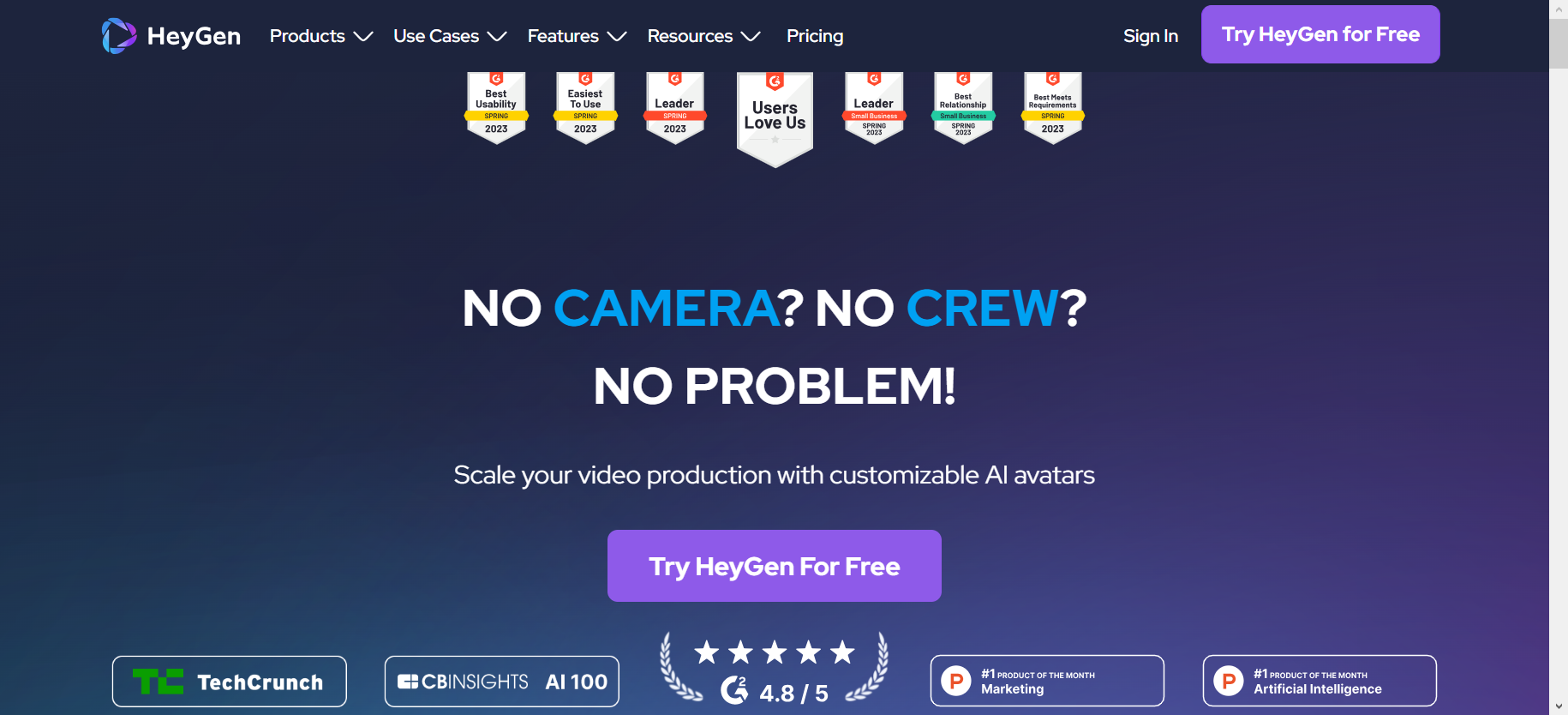
HeyGen is a user-friendly platform that lets you generate videos in minutes. With a vast selection of over 300 voices in more than 40 languages, creating videos has always been challenging.
Starting its journey as Movio, HeyGen initially focused on creating spokesperson videos. It officially rolled out of beta on July 29th, 2022, and has continuously evolved, with 32 version updates and adding over 100 new features.
Whether you’re looking to create videos for education, marketing, entertainment, or just personal use, HeyGen has you covered.
One standout feature is creating a digital avatar that looks like you.
And it doesn’t stop there; with the Generative Outfit feature, you can customize your avatar’s clothing using cutting-edge artificial intelligence technology.
Just input text describing your desired style, and the AI takes care of the rest, crafting a stunning video appearance that fits your needs.
Key Benefits
- 40+ languages available in many voices
- Over 120 diverse human avatars to choose from
- 300+ premade customizable video templates
- Free-royalty music, graphics, and video clips
- Upload your photo, and the AI will swap your face onto an avatar
- Upload your image, type the text, and the AI brings it to life
- Offers auto-captions and translations
- Cameras, microphones, or actors are not required
- No complex video editing tools, equipment, or previous experience is needed
✅ 1080P video download
✅ Custom avatar creation
✅ Realistic lip-syncing
✅ Multi-scene videos
✅ Team collaboration feature
✅ Large asset library
❌ Limited to available templates
❌ Bugs/glitches
Pricing
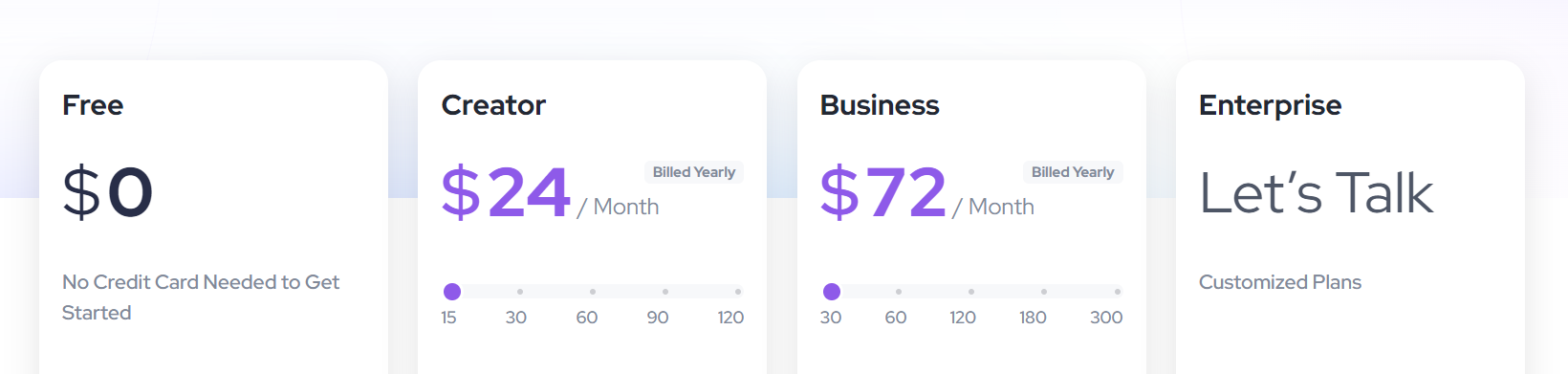
HeyGen offers a free plan with basic features, including a 1-min max duration and 120+ avatars. For enhanced capabilities like premium voices, auto-captions, and up to 4K resolution, paid plans are available:
- Creator: $24/month (5-min max video, premium voices)
- Business: $72/month (20-min max video, 4K resolution, 3 seats)
- Enterprise: Customized solutions, unlimited videos, dedicated support, and more
As an enthusiast of AI writing tools, I’ve found HeyGen’s diverse features incredibly appealing, from its customizable avatars to the vast array of voice options.
Its intuitive interface and comprehensive language support make it a standout choice for anyone looking to scale their video production.
2. Kapwing
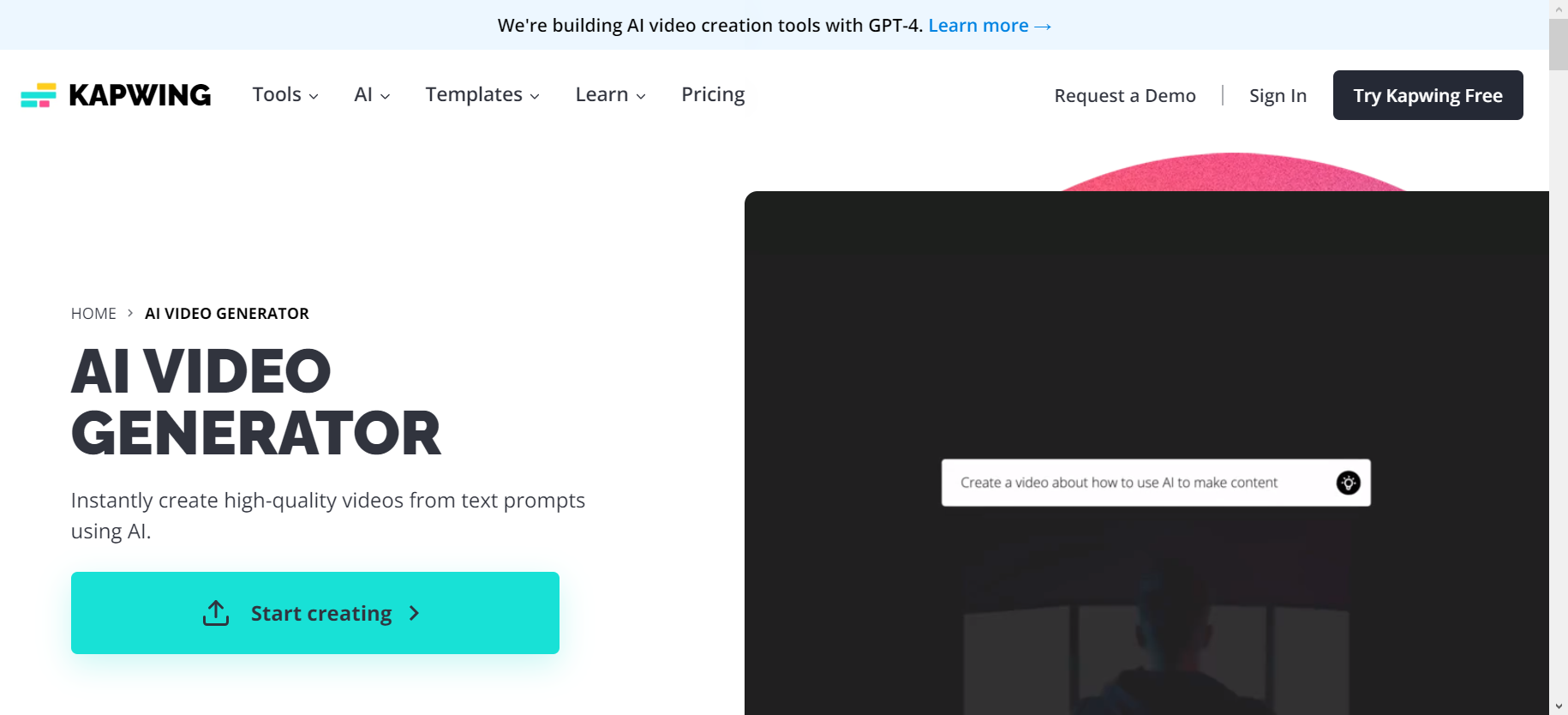
Kapwing has just unveiled a collection of AI-generated video and image-creation tools.
Among these new offerings is an AI video generator capable of crafting 20 to 30-second videos by incorporating stock footage, imagery, text overlays, and background music.
Once generated, every element can be tailored to your liking, providing you with complete creative control.
Just type a prompt into the “Create Video” tool, and Kapwing’s text-to-video AI takes care of the rest – a thrilling advancement in the field!
📝Note: For mastering text-to-video generation, you need to work on the AI art prompt ideas to get better results.
Key Benefits
- Instantly creates videos from text prompts using AI
- Offers full creative control with 100+ editing tools
- Transforms documents into videos, summarizing key points
- Provides Smart B-Roll feature for enhanced video completion
- Includes thousands of copyright-free media assets
- Automatically subtitles and translates videos with AI
- Cloud-based, accessible on any device, anywhere
✅ Free version available
✅ Supports MP4s, GIFs, JPEGs
✅ Wide customer support
✅ Ad-Free Experience
✅ Allows 6GB Files
❌ No Custom Resolution
❌ 7-Minute Limit (Free)
Pricing
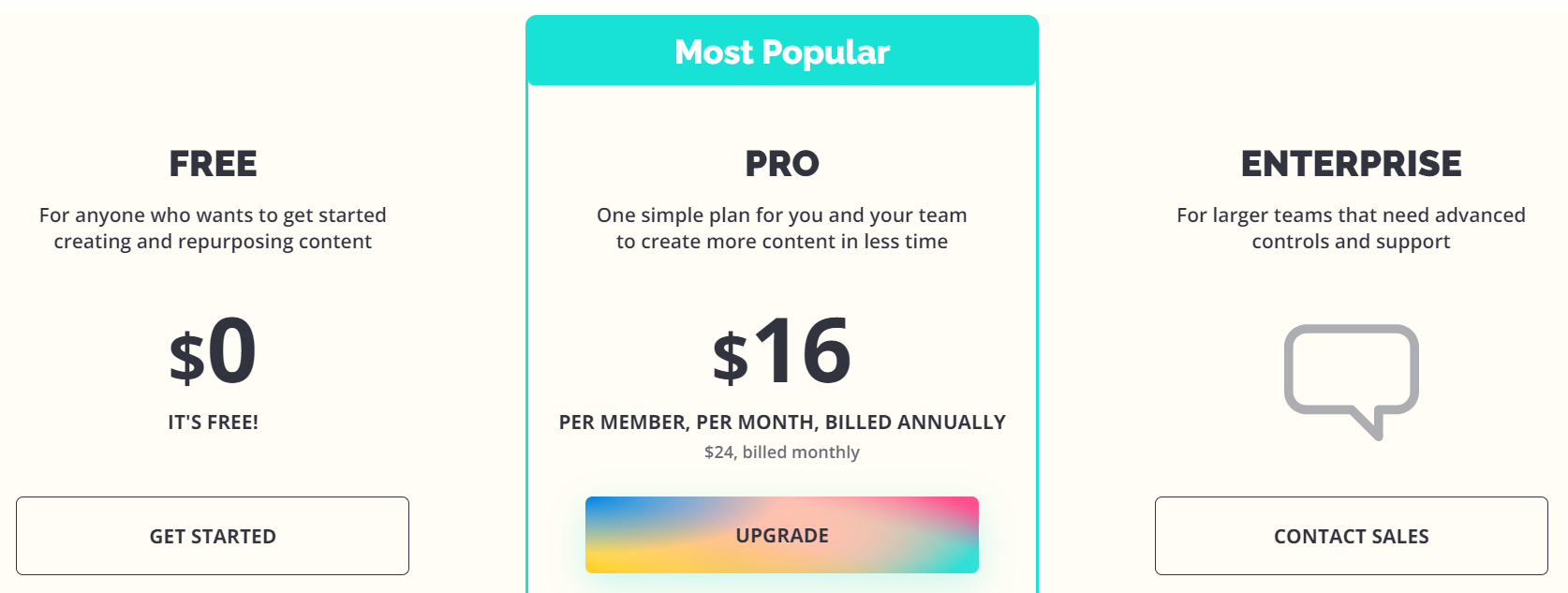
Kapwing offers a free plan with basic features, allowing exports up to 4 minutes long with a watermark.
For more advanced capabilities, including 4K video quality and unlimited auto-subtitling, you can upgrade to the following:
- Pro Plan: $16 per monthly member (billed annually) or $24 billed monthly
- Enterprise: Larger teams can contact sales with custom controls and support for Enterprise options.
Using Kapwing’s free tool, I’ve easily managed quick edits, and upgrading to Pro brought robust features that elevated my video projects.
3. Colossyan
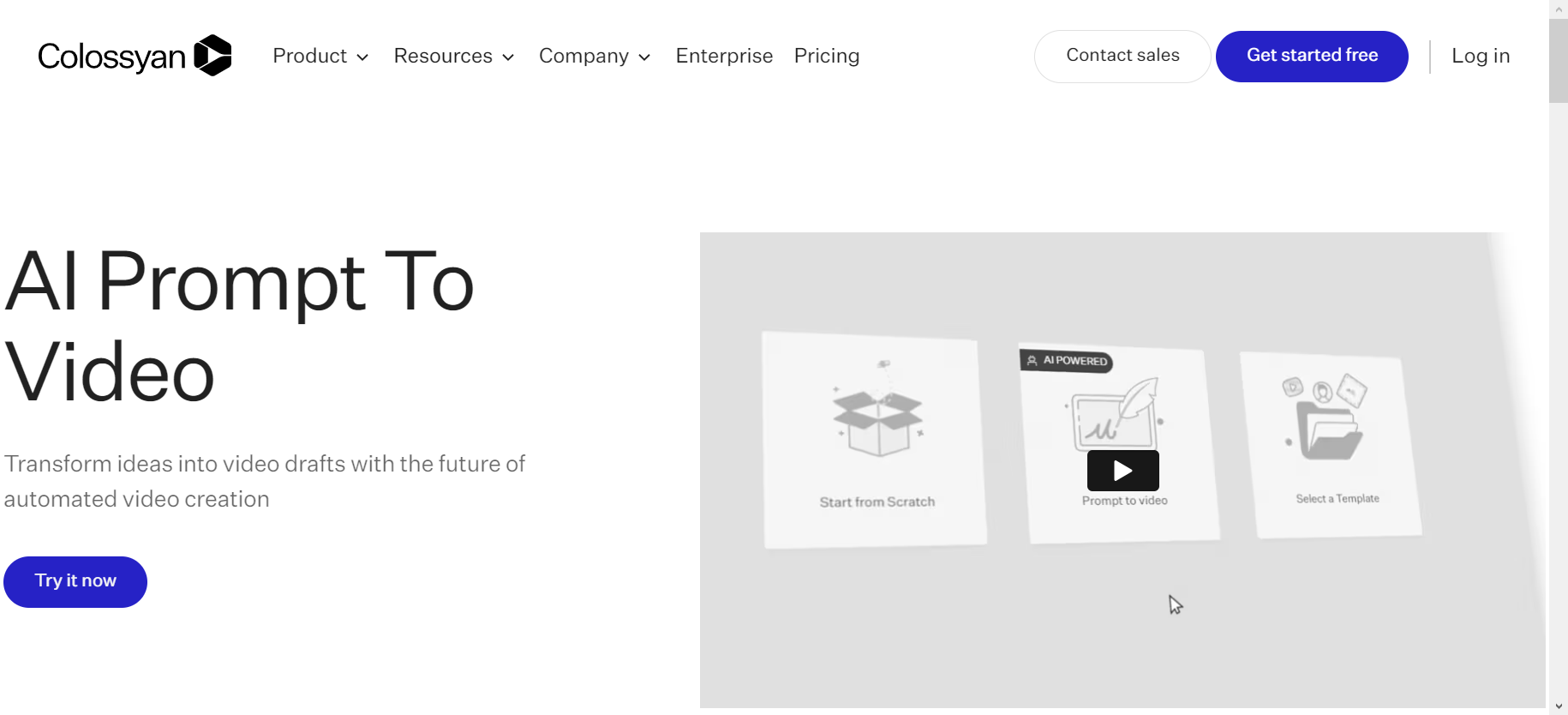
The Colossyan Creator is an innovative AI platform that effortlessly transforms text into videos featuring real actors.
With features such as AI avatars, localization, and templates for scenario-based learning, it has become a go-to solution for workplace education and corporate communication.
Unique to Colossyan, users can craft videos with multiple actors, fine-tuning expressions, voice tone, and aging effects.
Collaboration is simplified with team creation, branding kits, and shared access for editing, viewing, and commenting, making it the only platform with this extensive collaboration feature.
Key Benefits
- Access to free-royalty music, graphics, and video assets
- Control over aging, emotions, and avatar expressions
- Automatic translations
- Inclusive branding kit
- Conversion of PPT, PDF, and URL to the video
- Built-in screen recorder
- Exclusive proprietary API
- Comprehensive video editor
✅ Boosts engagement and sales
✅ Enhances learner satisfaction
✅ Supports 70+ language localization
✅ Customizable AI actor scripts
✅ 30 avatars, 10 templates
✅ Unique gestures, aging, emotions
❌ Still in beta (bugs/errors)
❌ Lacks human actor authenticity
❌ Limited editing/customizing options
Pricing
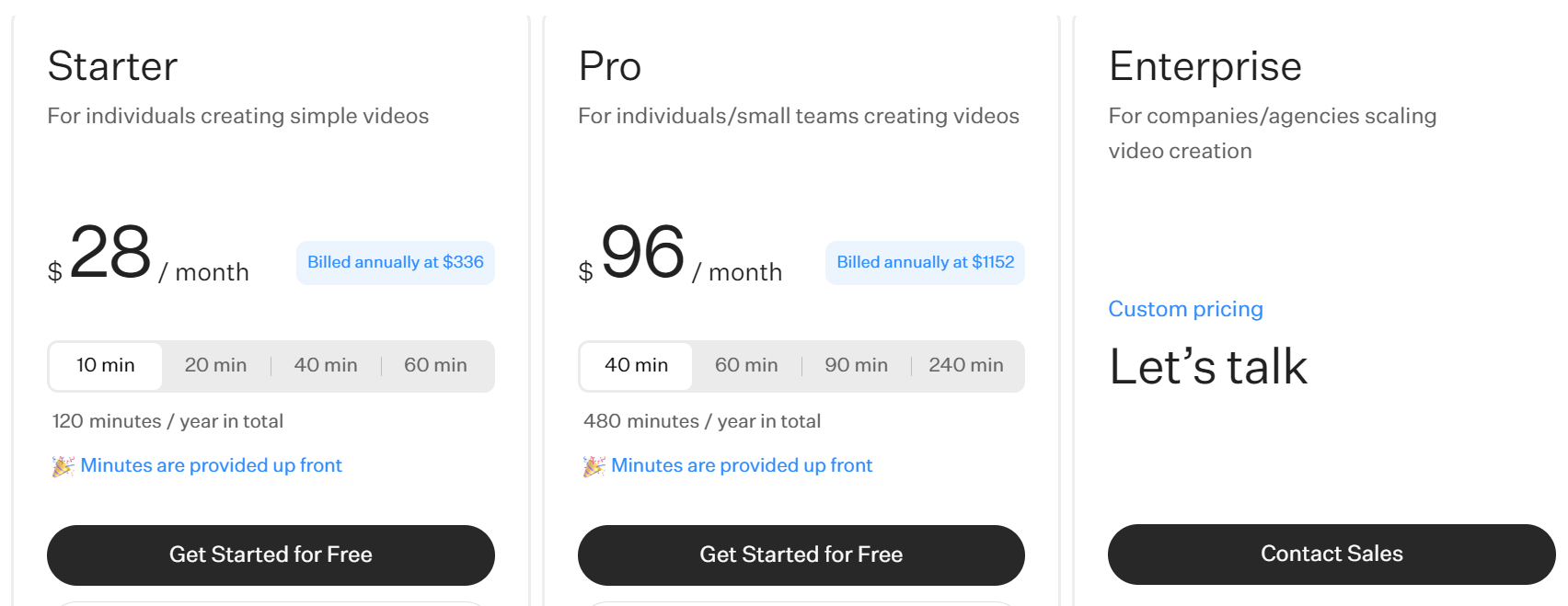
You can get started with Colossyan for free, offering 10 minutes of video creation to explore the platform’s features without any upfront commitment.
- Starter Plan: Colossyan offers a Starter plan at $28/month (billed annually), providing 120 minutes/year of video creation with 8 premium AI avatars, commercial licensing, and AI assistance.
- Pro Plan: It costs $96/month (billed annually), including 480 minutes/year, 30+ premium avatars, actor conversations, and auto-translation to 70+ languages.
- Enterprise Plan: Custom pricing for the Enterprise plan, featuring unlimited video production, all premium avatars, Ultra HD quality, team collaboration, and a customer success manager.
Utilizing Colossyan’s platform, I found the AI avatar creation innovative and time-saving.
The ability to auto-translate videos into 70+ languages provides a unique edge for reaching diverse audiences, even though it’s still in beta and has some limitations.
4. Vimeo Create
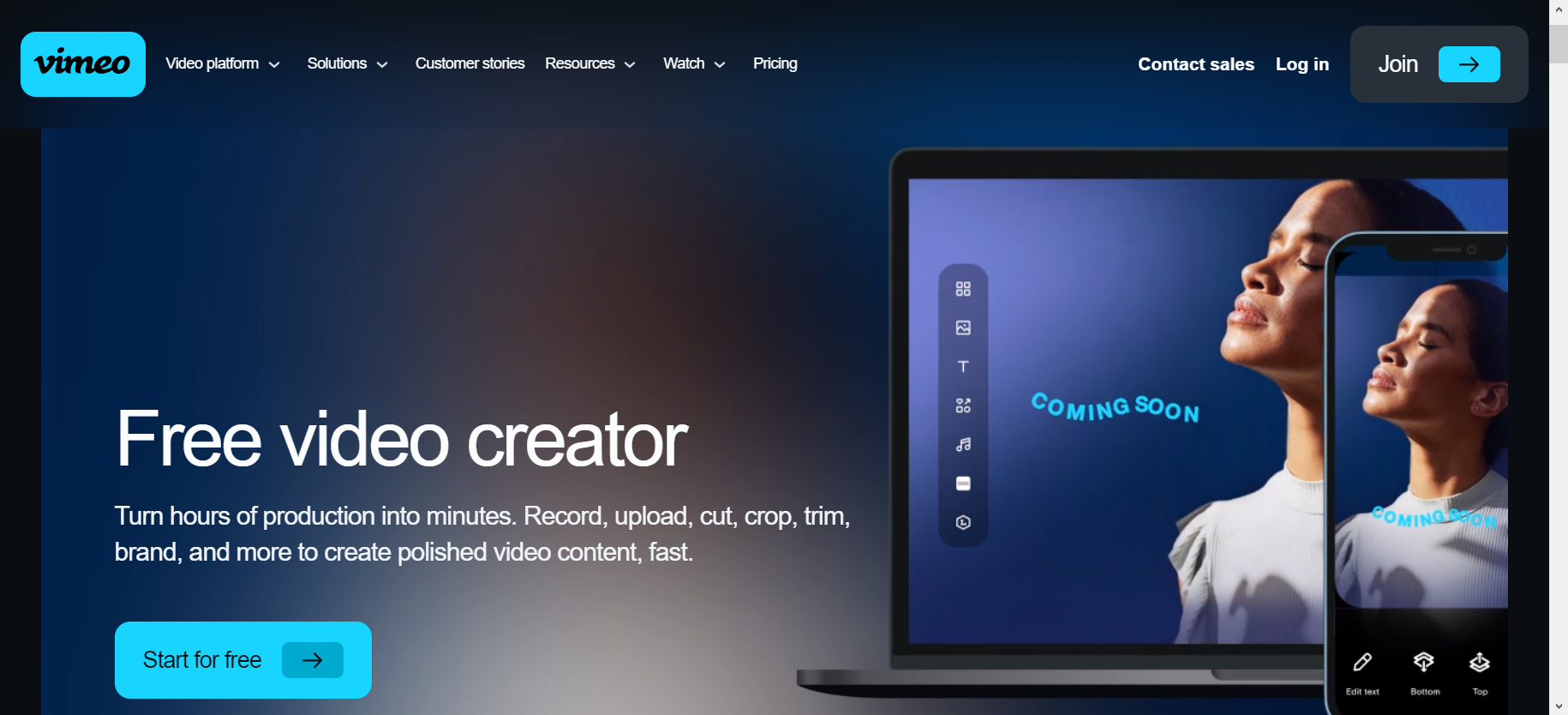
Vimeo Create is a versatile online video maker that enables quick project creation using stock photos, footage, and your own media.
Without needing a camera or microphone, you can transform hours of production into mere minutes, recording, uploading, cutting, cropping, trimming, branding, and more to produce professional video content.
Beginners can effortlessly begin with hundreds of templates or designs from scratch, all while exploring millions of professional stock assets and a library of commercially licensed music.
Vimeo Create is especially valued for constructing videos for advertisements, campaigns, and product showcases, offering features like templates, music, and text addition.
Key Benefits
- Turn production into minutes with fast editing
- Hundreds of templates for easy starting
- AI script generator for quick content creation
- Text-based video editor for polishing videos
- Millions of professional stock assets are available
- Library of commercially licensed music
- Customizable branding, including logos, colors, and fonts
- High-quality hosting and cross-channel publishing
✅ Robust API integration
✅ Customizable video options
✅ Audience feedback feature
✅ Easy video integration
✅ Collaboration with Adobe/Final Cut
✅ Marketing and monetization tools
❌ Unprofessional site issues
❌ Confusing with large content
❌ Difficult account deletion
Pricing
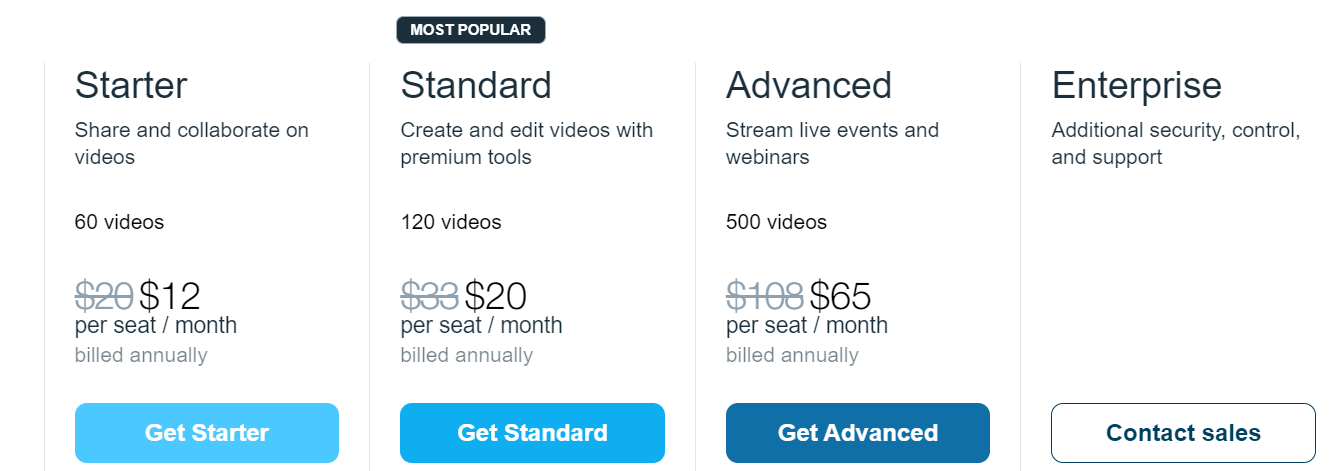
Vimeo Create offers a free plan to start sharing and collaborating on videos, but if you are interested in professional features, you can opt for paid plans.
- For enhanced features like premium tools, screen recording, and live streaming, paid plans range from $12 to $65 per seat/month when billed annually.
- The Enterprise plan provides additional security and support, with customized pricing for specialized needs.
Vimeo Create’s intuitive design streamlined my video editing process, turning hours of work into minutes.
The affordable plans and seamless integration with other tools enhanced my overall experience, making it a go-to solution for my projects.
5. InVideo AI
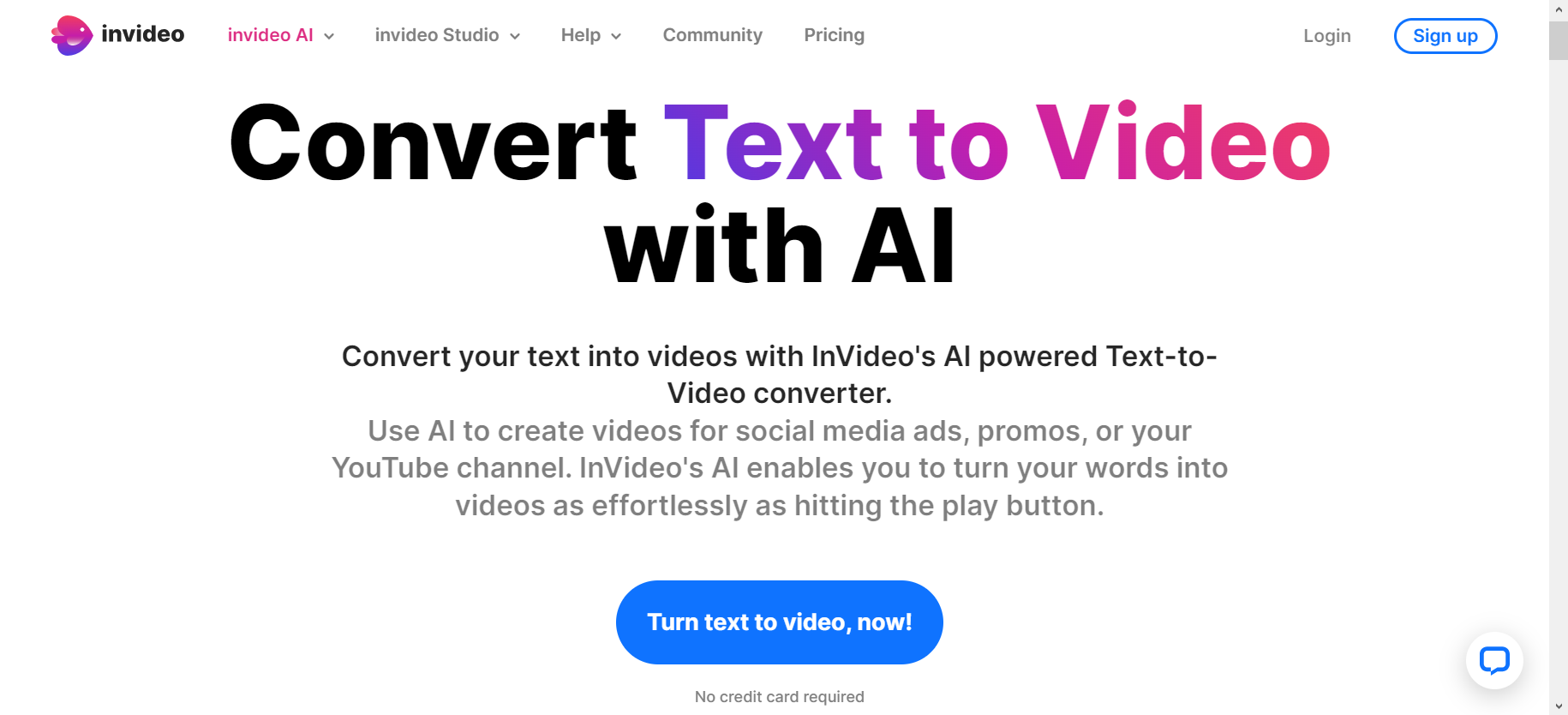
InVideo AI revolutionizes content creation by turning your text into engaging videos through its AI-powered Text-to-Video converter.
Ideal for social media ads, promos, or YouTube content, InVideo’s technology transforms your words into videos with the simple push of a button.
Often likened to the precision of a Swiss watch, InVideo’s meticulous AI video generator crafts the frame of your video by frame, guided by a commitment to quality.
The AI intelligently comprehends your script’s context, selecting relevant images or videos from a vast library of over 9 million assets to create a captivating visual experience.
Key Benefits
- Human-like AI voice overs for realism
- Extensive library of 9 million+ media
- Customizable storyteller video templates
- Innovative text-to-speech conversion tools
- Collaborative video editing platform
- One-click conversion from blogs to videos
- Options for professional trimming, cropping, and transitions
✅ Multi-language video creation
✅ Platform-specific pre-made templates
✅ Automated AI text-to-speech generation
✅ 24/7 world-class support
✅ Free InVideo.io community access
✅ Full project appearance control
✅ Own media upload option
❌ No template switching
❌ Time-consuming export process
Pricing
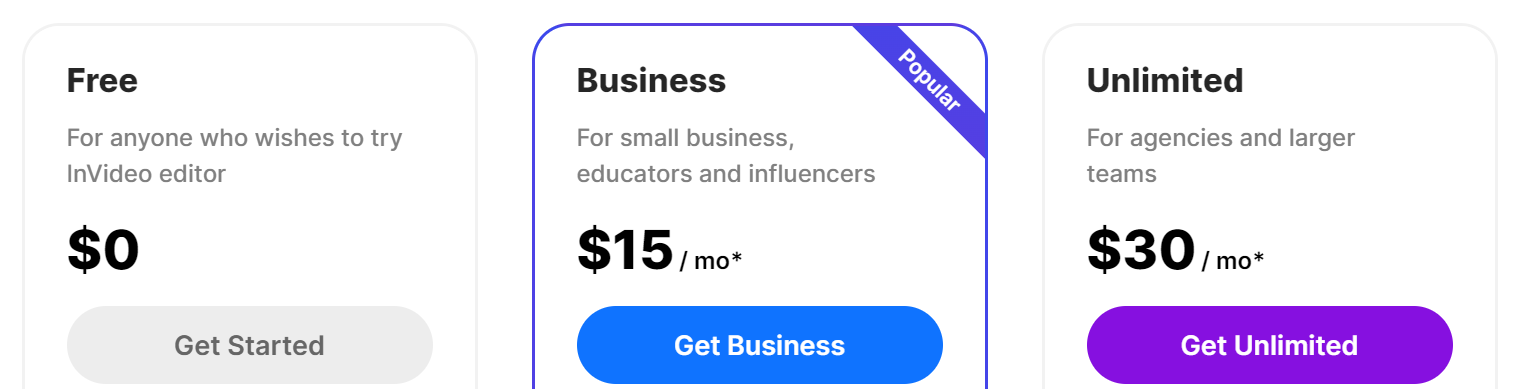
It’s free plan access to basic features, including 6,000+ templates, 3M+ standard media library, AI story generator, and more. Great for those who want to try InVideo.
- Business Plan: $15/mo, billed $180 annually, features like no watermark, 60 HD exports, 1M+ premium media, and 10 iStock media per month.
- Unlimited Plan: $30/mo, billed $360 annually, ideal for larger teams, offering unlimited HD exports, 120 iStock media, and 40 monthly background removals.
As a content creator, I’ve effortlessly leveraged InVideo AI to transform my short stories into engaging videos. Its intuitive interface and rich media library make it indispensable in my digital marketing toolbox.
6. Designs.ai Videomaker
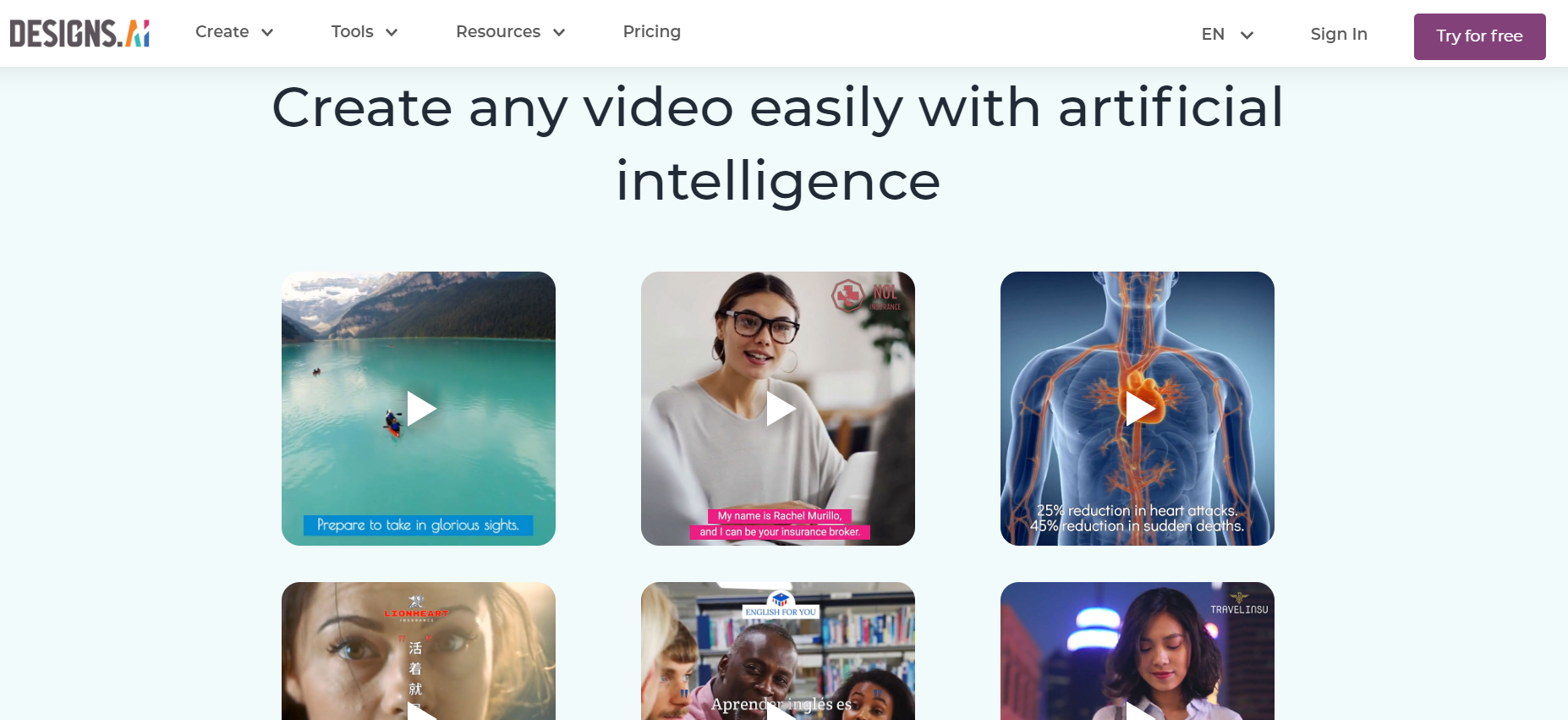
Designs.ai is a rising force in the field of online AI art tools, becoming a notable challenger to existing market leaders.
Its Designs.ai Videomaker revolutionizes video editing and production through its online AI-driven tool.
Videomaker slashes the traditional time, cost, and effort needed to create stunning videos by combining top-notch stock content with intelligent algorithms.
The platform embraces advanced machine learning techniques to enhance accuracy and user-friendliness, from automating video edits to suggesting design components.
Integrated with ChatGPT, it seamlessly transitions from text to engaging video content.
Key Benefits
- Transforms text into video with unique technology
- Generates precise content suggestions using keywords
- Automates scene trimming for effortless editing
- Access to 170M 123RF images for visual variety
- Offers 500K audio files, 50 voices across 20 languages
- Provides dazzling effects, transitions, and animations
- The simple, step-by-step process for video creation
- Real-time previews of video alterations
- No need for external software installation; all online
✅ Text-to-video feature
✅ Three creative methods
✅ Easy 3-minute process
✅ Commercial use allowed
✅ Knowledgeable live chat support
✅ Extensive FAQ section
❌ No mobile app support
❌ Slow website experience
Pricing
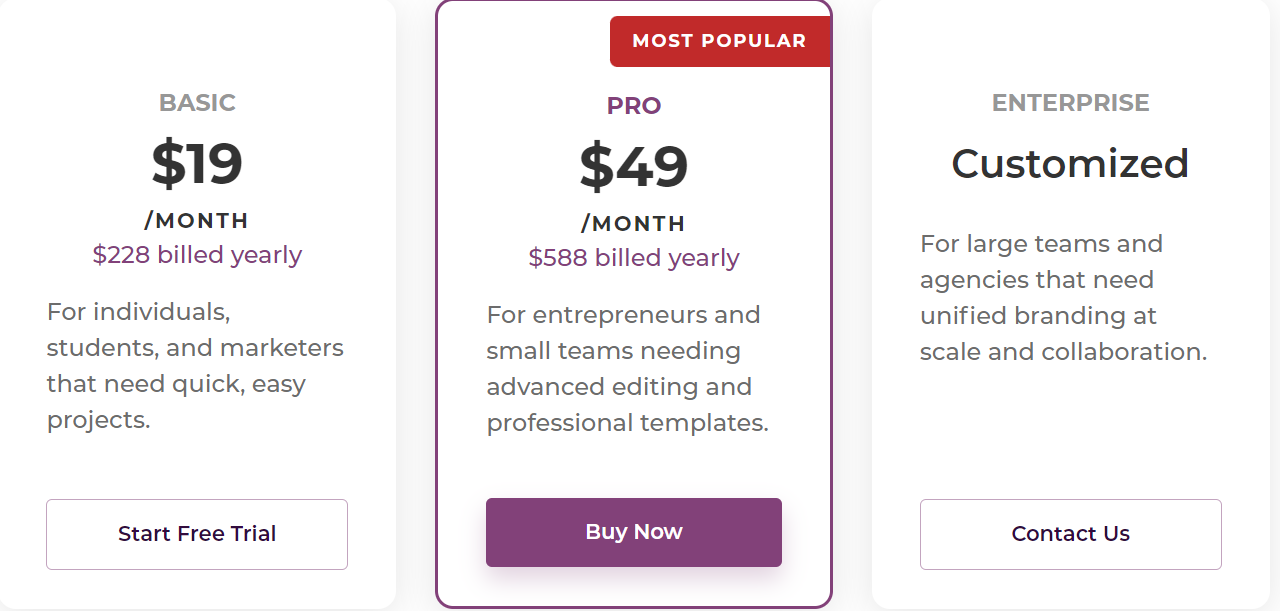
The Basic Plan is free with limited access, making it ideal for individuals and small projects that don’t require advanced features.
- Pro Plan: $49/month; Offers advanced editing and professional templates
- Enterprise Plan: Custom pricing; Tailored for large teams with special collaboration needs
I utilized video maker by Designs.ai and was impressed by its unique features. The platform’s efficiency and professional output showcase its authority in AI design.
7. Animoto
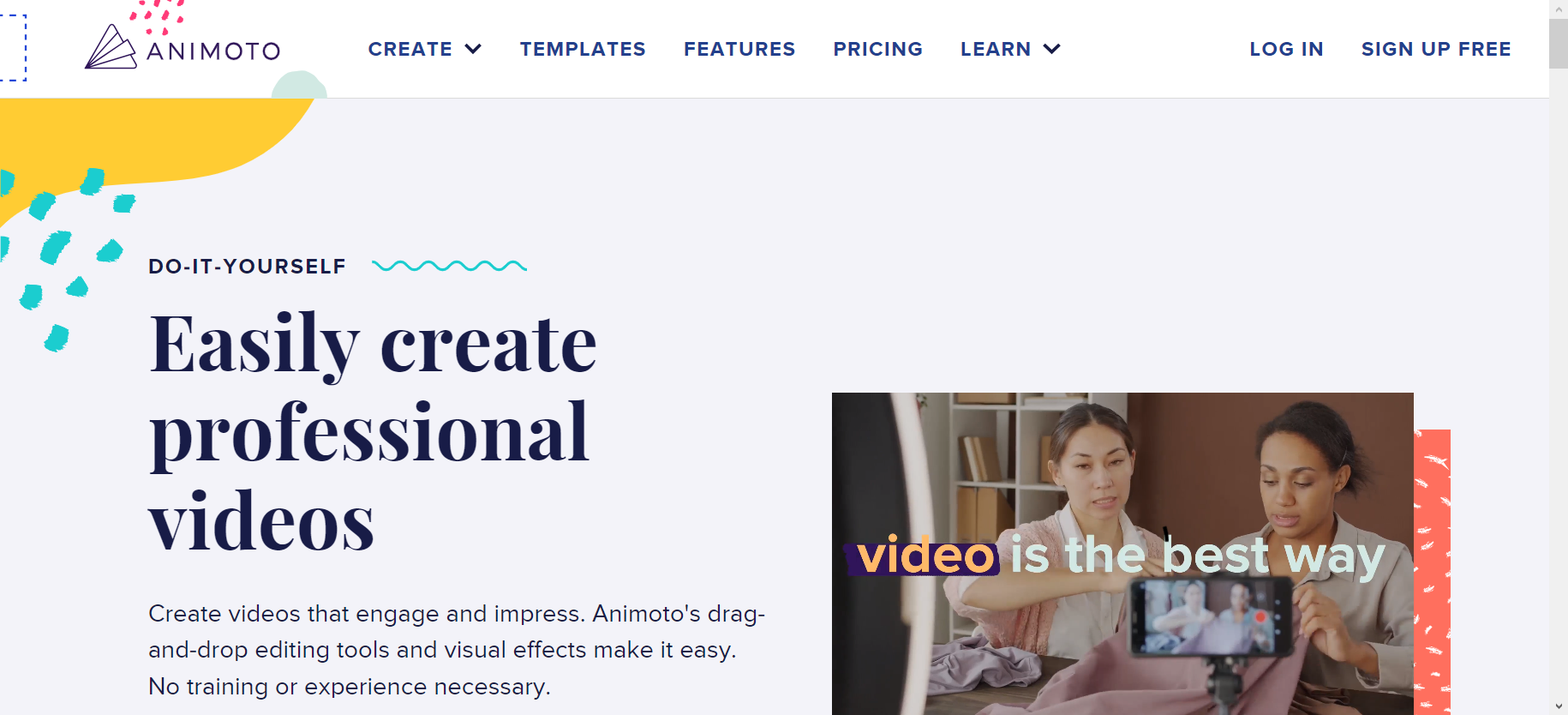
Animoto empowers you to craft engaging and impressive videos with ease. With its user-friendly drag-and-drop editing tools and a host of visual effects, prior experience and training are optional.
You can download videos in 1080p or share them directly through Animoto’s integrated social sharing, embedding, and email tools.
Animoto provides various customization options, including audio, colors, and layout, if you need to create personal or marketing videos.
It suits individuals and hobbyists who value simplicity, while professional marketers or businesses may desire more control over the process.
Key Benefits
- Drag-and-drop editing tools and visual effects
- Templates for various categories like marketing and education
- Cloud storage for easy video creation and sharing
- Access to Getty Images stock library and music
- Built-in screen recording and webcam features
- Customizable branding, templates, and animations
- Integrated feedback collection with time-stamped comments
- 1080p video download and integrated social sharing tools
- Trusted by 25M+ customers, including renowned companies
✅ Free plan with essential features
✅ Ease of video creation
✅ Extensive audio and image library
✅ A diverse selection of templates
✅ Cloud-based editing functionality
✅ Unlimited video creation capability
✅ Branding customization options
❌ The paid plan is needed for full access
❌ Limited advanced editing tools
Pricing
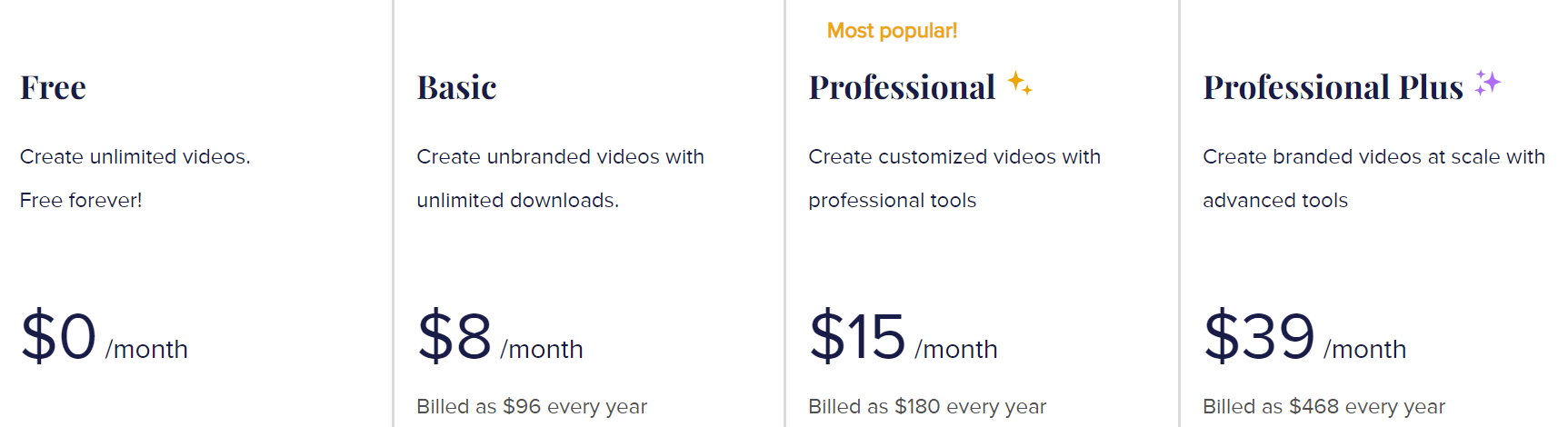
Animoto offers a free version that allows unlimited video creation with Animoto branding. It also has paid plans:
- Basic Plan: $8/month (billed as $96/year), HD 1080p, unlimited downloads, no Animoto branding
- Professional Plan: $15/month (billed as $180/year), additional customization features, 3,000 licensed music tracks, and more.
- Professional Plus Plan: $39/month (billed as $468/year), advanced tools, 100 million+ premium licensed photos & videos, up to 3 users.
Using Animoto made video creation remarkably effortless, even without prior experience.
The intuitive drag-and-drop interface streamlined the process, though the limited advanced editing tools occasionally constrained my creative options.
✌ Pro Tip: You can enhance your video quality with Topaz Video Enhance AI, adding an extra layer of polish to your creations.
What is a Free AI Video Generator?

An AI video generator is a cutting-edge software tool that leverages generative AI to craft videos from scratch, eliminating the need for traditional filming resources like actors, crew, or expensive equipment.
Users can input a script or storyline to prompt the AI to produce a sequence of scenes, which they can then personalize by selecting AI avatars to narrate or perform in the video.
These tools are widely used by businesses, including SMEs and startups, for purposes such as brand promotion, social media marketing, tutorials, and explainer videos.
AI video generators offer a time and cost-effective solution for creating professional video content.
How can Best Free AI Video Generators Benefit You?
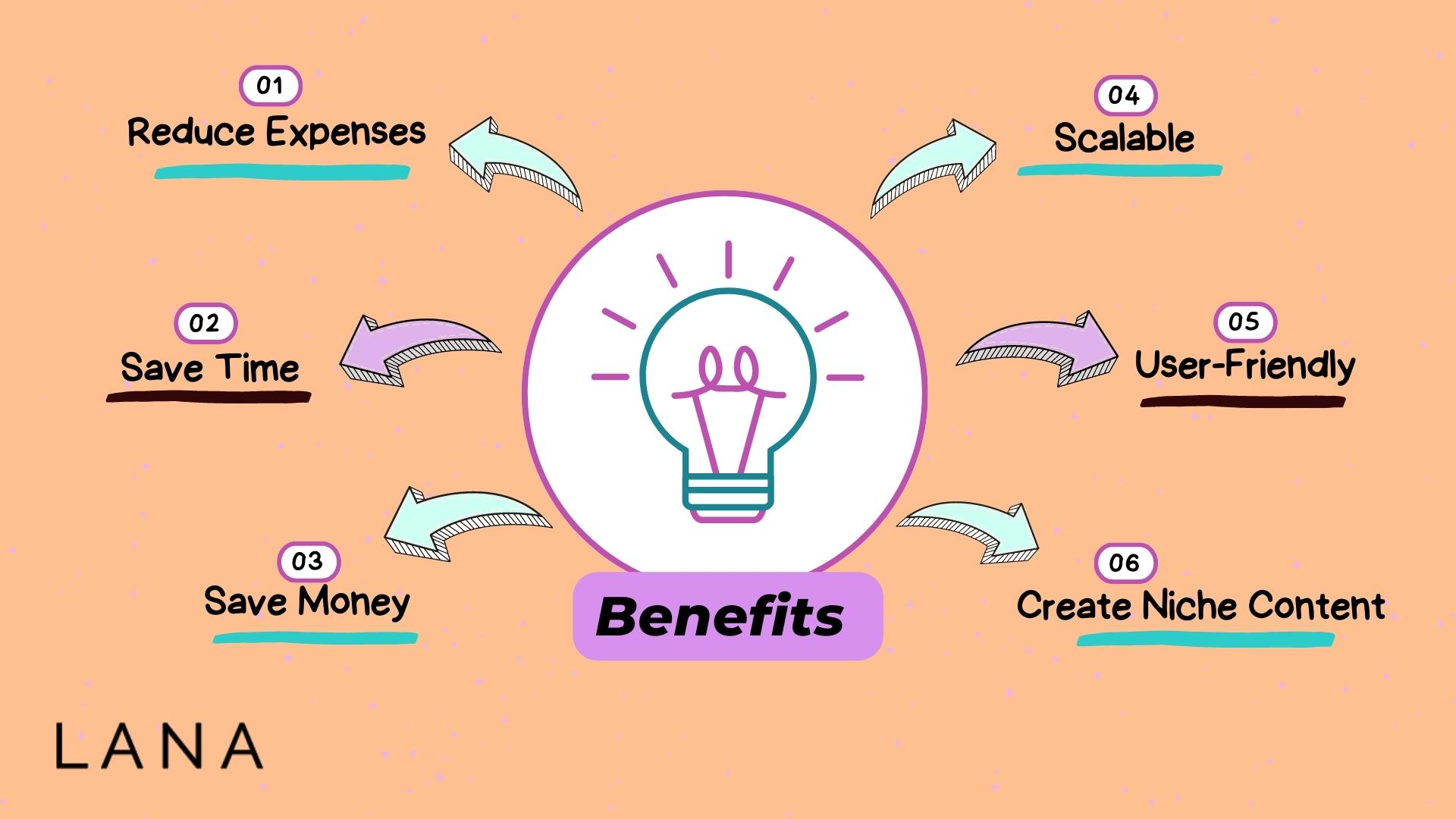
In a bustling marketplace, standing out is vital for small businesses, and video content can be the key to differentiation.
Traditional video creation can be expensive, particularly when it involves professional editing or specialized software.
As a solution to these common challenges, AI video generation offers the following benefits:
Reduce Expenses
With an AI video generator, everything required for video creation is housed on a single platform.
This eliminates the need for hiring video editors, actors, or agencies and avoids the costs of buying filming equipment and specialized editing software.
Save Time
The AI video generation’s ability to quickly create new content is a significant benefit.
By learning from the extensive video content, these tools can replicate successful videos, producing original material in just minutes.
Save Money
Using an online AI video generator can be a cost-effective solution for many companies that need an in-house video production team.
Instead of paying video production companies an hourly rate that quickly adds up, the flat fee or monthly subscription offered by AI video generators allows you to create multiple videos quickly for a relatively low price.
Scalable
Because such tools can generate content quickly, they’re considered scalable solutions, allowing you to create a lot of content quickly.
Aside from the volume, some AI video generators can also help with localization as they come with language localization features.
User-Friendly
Many AI video generators are designed with user-friendliness, allowing even those without prior video editing experience to create or edit videos easily.
Features like drag-and-drop and point-and-click interfaces contribute to the accessibility and simplicity of using these tools, minimizing the learning curve.
Create Niche Content
AI video generators offer limitless possibilities, allowing you to create niche content that might otherwise be complicated and expensive.
Whether you want your video to depict foreign locations or feature high-end cars and equipment, AI makes it possible to realize your vision without traditional constraints.
Buyers Guide: How I Conducted My Research

When I say I have spent hours researching these free AI video generators, the following are the things I kept in mind and consideration:
- Scope of Research: Before starting, I defined what I meant by “AI video generators.” This helped me filter out unrelated tools and ensure all reviewed platforms served the intended purpose.
- Pricing Evaluation: Since I focused on free products, I verified that each tool on my list offered a free tier or version. I also checked if the free version had hidden costs, limitations, or watermarks.
- Features Assessment: I listed down the standout features of each tool, focusing on capabilities like template variety, customization options, ease of use, and export formats. The ability of the AI to understand context, auto-generate content, and adapt to feedback was also considered.
- Negatives and Limitations: While features tell one side of the story, highlighting drawbacks is equally important. I noted limitations regarding video length, export quality, or any other restrictions in the free versions.
- Support, Community, and Refund Policy: I investigated each product’s support channels, looking for quick response times and helpful solutions. I took note of community forums, user groups, or any platform that users could turn to for advice and troubleshooting.
- Security and Privacy: Especially important in AI, I looked into the data policies of each tool. I checked how user data is stored and processed and if it’s used for model training.
Final Thoughts
Embracing the world of free AI video generator tools like HeyGen can revolutionize content creation for businesses and individuals alike.
The accessibility, affordability, and creative potential of these tools open doors previously closed to many creators. As partners in creativity, they amplify your vision without draining your wallet.
Whether you’re a small business or an aspiring YouTuber, now’s the time to let your creativity soar with these tools.
Are you interested in elevating your video creation game? Try HeyGen today, and take the first step towards transforming your content!
HeyGen
HeyGen is a user-friendly platform that lets you generate videos in minutes. With a vast selection of over 300 voices in more than 40 languages, creating videos has always been challenging.

Frequently Asked Questions
What is an AI text to video generator?
An AI text-to-video generator is a tool that utilizes artificial intelligence to transform text descriptions into engaging videos.
It can swiftly convert a blog post or other written content into a visual format, creating compelling videos within minutes.
Can I make AI-generated presentations with these tools?
Yes, these tools also function as AI presentation makers allowing users to transform text into engaging visual slides, streamlining the creation process for presentations.
How long does it take to create videos?
Creating professional-looking videos can be done in as little as five minutes. The time may extend to 30 minutes, depending on the video’s length and the effects’ complexity.
Still, this is a mere fraction of the time compared to the days or weeks traditional video editing might require.
Can AI video generators create YouTube videos?
AI video generators can create various video types suitable for your YouTube channel and other social media platforms.
Whether crafting reels for your channel or producing quick videos that last less than a minute, these tools have you covered.
How can I use AI video generators?
You can use AI video generators by inputting text, which the tool converts into a video using AI algorithms. This simplifies and automates the video creation process.
Does AI video creation software generate original videos?
Yes, AI video creation software generates original videos when provided with original text or script.
The output depends entirely on the input, and most videos created this way are copyright-free.
How much do AI video generators cost?
AI video generators offer a freemium option, with different solutions providing various pricing plans. It’s advisable to consult your preferred tool’s website for complete pricing details.
Who can use AI video generators?
AI video generators are accessible to all, with no restrictions. They can be utilized by individual creators, small to medium-sized businesses, and large enterprises alike.

About The Author
Lana is a full time content creator, blogger, and SEO strategist. She coaches up-and-coming bloggers over at Blog Growth Engine and helps select SaaS startups with their SEO and content strategy. Before starting this blog, Lana was the VP of Engineering at an AI startup and a Data Scientist for over 6 years. She also holds a Bachelor of Science Degree in Statistical Data Science from the University of California, Davis. Follow LanaGerton.com to learn how she blends data-driven approaches and AI technology into her content creation and SEO frameworks.