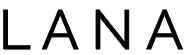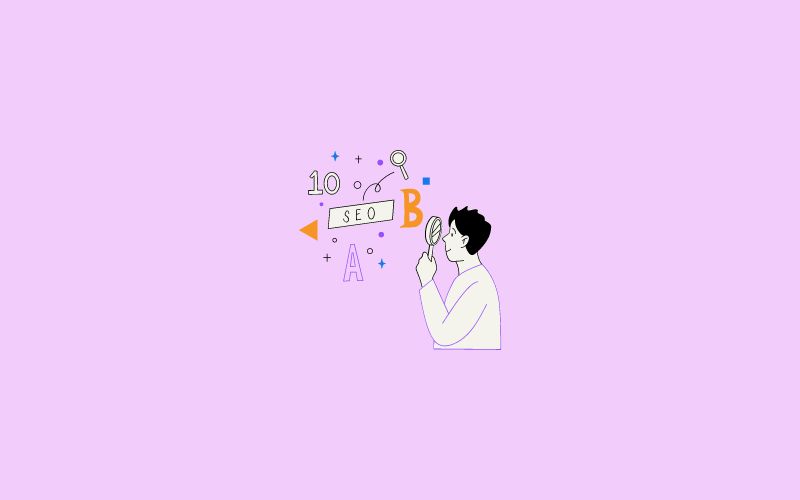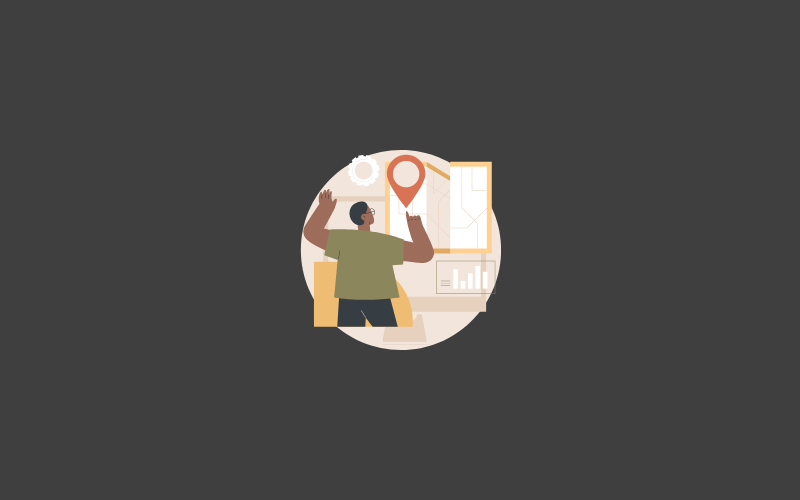When I first dove into AI art, I’d stare at the screen, wondering what to type. The breakthrough? Discovering “prompts.”
Those words became my guiding star, helping the AI turn my ideas into real artwork.
Mastering these prompts is very important for you to succeed in the market size of AI in art creation, which is growing at a CAGR of 40.5% and is expected to reach $5.48 billion by 2032.
I’ve spent plenty of time in this field and am here to share my knowledge through these AI art prompt tips.
You see, the words you use as prompts are the secret sauce. Get them right, and you’ll have a masterpiece. Mess them up, and you’re headed for the uncanny valley.
I’ll walk you through crafting effective prompts for AI art, sharing art prompt examples and tips along the way.
What is an AI Art Prompt?
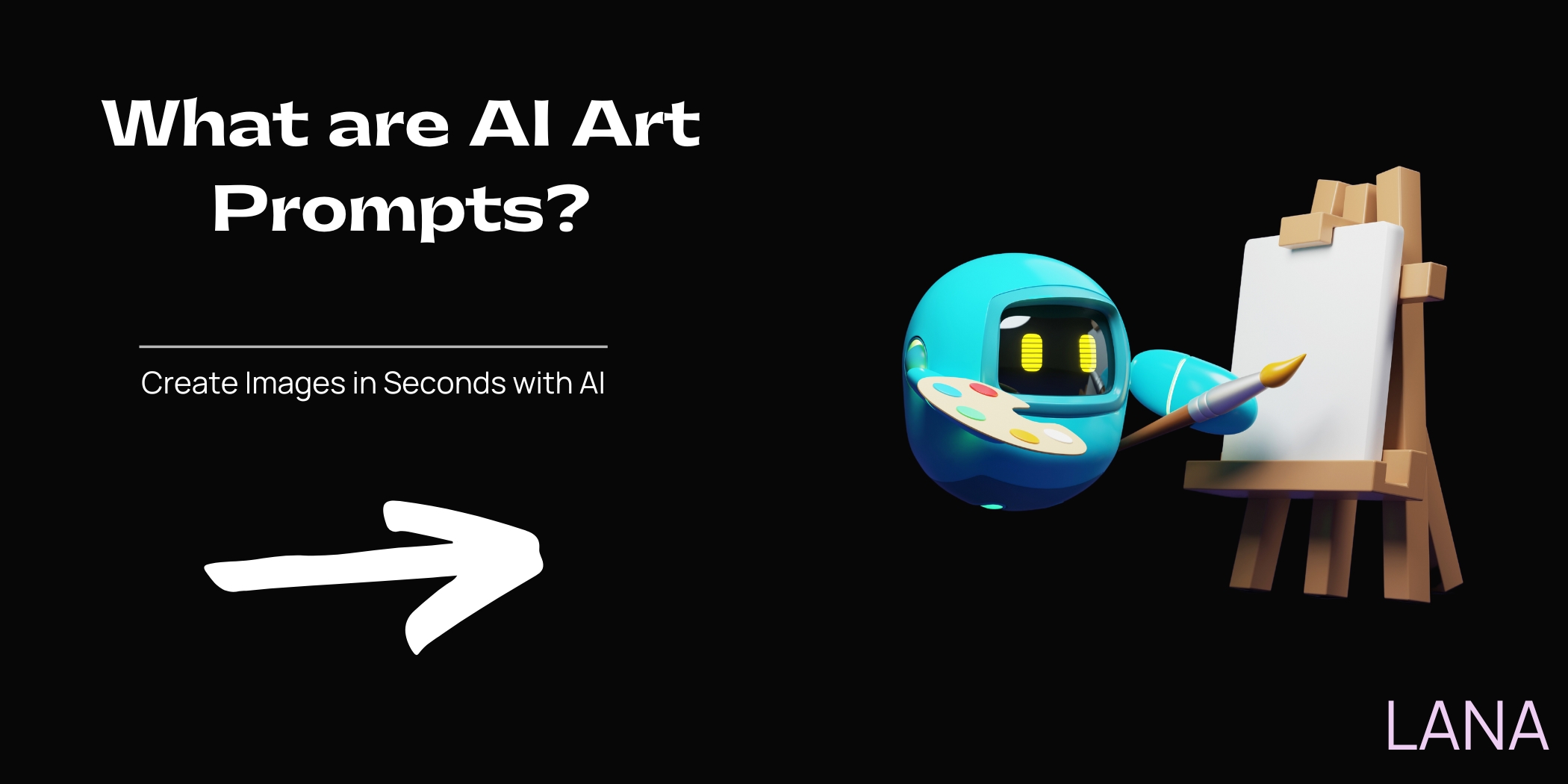
So, do you want to make art with AI art tools like DALL-E or Midjourney? You can tell the tool what you want—like a color or a theme—and it’ll make art based on what you say.
So, if you say, “Show me a sunset,” you’ll get a picture of a sunset. Simple as that!
The sentences used as these prompts are simple enough to be understood and used with art generators. They’re like your way of talking to these AI tools, helping them know exactly what image you’re dreaming of.
You don’t have to write an essay, either. A quick sentence or even an emoji can do the trick. Believe it or not, a smiley face might be all you need to create something awesome.
What Are The Best AI Art Prompt Tips?
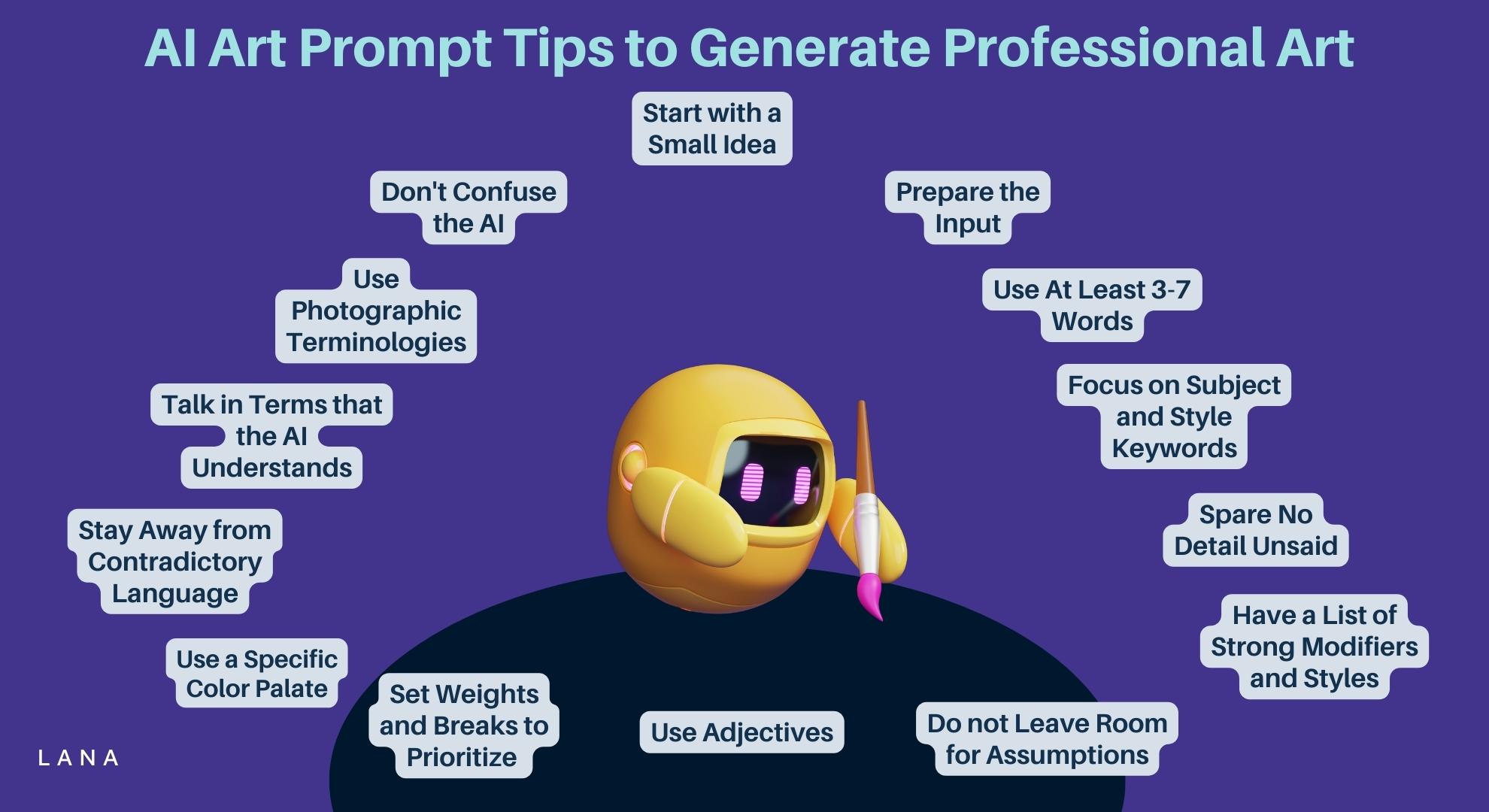
Unlocking the full potential of AI art generators takes more than a casual approach.
To learn how to make AI art that’s truly captivating, here are some practical AI art prompt tips to help you generate professional-grade artwork:
1. Start with a Small Idea
If you’re new to this, don’t worry about it. Start small by asking the tool to draw something simple you see everyday.
Experiment and have fun! You can mess around with different things, like trying various art styles, and you’ll get the hang of it. Trust me, your prompts will improve over time.
2. Prepare the Input

Think of it like you’re hiring an artist. You’d tell him what you want, right? Do the same with the AI—explain your vision. You can even use rough drawings as a guide.
What kind of input can you give? Well, here are a few options:
- Words: Use simple words or even full sentences to paint a picture in the tool’s mind.’ These are your prompts. Want to get more specific? Add some keywords or details to sharpen the image you’re asking for.
- Sketch: Got a pen? Sketch out your idea with basic lines or colors. Labels and notes can help the AI get what you’re going for.
- Images: Have a photo you love? Use that as a starting point. Crop it, edit it, make it your own.
Feel free with more than one type. Mix and match, like using a sketch and some text. Just make sure whatever you use is your original work.
3. Use At Least 3-7 Words
There’s no one-size-fits-all rule for making prompts, but most people who know what they’re doing suggest using at least 3 to 7 words. Why? Well, it helps the tool make something more detailed and less random.
You don’t have to follow this to the letter, but sticking to 3-7 words is good if you aim for something more complicated. The clearer you are, the better the AI can make what you imagine.
4. Focus on Subject and Style Keywords
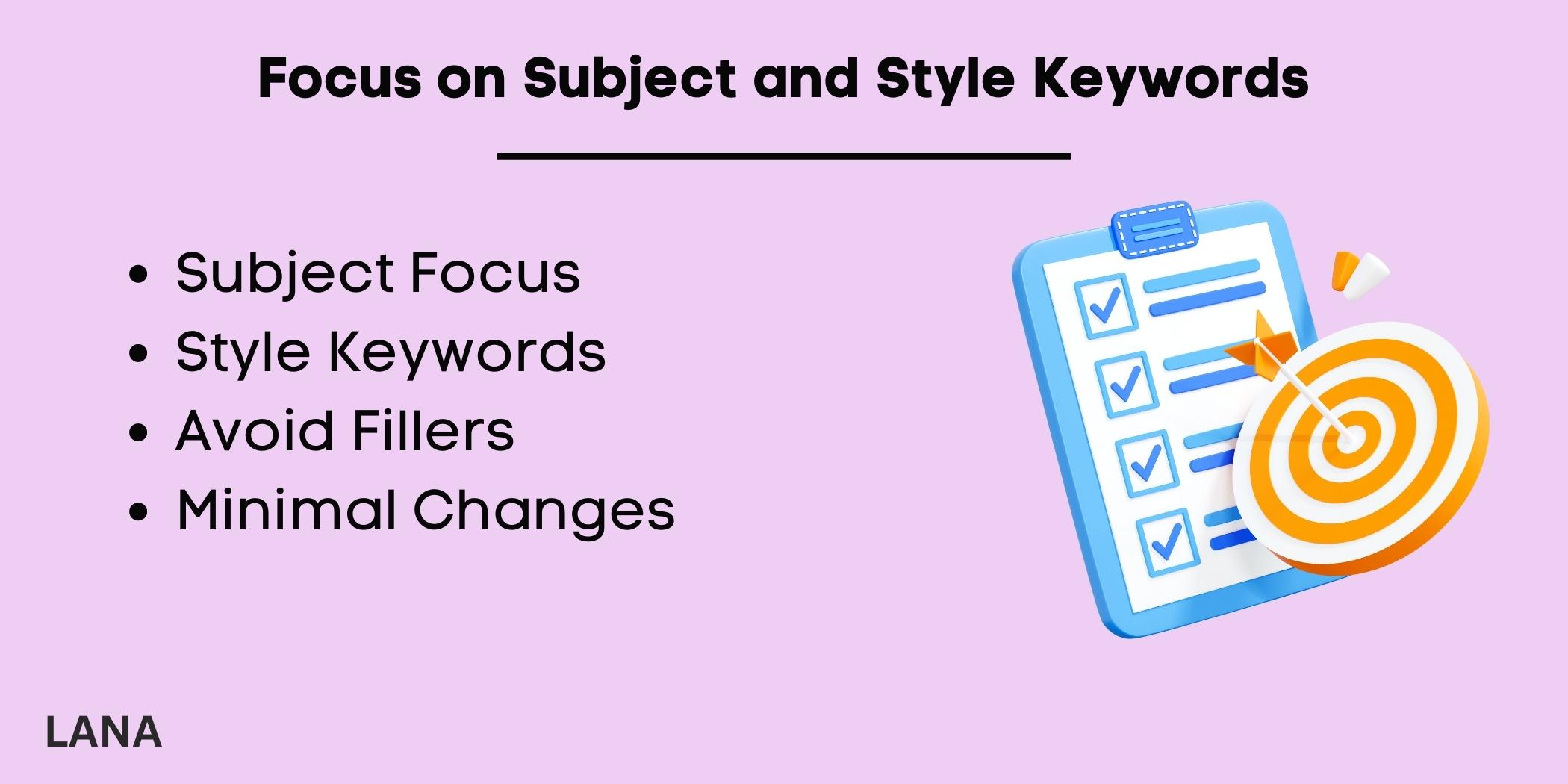
When making a prompt, focus on two big things: what you want to see (that’s the subject) and how you want it to look (that’s the style).
Take “A cityscape in the style of van Gogh” as an example. “Cityscape” is the ‘what,’ and “van Gogh” is the ‘how.’
Stick to those keywords, like “cityscape” and “van Gogh,” rather than filler words like “in the style of.” Those are the magic words that guide the tool.
And don’t worry too much about switching up the words; it usually only changes the outcome a little.
5. Spare No Detail Unsaid
When you’re crafting prompts, take your time with details. The more specific you are, the better.
But watch out—throwing in too many tiny details could confuse the AI. Stick to what’s important.
Example
- Instead of: “A little boy on a run-down sidewalk peering through a graffiti-covered wall into a circular gateway, where there’s a scenic view with rivers, woods, and a rainbow,”
- Go for: “A young boy gazing through a graffiti-filled wall into a round portal, revealing a dream-like scene inside.”
6. Have a List of Strong Modifiers and Styles

When it comes to style keywords, some are more effective than others. I have my list of go-to prompt ideas that I picked up from the DALL-E 2 prompt guidebook.
I always keep this list nearby when I’m putting together my prompts.
Styles
- Think about using digital art, steampunk, or cyberpunk styles.
- You could also opt for deco art, vector designs, low-poly creations, or line drawings.
- Other choices include art done in ballpoint pen, cartoon styles, 3D visuals, pixel art designs, or sticker illustrations.
Modifiers
- Consider labels like “Top-Rated Art” or “Trending on ArtStation.”
- Detailed, Photorealistic
Image Quality and Lighting Modifiers
- 2K/4K, 50mm lens,
- 15mm wide-angle lens, At/During Golden Hour Sunlight
- Studio Lighting, Cinematic Lighting
Take note of the modifiers used in the text prompts or titles of the AI artworks of other artists as you observe their work. Compile a list of style modifiers, then proceed to the next step.
7. Do Not Leave Room for Assumptions
Remember my first tip? If you need clarification in your prompts, you might get something unexpected. The AI generator will fill in any gaps you leave. This can be good or bad.
Sometimes, a surprise can be pleasant, but you’ll need to make changes other times. Even if you’re using AI, you’re still the artist, so guide the creative process effectively.
Example
- Avoid: “a magical creature with decorations in an old-meets-new style.”
- Try: “a unicorn picture with roses and gears, in steampunk style.”
8. Use Adjectives
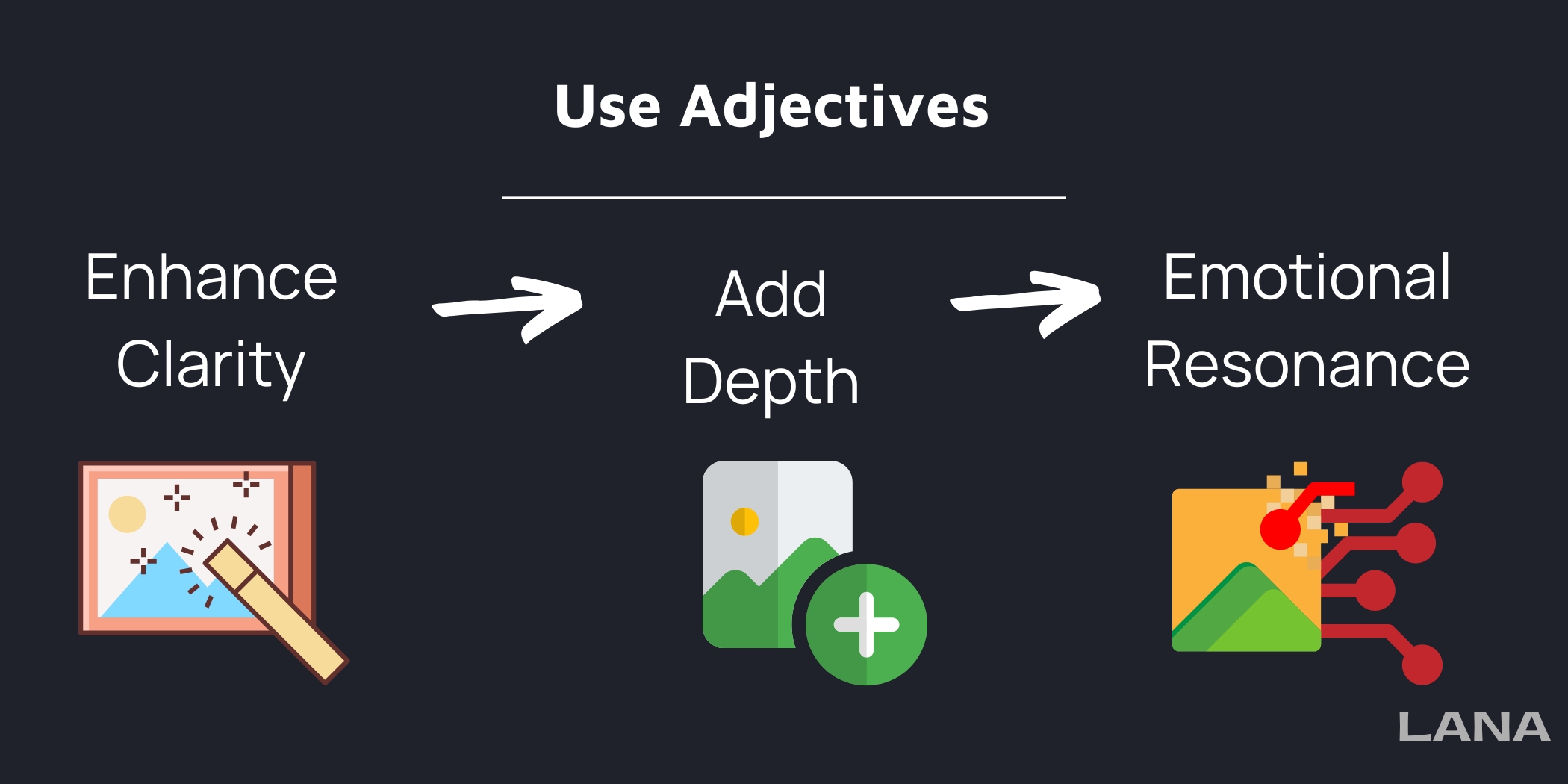
Remember to underestimate the power of a good adjective. A simple word can make your AI art stand out. If you say “a nice forest,” it’s too unclear.
What makes it nice? But throw in some descriptive words, and you get a different vibe.
Instead of just a “nice” forest, describe it as “peaceful” to suggest a calm setting. Add “under soft morning light,” and now the AI knows what light to use.
So you get a forest that’s not just nice but peaceful and softly lit by the morning sun. Descriptive words make the image richer and more emotional.
9. Set Weights and Breaks to Prioritize
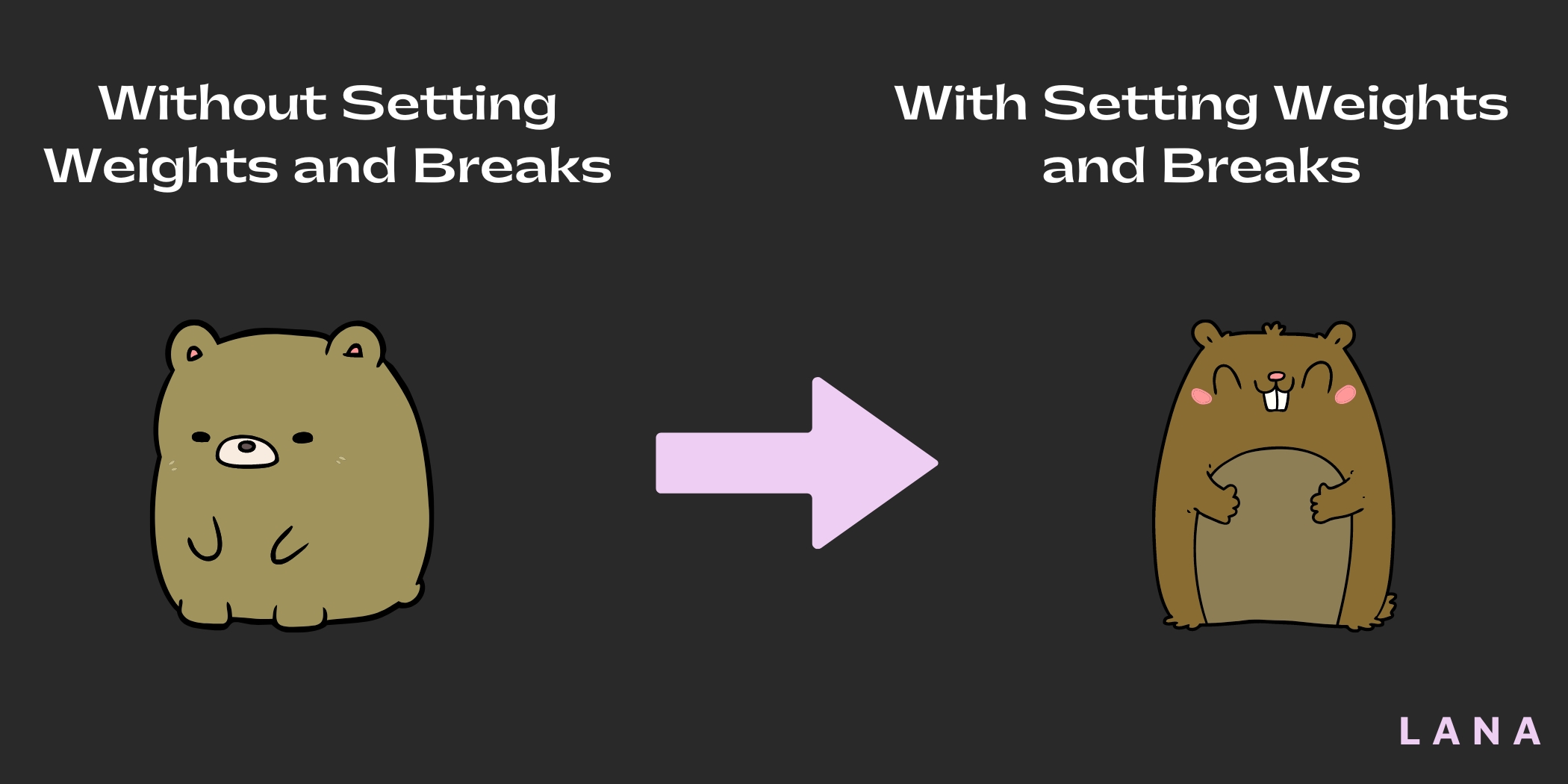
You can set up “weights” in your prompt to show which words or ideas are more crucial. Normally, all words are equally important to AI models, but you can change this.
For instance, using “::” in your prompt is like putting up a stop sign. It tells the AI to pay extra attention to the words right before it.
If you use “::n,” where n is a number, it adds extra weight to the words in front, making them even more significant.
The same goes for images. You can use a special code, like “-iw,” to tell the AI how much to focus on the picture. If you set the weight as 0.5, the AI will balance the image and the words. If you put 10, it means “focus mostly on the image.”
So, you can use these weights to have more control over what the AI creates, ensuring it pays attention to the important parts.
10. Use a Specific Color Palette
Using just a few colors can make your AI art look special and consistent. When you pair this with a unique art style, all your creations will start to have a similar feel.
Some AI tools even learn your favorite colors and styles over time, helping you get the look you want more easily.
11. Stay Away from Contradictory Language
Asking for something “realistic” and “abstract” can confuse the AI, and you might not like what you get. Clarifying your instructions is the best way to ensure your art turns out how you want it.
12. Talk in Terms that the AI Understands
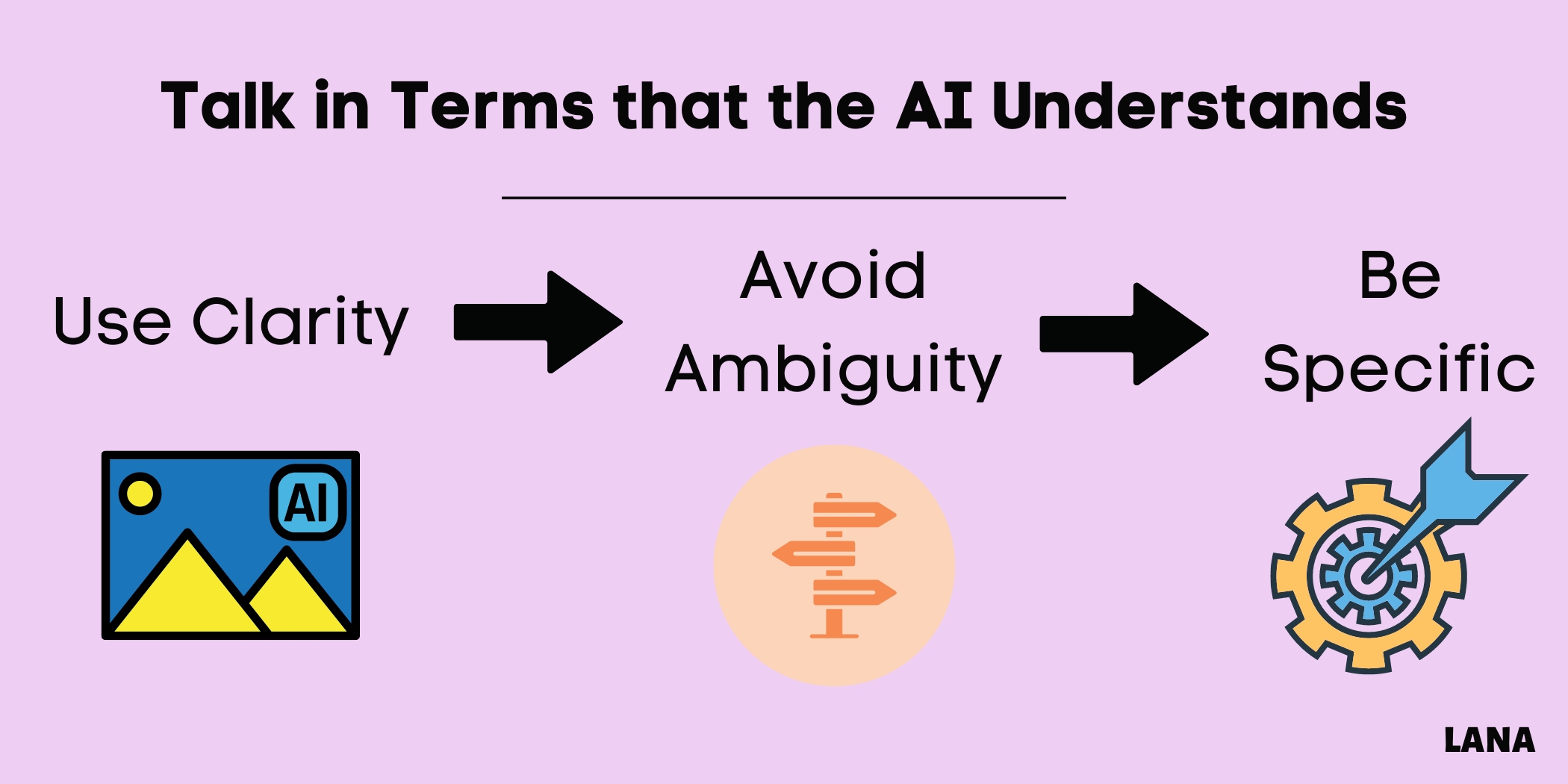
Remember, the AI creates pictures based on the words you use. So, using words that paint a clear picture will help the AI make better art.
Avoid using words that can mean different things, and go for words that are easy to imagine.
For example, instead of “fast vehicle,” say “sports car” to get a more exact picture. This way, the AI can better understand what you’re looking for.
13. Use Photographic Terminologies
Try using camera terms in your prompts to improve your AI art. You can mention camera angles like “low angle” or “high angle” or even talk about types of lenses like “wide-angle” or “telephoto.”
You can also describe the lighting you want, like “backlighting” or “soft light.” Using this camera language can help the AI get a clearer idea of the picture you want to make.
14. Don’t Confuse the AI
You must keep your instructions consistent when you ask the AI to make art. For example, if you’re looking for a professional LinkedIn photo, you might tell the AI to make a “headshot, realistic, wearing a suit, with studio lighting.”
But saying “headshot” usually means a close-up of your face, while “wearing a suit” sounds like you want a full-body picture.
This can make the AI unsure of what to focus on. To get what you want, avoid giving conflicting or mixed directions.
Pro Tip: Boost the quality of your AI-generated art by using AI image upscalers and enhancers for a professional-grade finish.
How Do AI Art Generators Work?
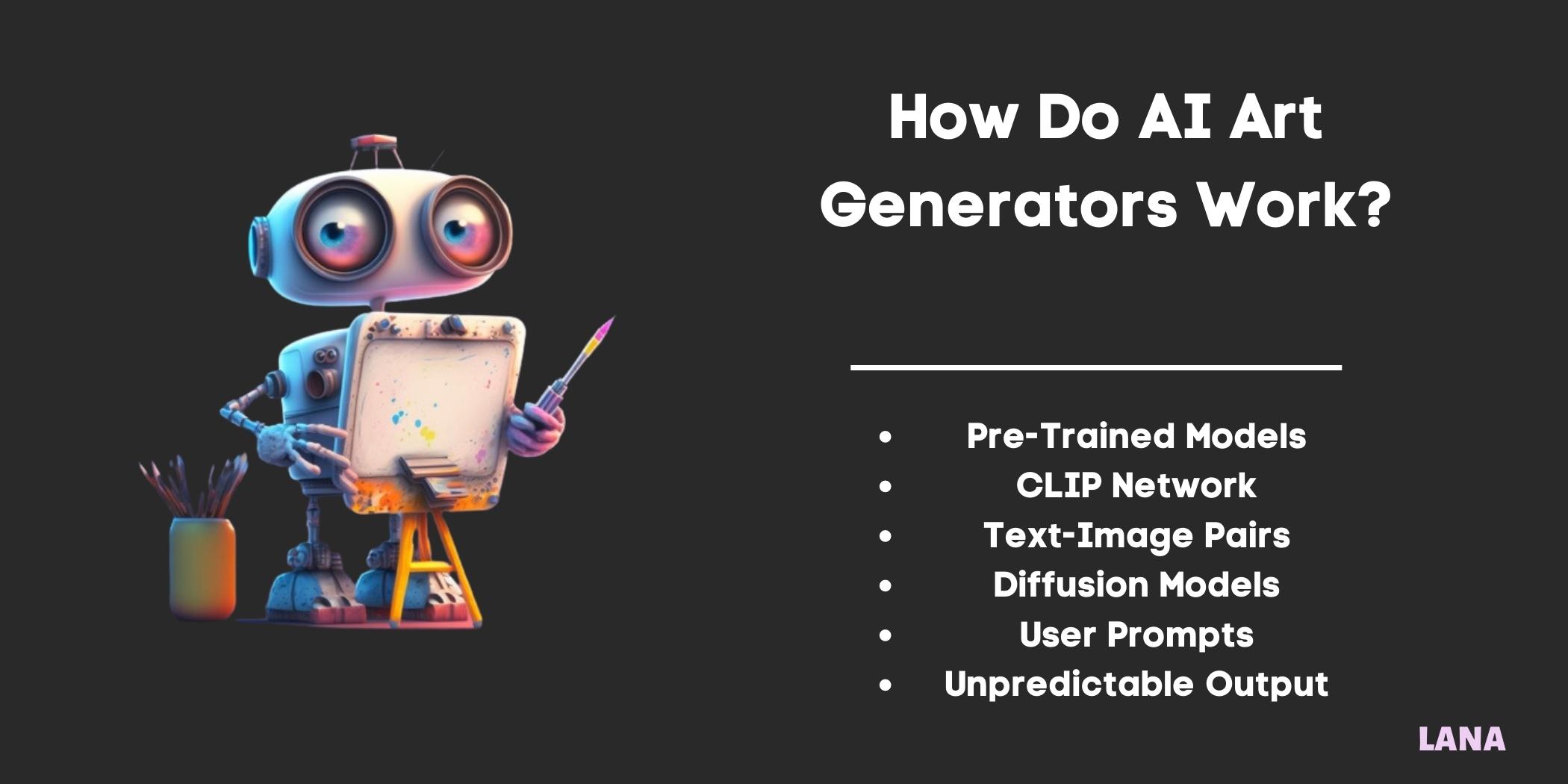
To craft effective prompts, understanding how AI art generators function is key. These generators aren’t manually programmed; they are pre-trained on countless text-image combinations via a CLIP neural network (Contrastive Language–Image Pre-training).
From this massive exposure, the AI develops a form of understanding. Utilizing this understanding and diffusion models, it produces art based on the given prompts. The AI’s exact response to specific prompts is unpredictable.
Now that you grasp how these generators operate and the significance of text prompts, you can better structure your keywords to get optimal results from AI art generators.
How Long Should an AI Art Prompt Be?
The length of an AI art prompt can vary. For instance, Midjourney performs well with prompts of up to 60 words, while Stable Diffusion prefers them to be under 380 characters.
If prompts are shorter, the AI might get clearer. However, don’t hesitate to experiment—you might discover something unexpected.
Elements of Text-to-Image Prompt
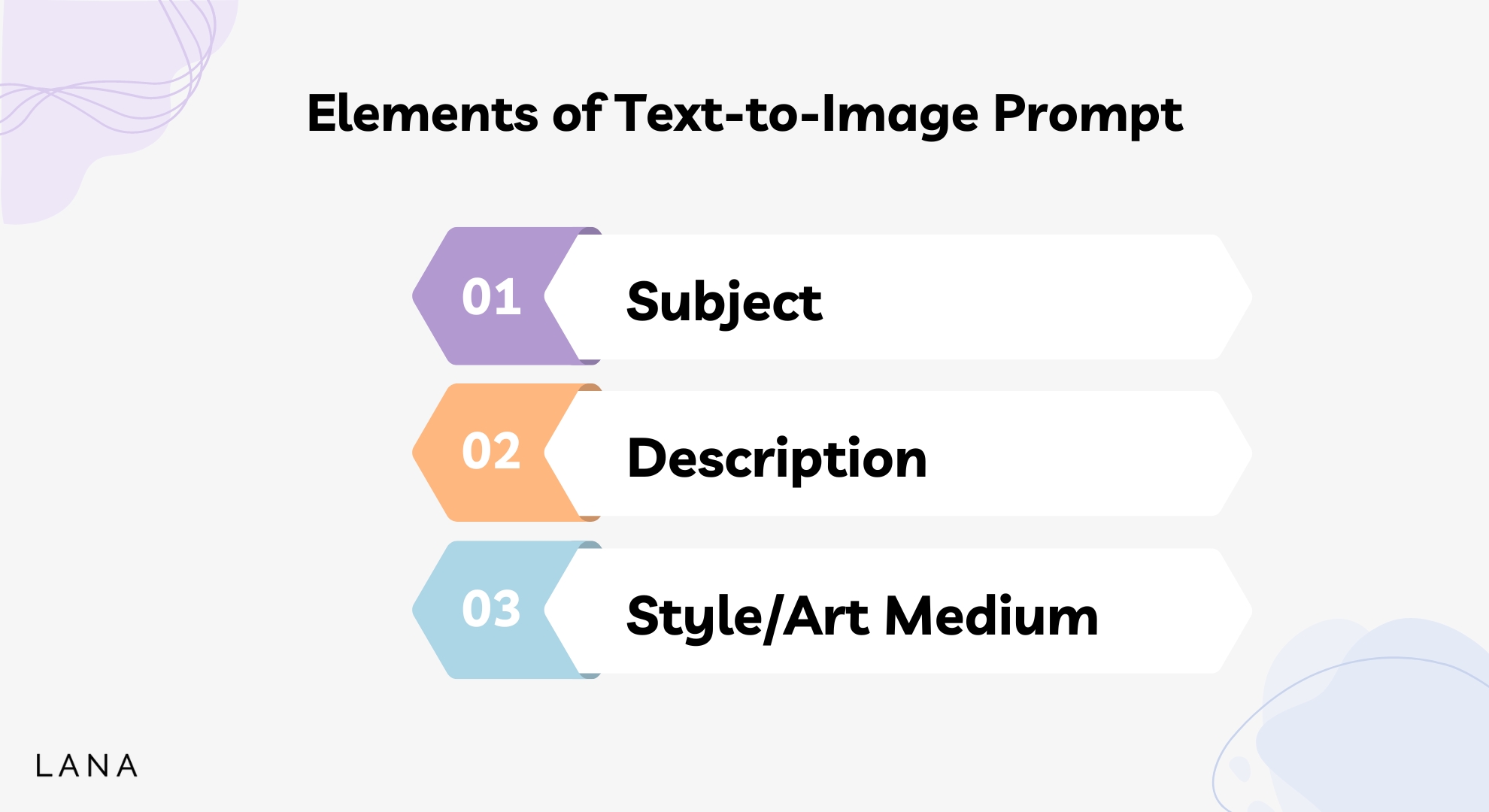
When crafting a prompt for AI image generation, you’ll typically include these three key elements:
- Subject: This is the main focus of your desired image, which could be a person, animal, object, location, or character. This tells the AI what the central theme of the generated image should be.
- Description: While the AI can generate a basic image using just the subject, adding descriptive details enriches the result. This could include actions the subject is performing, the setting in which they’re located, or other contextual elements like time and place.
- Style/Art Medium: This final touch dictates the aesthetic of the generated image. Specify if you want the image to resemble a realistic photograph, an oil painting, a digital illustration, or other art form.
For an effective text-to-image prompt, clarity is key. Be explicit about the subject, enrich it with descriptive details, and polish it with your preferred style or art medium.
My Final Thoughts
I’ve been playing around with AI art for a while now, and let me tell you, the right prompt makes all the difference.
These AI art prompt tips are like your secret recipe. You mix the right ingredients, and boom, you get art that feels like you.
I can’t wait to see what kind of amazing art you’ll make by using better and smarter prompts. Sure, the AI does a lot of the work, but your idea makes it special.
So, if you’re curious about AI art, don’t just stand on the sidelines.
Dive in and start experimenting with these AI art prompt ideas. Trust me, it’s like learning to use a new art tool and it’s a lot of fun.
You never know what you’ll end up creating like this one that I created on Midjourney:

FAQs.
Is there a free AI art generator?
Yes, there are several options for creating art without spending a dime. Some free AI image generators are NightCafe, Starry AI, Bing Image Creator, and Craiyon. Midjourney also gives you free credits to get started.
What is a good prompt for AI art?
The “best” prompt can differ depending on what you’re aiming to create and which tool you’re using. Using a mix of descriptive adjectives and particular nouns can give you great results.
AI writing tools like Jasper, Writesonic or AI writing tool alternatives can be useful for making your prompts even simpler, clearer, and straightforward.
How can I create my own AI art?
You can use AI art generators such as Midjourney, DALL-E, or Bing Image Creator to make your own AI art. Follow the steps on the platform to input your custom prompts and produce the artwork.
How long should a text prompt be?
The ideal length for a text prompt is usually between 3 and 7 words. However, this can differ based on the specific AI platform you’re using.
Is there a benefit to having lengthy text prompts?
Yes, a longer text prompt can offer more visual cues for the AI to work with, making your rendering more detailed. But keep in mind that complexity has its downsides, too. If your prompt is too detailed, you might not get the exact outcome you planned.
How many subjects should I Use?
Sticking to one or two subjects is a good rule for beginners. This keeps your image focused and easier to generate. As you get more experienced with the tool, you can experiment with multiple subjects to generate images.

About The Author
Lana is a full time content creator, blogger, and SEO strategist. She coaches up-and-coming bloggers over at Blog Growth Engine and helps select SaaS startups with their SEO and content strategy. Before starting this blog, Lana was the VP of Engineering at an AI startup and a Data Scientist for over 6 years. She also holds a Bachelor of Science Degree in Statistical Data Science from the University of California, Davis. Follow LanaGerton.com to learn how she blends data-driven approaches and AI technology into her content creation and SEO frameworks.